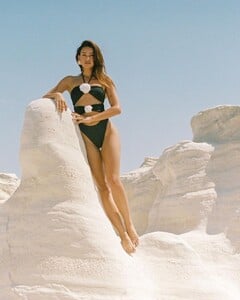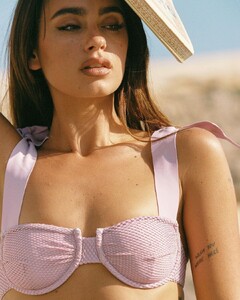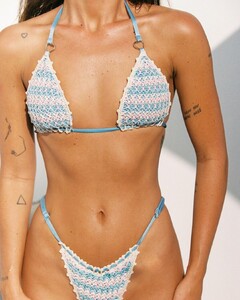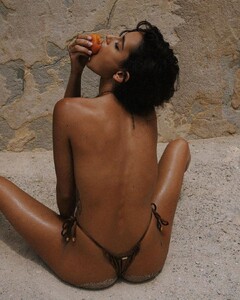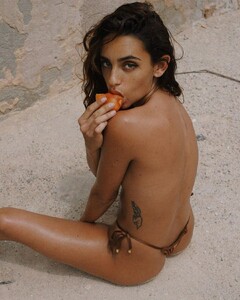Everything posted by dman52
- Carmella Rose
- Carla Guetta
- Carmella Rose
-
Carla Guetta
- Carmella Rose
- Carla Guetta
Luna in pink 12132701_Lunainpink.mp4- Carla Guetta
With Forever and a Day 44904485_1529569037848639_4040924889768656813_n.mp4- Carla Guetta
- Raven Lyn
- Carla Guetta
- Carla Guetta
With Ode and Rae (videos) E741D7674DFE7335CED1F5751935E8AF_video_dashinit.mp4 624018BE4D425A9460B6C6E8660C9FBD_video_dashinit.mp4 F6418439FC2F14BF2B8A55AB5D6ED88D_video_dashinit.mp4 2B4DC0F9B08F2122F334D6E157F19EA2_video_dashinit.mp4- Raven Lyn
- Carla Guetta
- Carmella Rose
- Carmella Rose
- Carmella Rose
- Carmella Rose
- Carla Guetta
- Gabby Epstein
- Carmella Rose
- Carla Guetta
- Carla Guetta
- Carla Guetta
- Carla Guetta
From @sheashelewis on Instagram 353857605_646000917438309_3135209780213195543_n.mp4 355397336_1366571427236257_8031632030612873399_n.mp4 10000000_1493083534432084_4547224332194080142_n.mp4 E543ABD475A01A6667ED8F48366E77BB_video_dashinit.mp4 353618617_299712559122155_449685280652509894_n.mp4- Raven Lyn