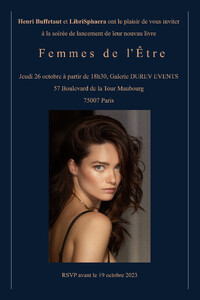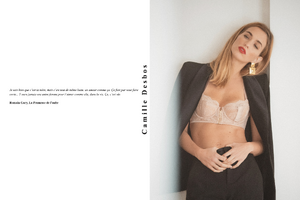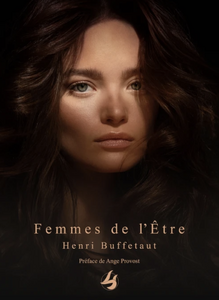Everything posted by bubuf
-
Chloé Bechini
I have made this shooting.
- Myrtille Revêmont
-
Charlotte Lemay
Charlotte is one of the model represented in my new book "Femmes de l'Etre" edited by LibriSphaera Here the link >>> https://www.lamanufacturelibrisphaera.com/store/products/femmesdeletre
-
Camille Desbos
- Emeline Ponthieu
- Myrtille Revêmont
- Myrtille Revêmont
- Myrtille Revêmont
-
Héloïse Giraud
You can take some of our pictures on my instagram account. https://www.instagram.com/henri_buffetaut/ I have to work on my newbsite version.
-
Héloïse Giraud
She's one of my best friend and we did a lot of shooting together. Haha You are Soooooo in love!