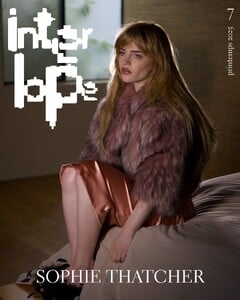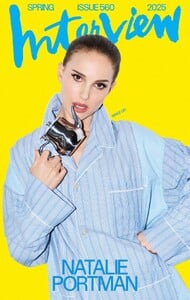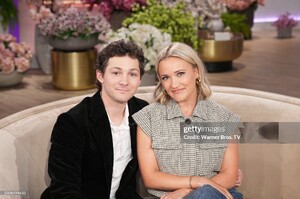Everything posted by tigerrr
-
Sophie Thatcher
- Natalie Portman
- Lucy Hale
Lucy Hale, Pretty Little Liars star, spotted at a Los Angeles dog park on March 22, 2025, showcasing casual athleisure style with effortless charm.- Claire Holt
AQNXScTfdGGPs__3hzNud9OEELEfS4KAQwLsw75kNkp62MiJrgCVyFilalEns4k7jeRm6Wk8NV0BXPWbAyohvND7ufy2-G-NFabTjRY..mp4 AQPI2wU-abZRydlRqRq6wp3ZcddRU3lPWWLRCAtGizM9hpnJnGrTJkqS-plszCu6eVgV7bZsjCXtFluNZTFZVGmUuheePleANmcanL0..mp4- Mikey Madison
- Camila Mendes
- Kaitlyn Dever
- Lily Collins
- Natalie Portman
There’s just one month left until the premiere of “Fountain of Youth” on Apple TV, and we’re finally getting some promotional material, this time in the form of new stills and behind-the-scenes photos- Lily Collins
- Kaitlyn Dever
- Natalie Portman
- Emily Osment
Emily Osment Gets Support from Brother Haley Joel Osment as They Step Out Hours After She Finalizes Her Divorce The 'Young Sheldon' alum grabbed lunch with brother Haley Joel Osment after finalizing her divorce from ex Jack Anthony following five months of marriage Published on March 11, 2025- Claire Holt
AQMZnqSxtobB2qUMJnw6yNvv6a1vYp6ipaXy3vVYxI9Uv7rkTcUwaBuE0uWi3CpallRRDJ9YDnYn1HW1DnNOeMTyclzQaYisAHxK9Yc..mp4- Aubrey Plaza
- Madelaine Petsch
- Natalie Portman
- Mikey Madison
https://youtu.be/nT6kc0w-Mj0?si=EOxtNFyPQDZ1hDkD- Mikey Madison
https://youtu.be/nT6kc0w-Mj0?si=EOxtNFyPQDZ1hDkD- Mikey Madison
https://youtu.be/aCgqvQPQb40?si=zFvVy89J1FJKGQSM- Sophie Thatcher
- Kaitlyn Dever
- Aubrey Plaza
- Emily Osment
Montana Jordan and Emily Osment appear with Jennifer Hudson on "The Jennifer Hudson Show" airing April 9, 2025 in Burbank- Natalie Portman
Account
Navigation
Search
Configure browser push notifications
Chrome (Android)
- Tap the lock icon next to the address bar.
- Tap Permissions → Notifications.
- Adjust your preference.
Chrome (Desktop)
- Click the padlock icon in the address bar.
- Select Site settings.
- Find Notifications and adjust your preference.
Safari (iOS 16.4+)
- Ensure the site is installed via Add to Home Screen.
- Open Settings App → Notifications.
- Find your app name and adjust your preference.
Safari (macOS)
- Go to Safari → Preferences.
- Click the Websites tab.
- Select Notifications in the sidebar.
- Find this website and adjust your preference.
Edge (Android)
- Tap the lock icon next to the address bar.
- Tap Permissions.
- Find Notifications and adjust your preference.
Edge (Desktop)
- Click the padlock icon in the address bar.
- Click Permissions for this site.
- Find Notifications and adjust your preference.
Firefox (Android)
- Go to Settings → Site permissions.
- Tap Notifications.
- Find this site in the list and adjust your preference.
Firefox (Desktop)
- Open Firefox Settings.
- Search for Notifications.
- Find this site in the list and adjust your preference.
- Natalie Portman