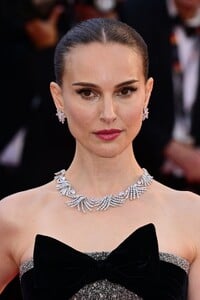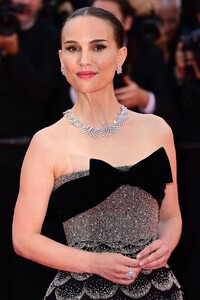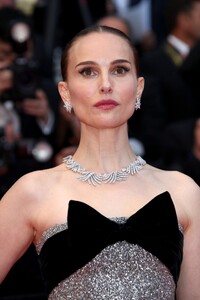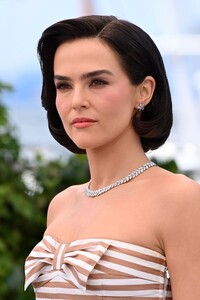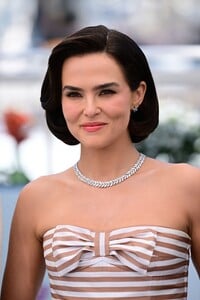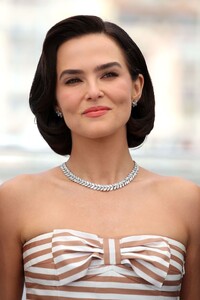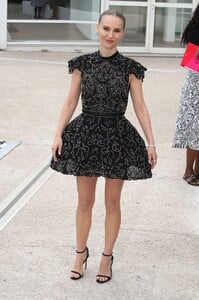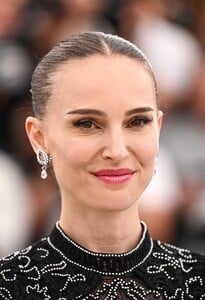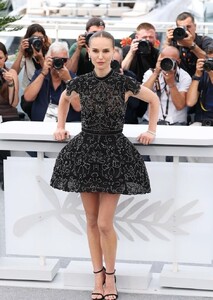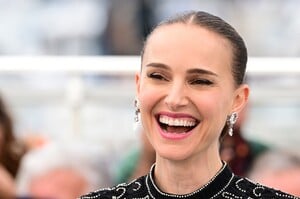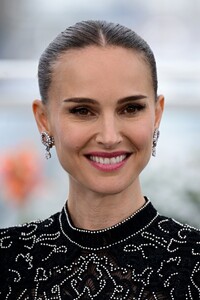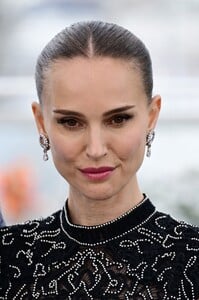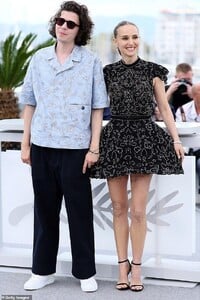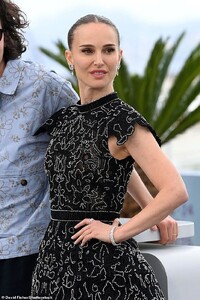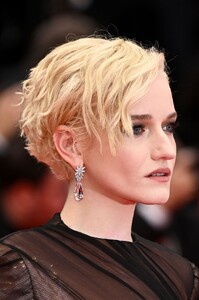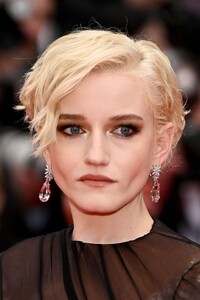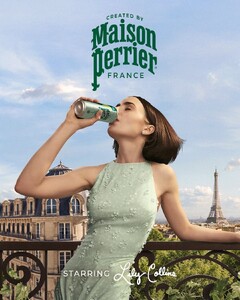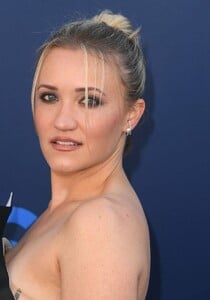Everything posted by tigerrr
-
Natalie Portman
-
Zoey Deutch
Zoey Deutch brings timeless elegance to Cannes with a vintage-inspired Chanel dress and Tiffany & Co. jewels at the ‘New Wave’ photocall.
-
Emily Osment
- Claire Holt
Claire Holt is seen at Hotel Martinez during day five of the 78th Cannes Film Festival on May 17, 2025 in Cannes, France.- Natalie Portman
Natalie Portman embraced dramatic Dior structure and vintage-inspired flair at the Arco photocall during the 2025 Cannes Film Festival.- Julia Garner
Julia Garner opened Cannes 2025 in Gucci, blending Old Hollywood mystique with modern playfulness, styled by Elizabeth Saltzman for a Vanity Fair lunch moment.- Claire Holt
- Natalie Portman
- Kaitlyn Dever
- Julia Garner
Julia Garner attended the glamorous Vanity Fair Lunch hosted by IHG Hotels & Resorts in Cannes, France, on May 13, 2025.- Natalie Portman
- Angourie Rice
- Julia Garner
- Emily Osment
- Julia Garner
- Lily Collins
- Zoey Deutch
- Julia Garner
- Julia Garner
- Emily Osment
- Kelli Berglund
Kelli Berglund attends the 14th Annual Spring Break Gala in Los Angeles, supporting City Year on May 10, 2025.- Claire Holt
- Sofia Carson
Account
Navigation
Search
Configure browser push notifications
Chrome (Android)
- Tap the lock icon next to the address bar.
- Tap Permissions → Notifications.
- Adjust your preference.
Chrome (Desktop)
- Click the padlock icon in the address bar.
- Select Site settings.
- Find Notifications and adjust your preference.
Safari (iOS 16.4+)
- Ensure the site is installed via Add to Home Screen.
- Open Settings App → Notifications.
- Find your app name and adjust your preference.
Safari (macOS)
- Go to Safari → Preferences.
- Click the Websites tab.
- Select Notifications in the sidebar.
- Find this website and adjust your preference.
Edge (Android)
- Tap the lock icon next to the address bar.
- Tap Permissions.
- Find Notifications and adjust your preference.
Edge (Desktop)
- Click the padlock icon in the address bar.
- Click Permissions for this site.
- Find Notifications and adjust your preference.
Firefox (Android)
- Go to Settings → Site permissions.
- Tap Notifications.
- Find this site in the list and adjust your preference.
Firefox (Desktop)
- Open Firefox Settings.
- Search for Notifications.
- Find this site in the list and adjust your preference.
- Claire Holt