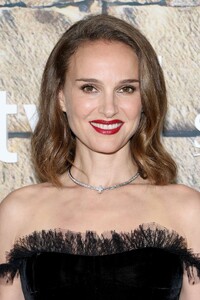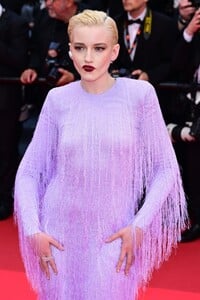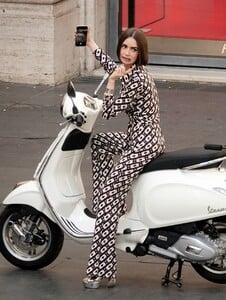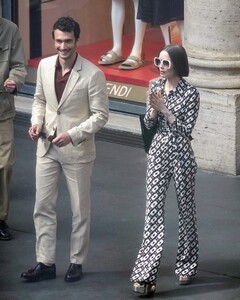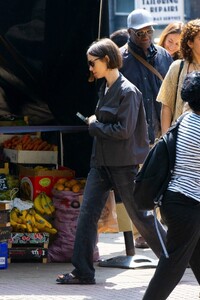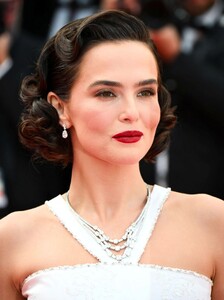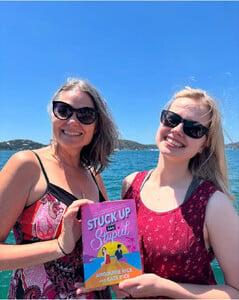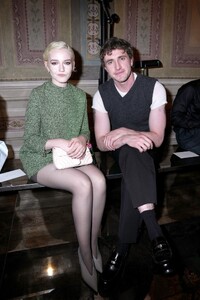Everything posted by tigerrr
-
Mikey Madison
- Mikey Madison
- Julia Garner
JULIA GARNER at 2025 Kering Women In Motion Awards and Cannes Film Festival Presidential Dinner in Cannes 05/18/2025- Natalie Portman
Natalie Portman embraced refined elegance in Dior Couture and Tiffany jewels at the Fountain of Youth premiere in New York on May 19, 2025.- Claire Holt
- Vanessa Hudgens
Vanessa Hudgens, the multifaceted American actress and singer, promoted her new “A Star is Born” brand at the 2025 Licensing Expo in Las Vegas.- Lily Collins
- Natalie Portman
- Julia Garner
- Natalie Portman
- Zoey Deutch
Zoey Deutch appeared at the ‘Nouvelle Vague’ press conference during the 78th annual Cannes Film Festival in Cannes, France, on 05.18.2025, bringing a touch of polished charm.- Claire Holt
Claire Holt attends the "The Phoenician Scheme" red carpet at the 78th annual Cannes Film Festival at Palais des Festivals on May 18, 2025 in Cannes- Natalie Portman
- Julia Garner
- Lily Collins
Absolutely. but, we've have a Grey's Anatomy season 22, Law and Order season 122, and General Hospital s!2346 series ... i still watch #snowwhite. little beat else ..- Zoey Deutch
- Lily Collins
- Lily Collins
- Zoey Deutch
Zoey Deutch attends the "Nouvelle Vague" (New Wave) red carpet at the 78th annual Cannes Film Festival at Palais des Festivals on May 17, 2025 in Cannes- Bailee Madison
- Claire Holt
- Natalie Portman
- Angourie Rice
- Madelaine Petsch
- Julia Garner
Actress Julia Garner attended the Gucci Cruise 2026 fashion show held at the Gucci Archive in Florence on May 15, 2025. - Mikey Madison
Account
Navigation
Search
Configure browser push notifications
Chrome (Android)
- Tap the lock icon next to the address bar.
- Tap Permissions → Notifications.
- Adjust your preference.
Chrome (Desktop)
- Click the padlock icon in the address bar.
- Select Site settings.
- Find Notifications and adjust your preference.
Safari (iOS 16.4+)
- Ensure the site is installed via Add to Home Screen.
- Open Settings App → Notifications.
- Find your app name and adjust your preference.
Safari (macOS)
- Go to Safari → Preferences.
- Click the Websites tab.
- Select Notifications in the sidebar.
- Find this website and adjust your preference.
Edge (Android)
- Tap the lock icon next to the address bar.
- Tap Permissions.
- Find Notifications and adjust your preference.
Edge (Desktop)
- Click the padlock icon in the address bar.
- Click Permissions for this site.
- Find Notifications and adjust your preference.
Firefox (Android)
- Go to Settings → Site permissions.
- Tap Notifications.
- Find this site in the list and adjust your preference.
Firefox (Desktop)
- Open Firefox Settings.
- Search for Notifications.
- Find this site in the list and adjust your preference.