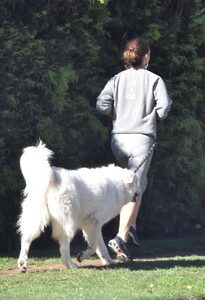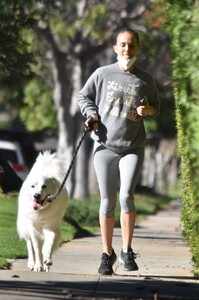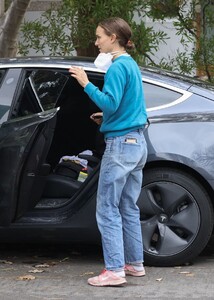Everything posted by tigerrr
- Emily Osment
-
Lily Collins
- Emily Osment
- Emily Osment
- Lily Collins
- Natalie Portman
- Emily Osment
- Lily Collins
- Natalie Portman
https://www.dailymail.co.uk/tvshowbiz/article-10462559/Natalie-Portman-steps-bright-pink-scarf-indulges-retail-therapy-Los-Angeles.html- Mikey Madison
- Mikey Madison
- Mikey Madison
- Mikey Madison
- Mikey Madison
- Mikey Madison
Mikey Madison (born March 25, 1999) is an American actress. She is best known for her starring role as Max Fox on the FX comedy-drama series Better Things (2016–present), Manson Family follower Susan "Sadie" Atkins in Quentin Tarantino's film Once Upon a Time in Hollywood (2019), and Amber Freeman in Matt Bettinelli-Olpin's and Tyler Gillett's Scream (2022).[1][2]- Natalie Portman
- Claire Holt
- Lily Collins
Woke up early to give you some VERY exciting news… @emilyinparis is back for Season 3… AND wait for it, Season 4!!!!! I can’t tell if Emily would love or hate this announcement outfit but she’d be screaming either way. Truly love you all, thanks so much for the incredible support. Seriously cannot wait for more. Merci Beaucoup!!…- Emily Osment
- Lily Collins
- Bailee Madison
- Lily Collins
- Natalie Portman
- Lily Collins
Account
Navigation
Search
Configure browser push notifications
Chrome (Android)
- Tap the lock icon next to the address bar.
- Tap Permissions → Notifications.
- Adjust your preference.
Chrome (Desktop)
- Click the padlock icon in the address bar.
- Select Site settings.
- Find Notifications and adjust your preference.
Safari (iOS 16.4+)
- Ensure the site is installed via Add to Home Screen.
- Open Settings App → Notifications.
- Find your app name and adjust your preference.
Safari (macOS)
- Go to Safari → Preferences.
- Click the Websites tab.
- Select Notifications in the sidebar.
- Find this website and adjust your preference.
Edge (Android)
- Tap the lock icon next to the address bar.
- Tap Permissions.
- Find Notifications and adjust your preference.
Edge (Desktop)
- Click the padlock icon in the address bar.
- Click Permissions for this site.
- Find Notifications and adjust your preference.
Firefox (Android)
- Go to Settings → Site permissions.
- Tap Notifications.
- Find this site in the list and adjust your preference.
Firefox (Desktop)
- Open Firefox Settings.
- Search for Notifications.
- Find this site in the list and adjust your preference.