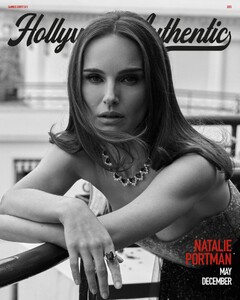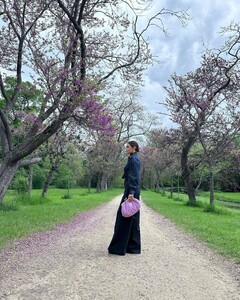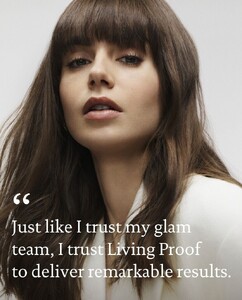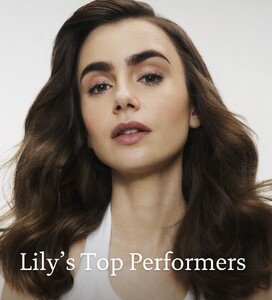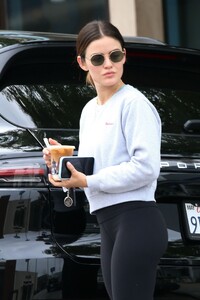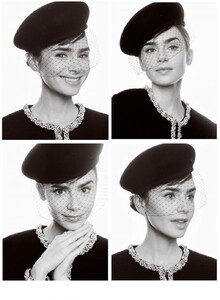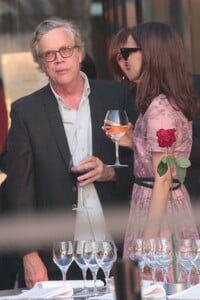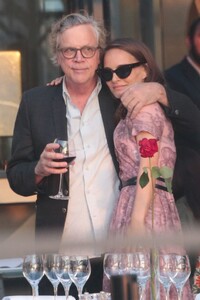Everything posted by tigerrr
-
Vanessa Hudgens
-
Lucy Hale
-
Lily Collins
- Claire Holt
- Natalie Portman
- Lily Collins
- Natalie Portman
- Natalie Portman
Natalie Portman – Photo Shoot for “Hollywood Authentic” May 2023- Lily Collins
- Angourie Rice
- Lucy Hale
- Lily Collins
- Lucy Hale
- Angourie Rice
- Sofia Carson
- Natalie Portman
- Claire Holt
- Lily Collins
- Natalie Portman
Natalie Portman – Out in Paris 05/29/2023- Natalie Portman
- Angourie Rice
- Claire Holt
Claire Holt attends The Art of Elysium "Paradis" 25th anniversary presented by Marli on May 21, 2023 in Cannes- Natalie Portman
- Claire Holt
Claire Holt attends an intimate cocktail party hosted by Michael Kors Collection during the Cannes Film Festival, at La Terrasse by Albane on May 22, 2023- Claire Holt
Account
Navigation
Search
Configure browser push notifications
Chrome (Android)
- Tap the lock icon next to the address bar.
- Tap Permissions → Notifications.
- Adjust your preference.
Chrome (Desktop)
- Click the padlock icon in the address bar.
- Select Site settings.
- Find Notifications and adjust your preference.
Safari (iOS 16.4+)
- Ensure the site is installed via Add to Home Screen.
- Open Settings App → Notifications.
- Find your app name and adjust your preference.
Safari (macOS)
- Go to Safari → Preferences.
- Click the Websites tab.
- Select Notifications in the sidebar.
- Find this website and adjust your preference.
Edge (Android)
- Tap the lock icon next to the address bar.
- Tap Permissions.
- Find Notifications and adjust your preference.
Edge (Desktop)
- Click the padlock icon in the address bar.
- Click Permissions for this site.
- Find Notifications and adjust your preference.
Firefox (Android)
- Go to Settings → Site permissions.
- Tap Notifications.
- Find this site in the list and adjust your preference.
Firefox (Desktop)
- Open Firefox Settings.
- Search for Notifications.
- Find this site in the list and adjust your preference.