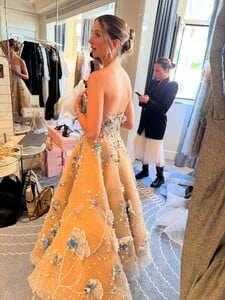Everything posted by benedikt57
-
Anna Hiltrop
- Anna Hiltrop
- Anna Hiltrop
- Anna Hiltrop
- Anna Hiltrop
- Anna Hiltrop
Spoiler AQNtJp8FFBRbTvb8Dvn2ujYgsT98ycuavW7qpwiJ9XECzdh3PmR5X2_oOyk_rMYTNzCC05nc4j_Ovldikjp-QB0486HsdgQ_.mp4- Anna Hiltrop
- Anna Hiltrop
- Anna Hiltrop
- Anna Hiltrop
- Anna Hiltrop
Spoiler AQM9ZyLVnfckIzqVpDOql6bVMlmoh3ccr7jqsUGf3BqJr0_G8atz0TmsVKDxhPAD4vMtl03ABwI9OsclXxC3mRHjfIPuN1zw.mp4- Anna Hiltrop
- Anna Hiltrop
- Anna Hiltrop
- Anna Hiltrop
- Anna Hiltrop
- Anna Hiltrop
- Anna Hiltrop
- Anna Hiltrop
Spoiler AQNO7Lu2D4waolMMVcvkwoj--D_igpb6cW5jG5NPaieX-GmSb1AXNT7mPTYI2JbOhyHU1J9EqPP4KldOXsbgKxAgah0W8WLi.mp4- Anna Hiltrop
- Anna Hiltrop
Spoiler AQPSixZEUrwZunZiXLL1f-1oBSX6RXQm8GbwsodN0NlTai2RPK8UjfaFq9IO6rQi5ndUYwPSRWfzy2fQIThsdijEcLenyiZK.mp4- Anna Hiltrop
- Anna Hiltrop
- Anna Hiltrop
- Anna Hiltrop
Spoiler AQOry81PReQ4_cN7PWAko573NfyuKKtqNBcV1rHKLij-Y0chPhHG6DmOJPNB8kawSLLrTqYXIvIo8eNz9nZYiIIvUVzVizZz.mp4Account
Navigation
Search
Configure browser push notifications
Chrome (Android)
- Tap the lock icon next to the address bar.
- Tap Permissions → Notifications.
- Adjust your preference.
Chrome (Desktop)
- Click the padlock icon in the address bar.
- Select Site settings.
- Find Notifications and adjust your preference.
Safari (iOS 16.4+)
- Ensure the site is installed via Add to Home Screen.
- Open Settings App → Notifications.
- Find your app name and adjust your preference.
Safari (macOS)
- Go to Safari → Preferences.
- Click the Websites tab.
- Select Notifications in the sidebar.
- Find this website and adjust your preference.
Edge (Android)
- Tap the lock icon next to the address bar.
- Tap Permissions.
- Find Notifications and adjust your preference.
Edge (Desktop)
- Click the padlock icon in the address bar.
- Click Permissions for this site.
- Find Notifications and adjust your preference.
Firefox (Android)
- Go to Settings → Site permissions.
- Tap Notifications.
- Find this site in the list and adjust your preference.
Firefox (Desktop)
- Open Firefox Settings.
- Search for Notifications.
- Find this site in the list and adjust your preference.
- Anna Hiltrop