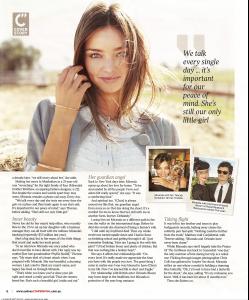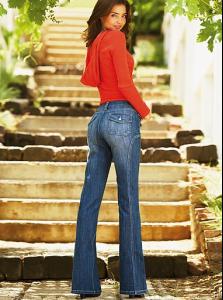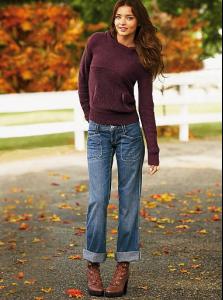Everything posted by nefertari
-
Miranda Kerr
PINK Magazine (2008) credit to Phil* :heart: :heart:
-
Miranda Kerr
-
Miranda Kerr
Milan showcard NUDITY WARNING! http://img112.imageshack.us/img112/1922/mirandakerr2vj9.jpg ~Please note that nudity must be text-linked and accompanied by a text warning - check the rules here - Edited by Carmelita.~
-
Miranda Kerr
thanks guys
-
Miranda Kerr
- Miranda Kerr
thank you all- Miranda Kerr
is she in new york for fashion week?- Miranda Kerr
thank you guys she's so cute- Miranda Kerr
thank you all- Miranda Kerr
thank you all Miranda Kerr @ GQ Men of the Year Awards in London, September 2 credit celebutopia- Miranda Kerr
- Miranda Kerr
thank you all- Miranda Kerr
- Miranda Kerr
- Miranda Kerr
- Miranda Kerr
WOOOOOOOOOW!! I am back from holidays and here are so many new amazing pictures, thank you all for posting- Miranda Kerr
new to me thanks which show was that?- Miranda Kerr
- Miranda Kerr
:yuckky: :yuckky:- Miranda Kerr
- Miranda Kerr
you're welcome- Miranda Kerr
- Miranda Kerr
thanks again, Nanda- Miranda Kerr
niiiiice, thanks Nanda- Miranda Kerr
nice but reposts - Miranda Kerr
Account
Navigation
Search
Configure browser push notifications
Chrome (Android)
- Tap the lock icon next to the address bar.
- Tap Permissions → Notifications.
- Adjust your preference.
Chrome (Desktop)
- Click the padlock icon in the address bar.
- Select Site settings.
- Find Notifications and adjust your preference.
Safari (iOS 16.4+)
- Ensure the site is installed via Add to Home Screen.
- Open Settings App → Notifications.
- Find your app name and adjust your preference.
Safari (macOS)
- Go to Safari → Preferences.
- Click the Websites tab.
- Select Notifications in the sidebar.
- Find this website and adjust your preference.
Edge (Android)
- Tap the lock icon next to the address bar.
- Tap Permissions.
- Find Notifications and adjust your preference.
Edge (Desktop)
- Click the padlock icon in the address bar.
- Click Permissions for this site.
- Find Notifications and adjust your preference.
Firefox (Android)
- Go to Settings → Site permissions.
- Tap Notifications.
- Find this site in the list and adjust your preference.
Firefox (Desktop)
- Open Firefox Settings.
- Search for Notifications.
- Find this site in the list and adjust your preference.