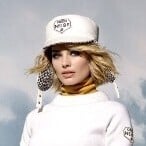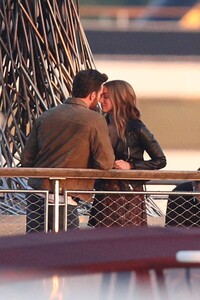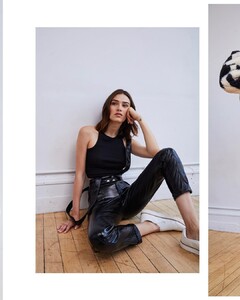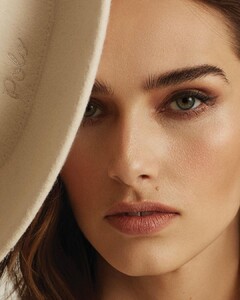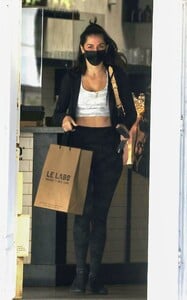-
Ana De Armas
-
Ana De Armas
-
Ana De Armas
-
Ana De Armas
-
Nicole Neumann
-
Nicole Neumann
-
Nicole Neumann
-
Margot Robbie
Looking gorgeous as usual.
-
Ana De Armas
-
Ana De Armas
-
Ana De Armas
-
modelstan changed their profile photo
-
Ana De Armas
-
Ana De Armas
-
Ana De Armas
- Ana De Armas