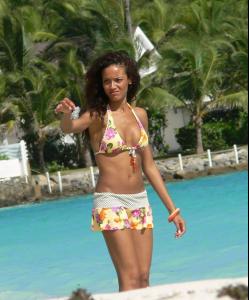-
News
the image gallery @ giselefan.org is also named bombshell gisele - currently they have some probs, but they are working on it
-
Selita Ebanks
-
Selita Ebanks
- Selita Ebanks
- Selita Ebanks
Yes me too now anyway. Befor her long beautiful hair looked so amazing. But i don´t like it now probably she's influenced by this dude ... let's hope she doesn't go any further- Selita Ebanks
yes, she is - mentioned at several sites ... probably short after she has been discovered (2000) pic: d&g party at cannes film festival - Selita Ebanks
Kyuzo
Members
-
Joined
-
Last visited