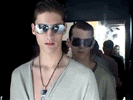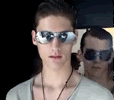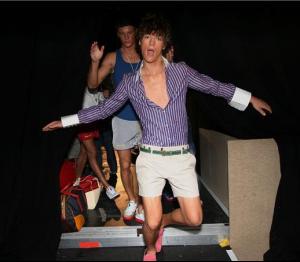Everything posted by Angel717
-
Boyd Holbrook
That's from V Mag? Why does it look like a personal photograph? Are you sure you won't upset him or the owner of that picture for posting that? It's a sweet picture though. Sahara says it's from V Mag and i don't think she will lie about it. and besides, it looks like an editorial to me
-
Nicolas Bemberg
- Hey , guys ... :) I'm new. (big surprise)
welcome- Nicolas Bemberg
i dont have the exact date, but im kinda certain he was born on the year 1987- Thibault Oberlin
i'll try too look it up- Thibault Oberlin
welcome Sahara! and yeah Dutchy, if he were here- Image Editing Questions
do you use photoshop? ^^- 4000!!!!
when im all fired up to pip the General Talk Thread, It'll be harder for you to catch up on me :evil:- My First 1,000
Congrats Ken- Nicolas Bemberg
- Kevin Flamme
yes 3 gorgeous Frenchies!!!!!!!!!!!! welcome- WHO'S YOUR PERFECT MAN?
How much better???- Thibault Oberlin
- Thibault Oberlin
- Nicolas Bemberg
With Thibault and others:- Thibault Oberlin
omg these one's hot: With Nicolas and others: herz of MH- Thibault Oberlin
- Thibault Oberlin
- Thibault Oberlin
- Thibault Oberlin
im gonna post backstage pics!! just a minute- Thibault Oberlin
definitely NOT reposts!!!!! Thanks!!!! he's gorgeous!- Nicolas Bemberg
i made a set for myself with those Lanvin ads!! cant wait to use it!!!- Thibault Oberlin
on modelhommes! im really glad you like him!! i'll post more tomorrow!- Kevin Flamme
- Nicolas Bemberg
Nice to meet you! i gotta go, im going to watch a movie, i'll comeback tomorrow with new pics.. promise see ya - Hey , guys ... :) I'm new. (big surprise)