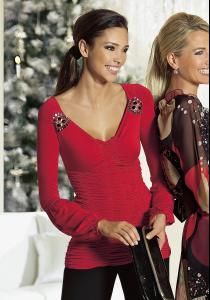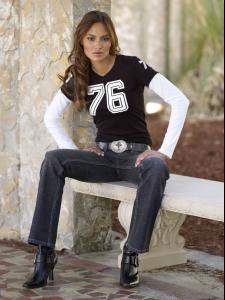Everything posted by mikerw
- Teresa Moore
- Danielle Nogueira
-
Melissa Satta
Melissa Satta Showgirl Italia Download video: http://rapidshare.com/files/9304069/Melissa_Satta.avi.html Preview
-
Renata Maciel Dos Santos
macys
-
Lilian Pieroni
- Lilian Pieroni
- Lilian Pieroni
First Name: Lilian Last Name: Pieroni Nationality: Brazilian Hair Color: Brown Eye Color: Brown Date of Birth: Place of Birth: Height: 5'10" ; 178cm Measurements: (US) 34-24-36 ; (EU) 86.5-61-91.5 Dress Size: (US) 6 ; (EU) 36 Shoe Size: (US) 8 ; (EU) 40 Mother agency: unknown Agencies: * Take 2 Model Management * Why Not Model Agency- Teresa Moore
- Teresa Moore
- Priscila Monroe
nordsrom dress collection- Sabrina Jales
- Ana Cristina Cunha
Boston Proper- Melissa Satta
- Ana Cristina Cunha
- Teresa Moore
- Ana Cristina Cunha
- Ana Cristina Cunha
- Ana Cristina Cunha
- Anne Marie Kortright
- Teresa Moore
- Catrinel Menghia
.. or use youtube- four models
- Ana Cristina Cunha
- Ana Cristina Cunha
- Ana Cristina Cunha
Ana Cristina Cunha known as Ana Cunya First Name: Ana Last Name: Cunha Nationality: Brazilian Hair Color: Brown Eye Color: Brown Date of Birth: Place of Birth: Height: 5'9" ; 175cm Measurements: (US) 34-24-36 ; (EU) 86-62-91 Dress Size: (US) 6 ; (EU) 36 Shoe Size: (US) 9 ; (EU) 40 Mother agency: unknown Agencies: * Elite Model Management Brasil - Sao Paulo * Madison * Louisa Models * Storm Models * MC2 Model Management - New York
Account
Navigation
Search
Configure browser push notifications
Chrome (Android)
- Tap the lock icon next to the address bar.
- Tap Permissions → Notifications.
- Adjust your preference.
Chrome (Desktop)
- Click the padlock icon in the address bar.
- Select Site settings.
- Find Notifications and adjust your preference.
Safari (iOS 16.4+)
- Ensure the site is installed via Add to Home Screen.
- Open Settings App → Notifications.
- Find your app name and adjust your preference.
Safari (macOS)
- Go to Safari → Preferences.
- Click the Websites tab.
- Select Notifications in the sidebar.
- Find this website and adjust your preference.
Edge (Android)
- Tap the lock icon next to the address bar.
- Tap Permissions.
- Find Notifications and adjust your preference.
Edge (Desktop)
- Click the padlock icon in the address bar.
- Click Permissions for this site.
- Find Notifications and adjust your preference.
Firefox (Android)
- Go to Settings → Site permissions.
- Tap Notifications.
- Find this site in the list and adjust your preference.
Firefox (Desktop)
- Open Firefox Settings.
- Search for Notifications.
- Find this site in the list and adjust your preference.