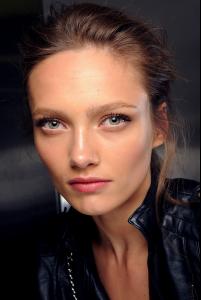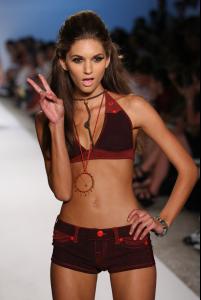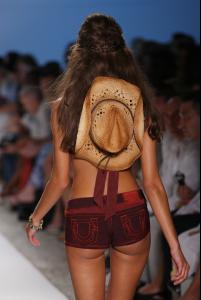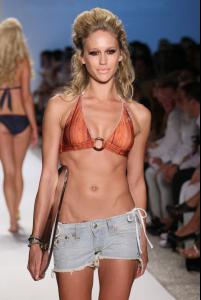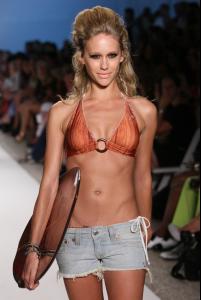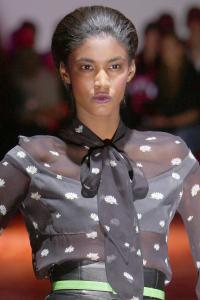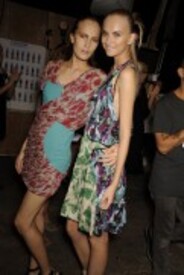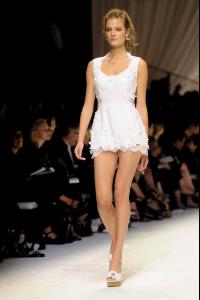Everything posted by mikerw
-
Naeem Khan S/S 2011
- Naeem Khan S/S 2011
- Naeem Khan S/S 2011
- Naeem Khan S/S 2011
- Naeem Khan S/S 2011
- Chanel Iman
- Moran Atias
Fall Fashion Campaign Winter 2010 for Consumer Hamashbir network Photo: Barack Fechter- Teresa Moore
- Chrissy Teigen
- Tori Praver
backstage @ Miami Fashion Week - True Religion S/S 2011 /monthly_12_2010/post-10565-0-1446436052-3236_thumb.jpg" data-fileid="4966120" alt="post-10565-0-1446436052-3236_thumb.jpg" data-ratio="153.77">- Karmen Pedaru
- Miami Fashion Week - True Religion S/S 2011
- Miami Fashion Week - True Religion S/S 2011
- Miami Fashion Week - True Religion S/S 2011
- Miami Fashion Week - True Religion S/S 2011
- Miami Fashion Week - True Religion S/S 2011
- Miami Fashion Week - True Religion S/S 2011
- Miami Fashion Week - True Religion S/S 2011
- Miami Fashion Week - True Religion S/S 2011
- Dorothea Barth Joergensen
- Sessilee Lopez
Zac Posen S/S 2010 http://www.bellazon.com/main/index.php?showtopic=32945 /monthly_12_2010/post-10565-0-1446079778-69235_thumb.jpg" data-fileid="3628904" alt="post-10565-0-1446079778-69235_thumb.jpg" data-ratio="150.3">- Alla Kostromichova
- Dorothea Barth Joergensen
it's time to see some HQ Dolce & Gabbana - S/S 2011 http://www.bellazon.com/main/index.php?showtopic=32762 /monthly_12_2010/post-10565-0-1446069846-05537_thumb.jpg" data-fileid="3399520" alt="post-10565-0-1446069846-05537_thumb.jpg" data-ratio="149.86">- Constance Jablonski
- Thakoon S/S 2010
- Naeem Khan S/S 2011
Account
Navigation
Search
Configure browser push notifications
Chrome (Android)
- Tap the lock icon next to the address bar.
- Tap Permissions → Notifications.
- Adjust your preference.
Chrome (Desktop)
- Click the padlock icon in the address bar.
- Select Site settings.
- Find Notifications and adjust your preference.
Safari (iOS 16.4+)
- Ensure the site is installed via Add to Home Screen.
- Open Settings App → Notifications.
- Find your app name and adjust your preference.
Safari (macOS)
- Go to Safari → Preferences.
- Click the Websites tab.
- Select Notifications in the sidebar.
- Find this website and adjust your preference.
Edge (Android)
- Tap the lock icon next to the address bar.
- Tap Permissions.
- Find Notifications and adjust your preference.
Edge (Desktop)
- Click the padlock icon in the address bar.
- Click Permissions for this site.
- Find Notifications and adjust your preference.
Firefox (Android)
- Go to Settings → Site permissions.
- Tap Notifications.
- Find this site in the list and adjust your preference.
Firefox (Desktop)
- Open Firefox Settings.
- Search for Notifications.
- Find this site in the list and adjust your preference.