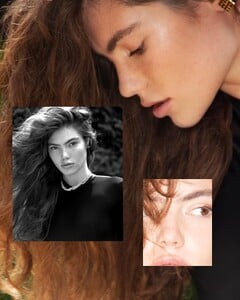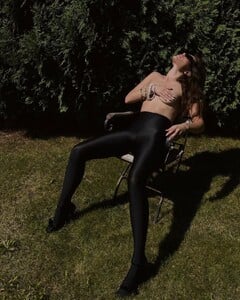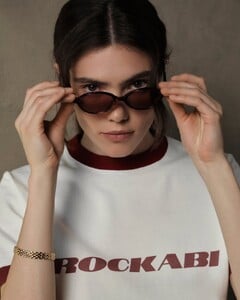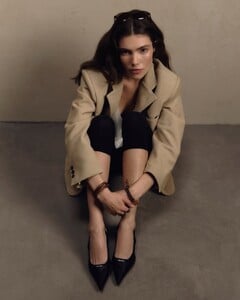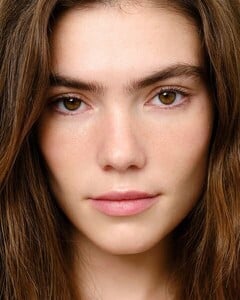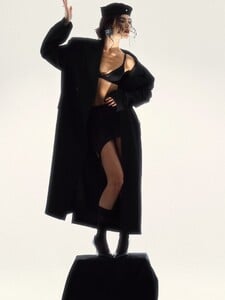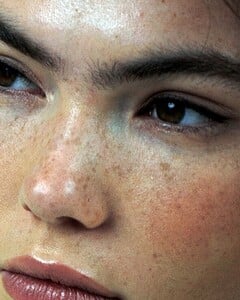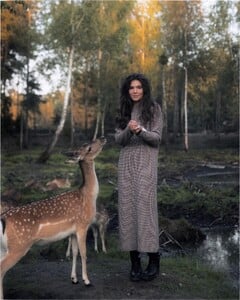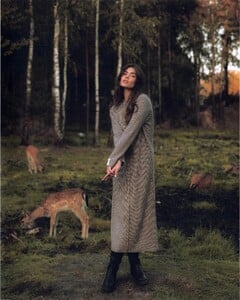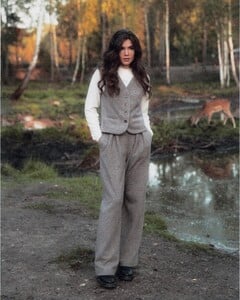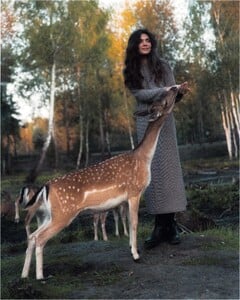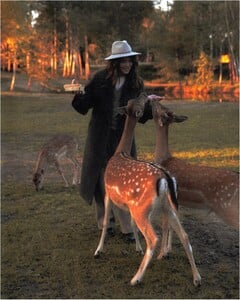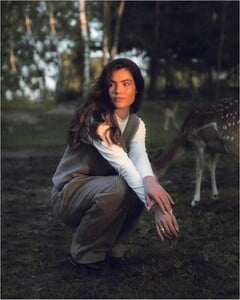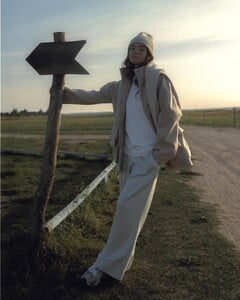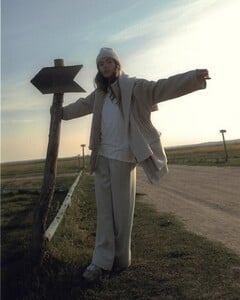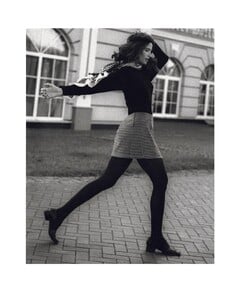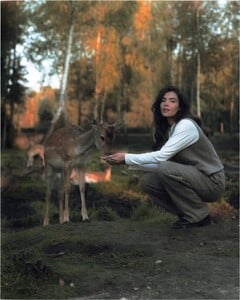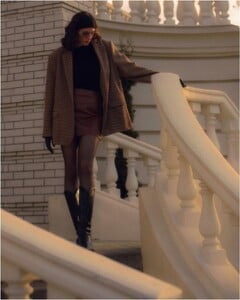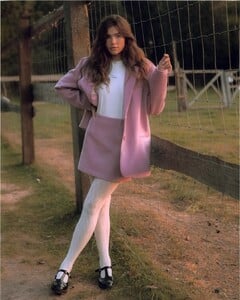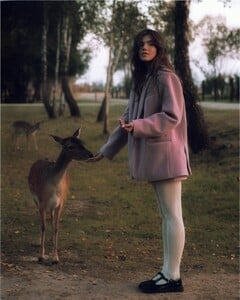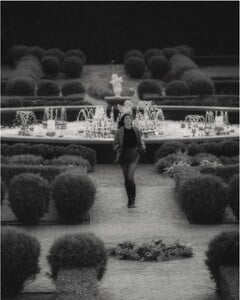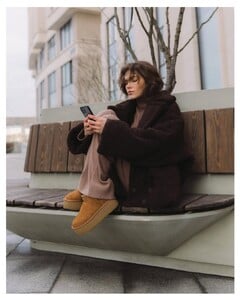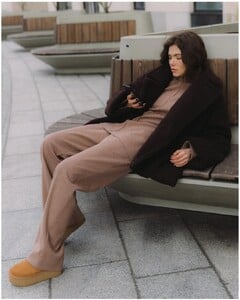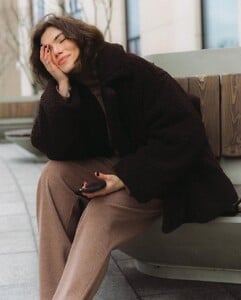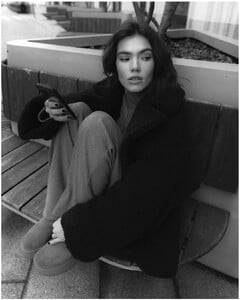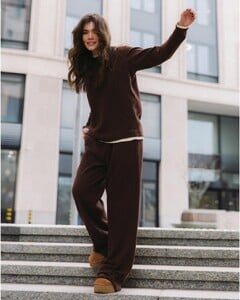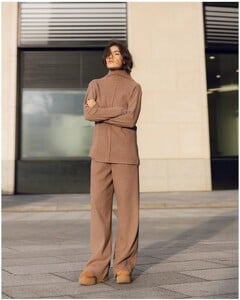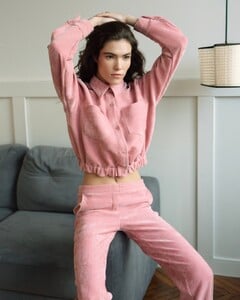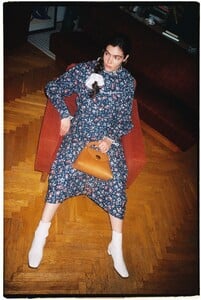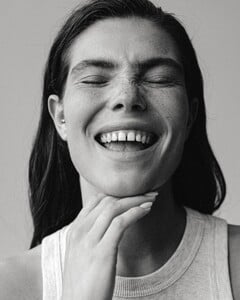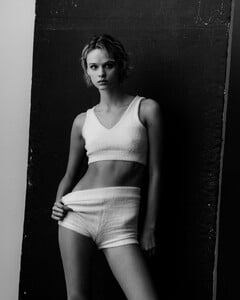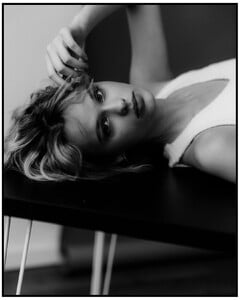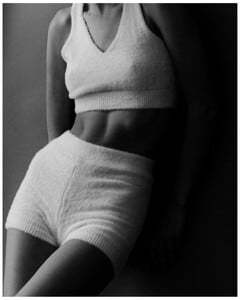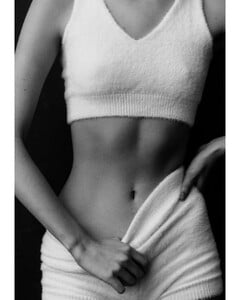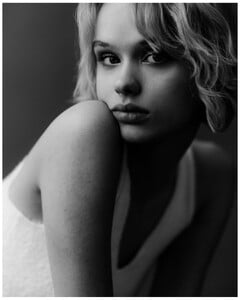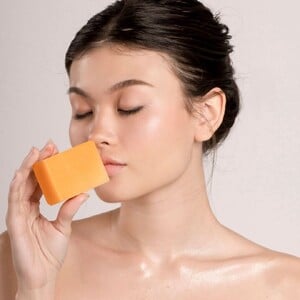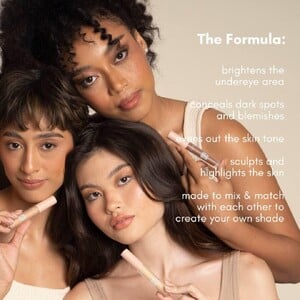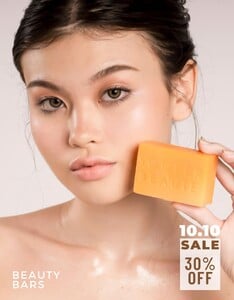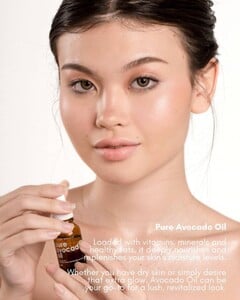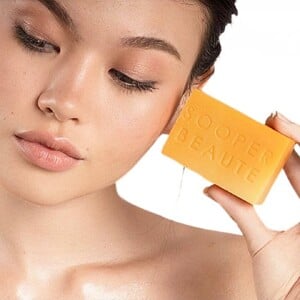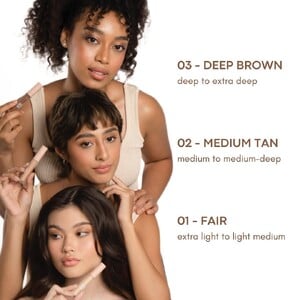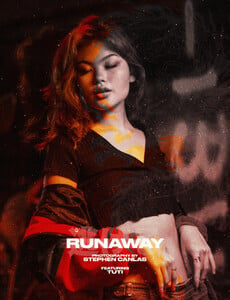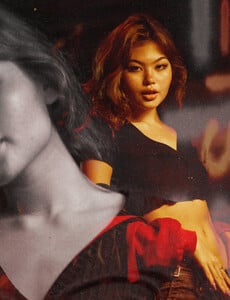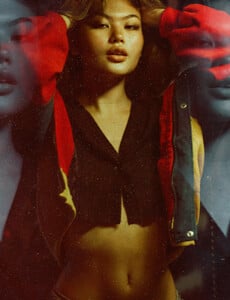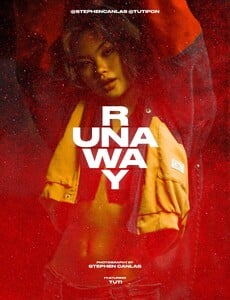Everything posted by Doedel
-
Lana Polikanova
-
Lana Polikanova
Modum Belarusian cosmetics Ph: @lerahale 2025 SnapInsta.to_AQM_iSOu9Xna9y3NBHRqsY8YeOVz7V0KCJfj_MesLifaQiQA8EQDv6p_AhVgWYcl9Xst1j0D4vucKrpMeiT8JD2o1_pNiqX23KALKkY.mp4
-
Lana Polikanova
-
Lana Polikanova
Ph: Karina Rulkevich 2022 3 videos Spoiler SnapInsta.to_AQNDpSmD4H0ZKuip42-jwMK4Ip_DChgec6VKudJbVQsm5jQSm-4Zp6ey4m5-xEsl4eeidL3XiXQE3_O4uitqoPAgPGud6UP-0yxRV1k.mp4SnapInsta.to_AQOAh1NJNbhS3aAh5jKPT1fHv-XE1jjv1Y6hn9Y8UwmkG_ecpIs688qiFgfdpDFrWjLsPUhkkKBM4KuRGanUMmMhi2kusJPVDp5pi3M.mp4SnapInsta.to_AQNUA0K9anfp1FK3QzSvZFUdI9N7AiJoKumF6WjIKfc744hSfyi3rZ3z60CgSeH17lXWKVB2fhRUa1tbcplsxZadEiU46IvI7IT1OsU.mp4
-
Lana Polikanova
A Secret Knowledge Ph: Dmitrii Kurguzov 2024 SnapInsta.to_AQNrFOSK-_m2ENUsDiMV8bVBap40KELLMxNuUAL9Z1sVyA7YQXJeAZkdm7ZB9LCwB-YiJ7gvB-SGlrDBB3yMmi89nP8HE9zwTpl7d7I.mp4SnapInsta.to_AQNv28lSlrSXzALKUf_CfyxzSZsDW__vfKfXfo1pMre6vLi_CA0yssnJXANGZLN7RUr42ohtTQZubx1611jXUH26tQ1IQRQcwQ3wRNI.mp4
-
Lana Polikanova
LSD — Lifestyle Simple Design 9/2024 Ph: KRISTINA PRIMAKOVICH SnapInsta.to_AQOoftioSo28S4AbgWE03yt1OqvC034ch-3aOjnZx4cISvWv5zSzgMNdE-7V8HPEWB7N4pUjgIR1NKsfTXN6GJHozMqmxUvdyWCu_Rs.mp4
-
Lana Polikanova
video: @ninka_yaa Ph: Nastasiia Korsuk SnapInsta.to_AQOYtBk_a7WYQsuKIQr3YqoA-J-wcT-0zB3k2Lqc4JA_8YS_iesWNgyPehFC64K_iK18bXhdsJxCM788nPvmXISGBw5Bh3TpauiLeS0.mp4 SnapInsta.to_AQOtzR0PagkehW18genvcx2FBe3d769mTIiHadgDWg5Vjk627gPRH9mvq6KeXPVAKrcaD_z-Cul9GDQVEvknoAsPAlsOevDYF0GnhU0.mp4
-
Lana Polikanova
-
Lana Polikanova
CHYZHYK Ph: Evgenia Liakh 2024 videos Spoiler SnapInsta.to_AQOziQ0RtoUzBJpPh3WCoWpiQ3U9P80AeHvaWmdK85tYhsdgn3nkXheXGuQX3ASaYRSaonoDvqgig1PrQ_JlYI1K.mp4SnapInsta.to_AQNIDy-IcPbQpa2cqnVwttM4ah-N_zSVUAk6l2UE3DSTLAymIzSpsFVV1SQREL5fm9LlCTi0RfSrWPjjHtP0DhH7f3B867_g9-A3ba4.mp4SnapInsta.to_AQPgFa1K5F94_aoO-efrGWOq8L-Mb48o5ziueMtyWFTz6PkF6NMRHfm2dgYzKv2YYc5Qp219FU1nGTyeYF5odNfu.mp4SnapInsta.to_AQMPrYZlvK774tBtzDTNRUduGYARZD-Mffkwk-KV6PzsRsAGvSV_C_FBElV5VkB4UoODLdZTXxHZ5f4MOGzOuw7J.mp4SnapInsta.to_AQN9JkXCiMQIWR0h1pZmPTV55vXYcl4xx_ISLXp7c7U8VUHj191UuuUrSn8ab6cEI1kgD0k98tlXcI1ptlSPrN9D-kSFbEW7H8Cr06s.mp4SnapInsta.to_AQPyaBRgZPDkZmOfujVWAbXzN76y-f1hq195swwfP0ULM-L9p42hmTRUBK7ZPXIOmG4Vsuqe_wRtBAa0FwAlAN7H.mp4SnapInsta.to_AQPXaJP8VGhuYG2_bFC0xbGqBZlmcjhse17Y8SNe2VyaUZNd1lUmiYH1nEoSOxoE9cx5fyTaaT-Uc8XIGXC08xqDUTTzg_NvD4uYI-c.mp4SnapInsta.to_AQOoDGtT47oucFZQBLNuBjBbnSD4URTs-eHzKsxIIiB5JfJAUbpM-nHt4pKjx5l9FEiX7nedqDwQ1sOltd3mDg6BsQ86QlMQEGCcRFM.mp4SnapInsta.to_AQMD6D3_ppOFyDjlpZLKb5Jr8ti_L2Q5EXTbl0m8xtUCTrrjIn838GCiQSjNkvNn54Uqxx0VbpBD1zZtPNLslMHjYYJerQyVBqbg8t4.mp4SnapInsta.to_AQMP6TXGFLe1ge_CwzHkmWOb3PbsE1BWmrzS3TYI0k0fbpxy4cB06opAUKIIlHxcHCL7OkW6d9wjqVLD1Z8PdqBhYHjDokEfqlPAdxc.mp4SnapInsta.to_AQMtlHXUzsTy1U7uX_sHvXkY8BctPKGdOfZF8b_m2Hv-tgX8c5lTbZ4ExHkYB4WXRr3zA1l55VZrk4sXImYPyUyoSiukneW3juYq7Uc.mp4
-
Lana Polikanova
-
Lana Polikanova
-
Lana Polikanova
-
Lana Polikanova
ROCKABI Ph: Katya Glushchenkòva SnapInsta.to_AQNF8gise3c-lHGrz7HL4OO6xtZwfhc9R51JF6uUkFHiICxl1G1-m_Bps-tQ6uir4B-O1G1xDYnY0YFZnYhLWFSseFFMdsDljXWoXy4.mp4SnapInsta.to_AQNPzOrf3BY8Ukgv89T3Slh6CCyfjbtjPZH5Jj8D5HY3Qo9t3H5uhXiKvGwUvCvOGz8Xh-QdztTIeDsNtNWegiw0hzx8dF7cdogK8Lw.mp4
-
Lana Polikanova
-
Lana Polikanova
-
Lana Polikanova
-
Lana Polikanova
LABROOM (maybe not he first 4) 2023/2024 (videos until 2025) Ph: Yuliya Stankevich (also the above post) videos Spoiler SnapInsta.to_AQNlWRBxX1vUAJFZgyNzdNoIBjxKkxm_ubvL5c1-7pfvHK-F5zzG0bdC7QBb6Eb2bygCGXK2kIGRzt8olT1X-LWPMXFQxpZgH84zWko.mp4SnapInsta.to_AQMQpxLGpG7zID6PnsJeWBJEN-N96963i7c_WcRERJhZV9BDkr-WoUBKVLl6u0oIqcOYbTLU9rWTErG1laQXwYjM.mp4SnapInsta.to_AQOmejCrYOS5ayWxlBnu7nG53MGxTedXx9SAraWEKH8eCO6G5ZE-5Jr45V4htx3uqUFJyLwR1_4JPy3VaUwzjvKrpQd290i-oqaqKeI.mp4SnapInsta.to_AQP0nam-PKYYxpim2RFTL-gnFivjqJcHQkFFS2qJ35xI5bcMULDDsGlIPJKdHNQad6t5LSjMVRBaJp9b3VfRIrljaR0DR4UtN8bJ4ME.mp4SnapInsta.to_AQPaNU70oc0V1NCPDowTcum5m1NWFevCKKnrgLzfhyd_85-aTatvrPocbhWUHqAOvYsQ4pPI3iSfRC6Yn9_MYplbD2KPJKZHZqEFxf0.mp4SnapInsta.to_AQO1COZOihuThasEOWP23rTewvQFq577G9yS3Nf7Y-kSQ86IObnHTAr8bxyPpvlFoC31RoOROWEZosQ5xdM4W5Ea9mBFRIMV11XSXKI.mp4SnapInsta.to_AQNXLsgplnx8FCbtA1CG9ce4ounRLBq3BEt7AbBV9KdZ9nTo_f3eMNFt6LUlD3PpOP1Cq3srOKG-HXsORPPpj18xONS7Ap4BW2AprfM.mp4SnapInsta.to_AQMKW6zqmkMS-WgSr4yXYvpRaD31xPNDOgqg83D6f8SG0eSDUN0gIYS5dCKqWxErjYHGEVPYhgLsRWOG_FU-7iLAO_8n279qZQsINm0.mp4SnapInsta.to_AQOtpu8KlDQcE2Fvhylir23sWaNn1gkxZZPxtTTQL1rXGyksTLrdm_nWyqM1IiH9OfLpYttZPn7l3rWrUgc-ZF6x2gv0Vps0Oj-mR54.mp4SnapInsta.to_AQPyfBlr1FZoirGQ22mOeus0yPigSz51Vn4W76UexuXM1n-YJKqP__hl18NBYTUnLfQx_4a53uXXdFIjTdx6SY22SYjRNzCXP49QJBs.mp4SnapInsta.to_AQN7jmwJHkZOOBZwsED4sFrAw2S2EdyDGBJCu8Fa4hJHioH1u85FiZYF1kc6FlkE2a7cpNgh2uqju1a5eLgJAl9xo6vknaNDlG0NYf8.mp4SnapInsta.to_AQNG3yE5FQsNxbTYiXRI8iDu4I-YxfyhyGYNrMkJHAfw1RFvPA8LS_5j-mGOHWYE5eO9jQ1Ku3CPuC8bAHbynwxiVzxY2Gh6CRRRvCs.mp4SnapInsta.to_AQPF-fvU-kCEV391SNBxZCh3COYH5uZgiqPmpChsUiLJ-PaELmDHp7yTb-UWAy6lAFKINUKQzhKzqT06bwmkO0noDSoo07eOlpKyxJM.mp4SnapInsta.to_AQO2HXxE2DyvBnecRnntmGAQKpd8eYKECH3K3_UKs1Fg-WliGC8bO7G70r2hwu0pm4Xotu6GZMk6CbsB7Dkyb3YX_ynsTpsLfOjt7Aw.mp4SnapInsta.to_AQMvk5rI914YEZbm8RgNZkz9Ik-aE5SBySxljCmEG9es89Uw_x_YWioa5ImrkqggZfdzIWX3b1ymedOrCDUbpbDELCu94FZGZ6yj8Gg.mp4SnapInsta.to_AQPDrj3FQZmtC7MNRKMuOrfgQPRqUV7H4xwI5yIBc8bpxP_zptTO2nOyd4c3ir0VGsKmCWA1Rba4LUOZxhSJUmUOM4tkovSKxpHI-jo.mp4SnapInsta.to_AQMlEU-aJ9QAPZ6RCI4c7VkzF0WEHFwJLOht3WwpFDmRR4dEXx4WyDaHFyXcGkUUiqOrBZrzNxb-ExO_cqD5cF1oJ9-_C7aJHQRNDUs.mp4SnapInsta.to_AQNbm7fGI3dW8lSdvOmVGdrfdqbiJORp-X6lqHpMwZvCHdiq1UESZo9tg3CAKgaMxDj3Ml2zAfbflw-6wyuTN3FlBEe-SHa0s4Tyd-o.mp4SnapInsta.to_AQNEWYSmCwrIaTSihntrfkNlsh2h34G6Ymvk27DyDwhl0TR4Mr_M-97WeW_J6xhd1paVkIFGD-LifMBehJORysYOWHKzLw5kVX2ami8.mp4SnapInsta.to_AQOUcVC5RMXqv97TyU2m-vSrjJC_7WMpadHWXaMqOy1BwC2EWmmPMY0yBKwiULnFYXqfDxdES5mhvoXSq5AF7yoFqgtcyavsPebfXy0.mp4 SnapInsta.to_AQOPODaGSz-ghJF7JlOnZeT3RfIMb6gNvITFf5qd6xLuUdFqnRGs2Ppmvtxn4aP7L4l6pZeZpqgrfN0r6qUiLh92EvOAp1LK8KPVCdM.mp4
- Lana Polikanova
-
Lana Polikanova
Lana Polikanova (aka Lana Mulan or Lana P) height 174 bust 82 waist 61 hips 90 shoes 38 hair Brown eyes Brown from Belarus IG: @lanaxmulan (previously @lanapolikanova) VK: lanaxmulan with The Wolves Model Management as Lana P: http://www.thewolvesmodel.com/w/models/search/13753-lana_p Portfolio:
- Sonya Tipanova
-
Sonya Tipanova
-
Sonya Tipanova
Ph: Ksenia Vilkova 2025 SnapInsta.to_AQN2yboSJpKFFGWs06PMlJsyKyQa5j0ybijUb6Q3WLb195QVj6mN53hdXChvUy0D2F_YeEpA_BBIb4Z53G9ete0TeUY_B3SQcJvUb10.mp4
-
Catarina Cruz
- Tuti
-
Tuti





































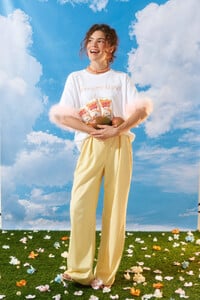


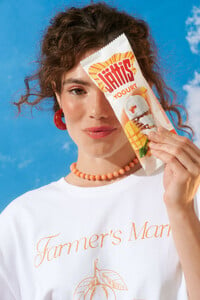



























































































-2365f434-3bcf-4b91-9f29-0224821799ac_1200x1600.thumb.jpg.d41ba2fcf69309790d463a0d07d08400.jpg)

-2a338654-1752-453b-9d20-2a44938c6737_1200x1600.thumb.jpg.2ede2ff5196472bc7ad795d23730aaae.jpg)


-86922b4a-79ed-4082-829d-397d88391652_1200x1600.thumb.jpg.13fab1a399441ad2c84bc9c380535a69.jpg)



-d3cad5dd-0b55-47d7-adbe-aa603a3b1f77_1200x1600.thumb.jpg.3ffed589ea25fe4cacad7c41348144b9.jpg)
-7f12a078-1be9-4239-9bdd-ca3a1662d73a_1200x1600.thumb.jpg.de0afcf8685079a1a3c6bb745ba901bd.jpg)









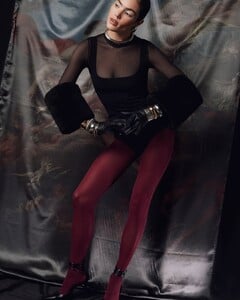










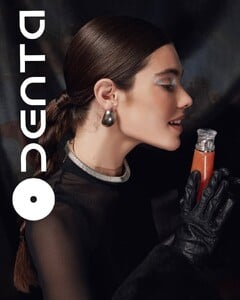




















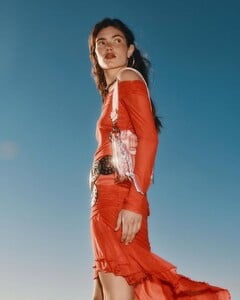


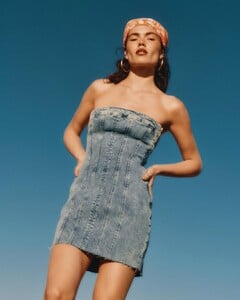

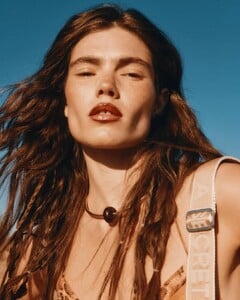

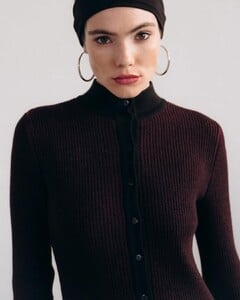

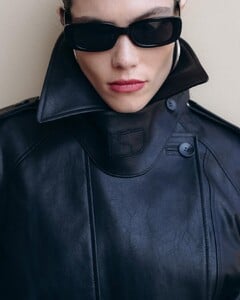













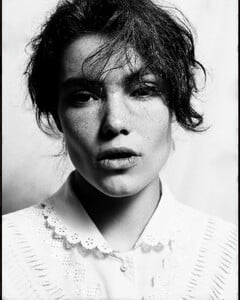

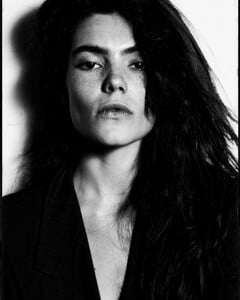

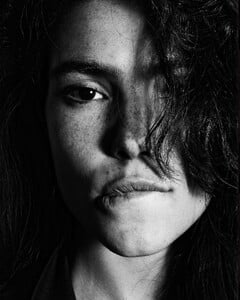





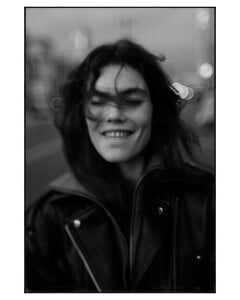

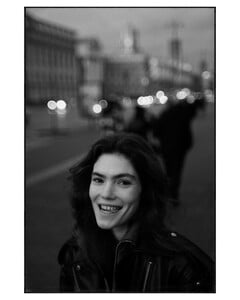
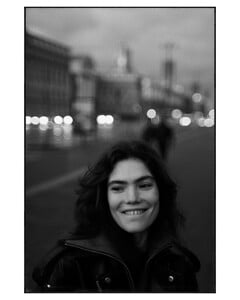

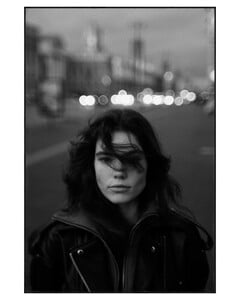

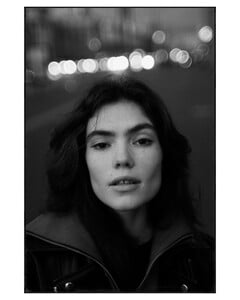
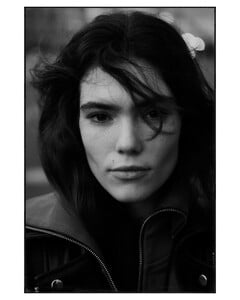
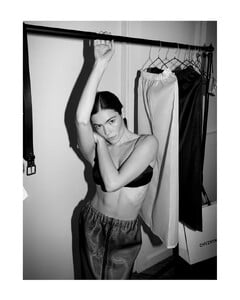






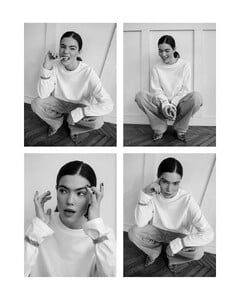



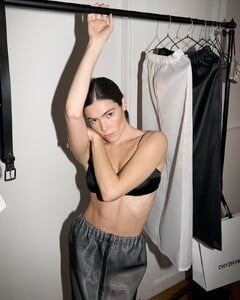
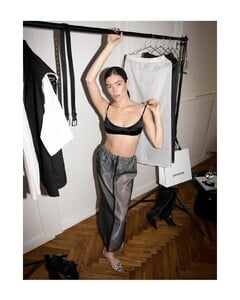
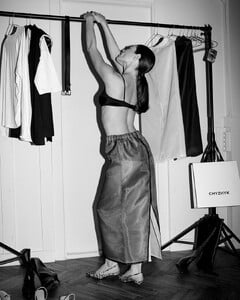
















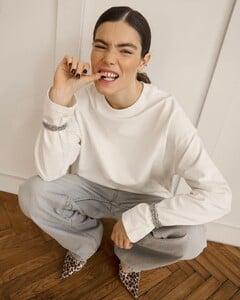










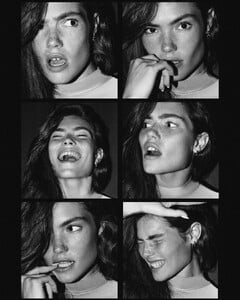










.thumb.jpg.dae187be9c34845c6af03416f5756b45.jpg)

.thumb.jpg.8d8c31800d1f7e95cdd6403f6e9048e1.jpg)


.thumb.jpg.a0d714b6fa984c8df3e88e22e77ddbd4.jpg)
.thumb.jpg.bf0c0638419591aa70084dbda1acc878.jpg)
.thumb.jpg.219bb22e431ea7caef62610dfe87889a.jpg)

.thumb.jpg.619feaf870fd8c4b09fbd0708d1f9804.jpg)
.thumb.jpg.8dcfb4e2e73a14746507aa151d93c07b.jpg)
.thumb.jpg.bae97acf602f9f920febb41cb2c3d1f9.jpg)


.thumb.jpg.1c5d3c4a0a4d81626cdec88e14f222fc.jpg)
.thumb.jpg.deb1c5aff46c076ff0908e9326223569.jpg)



.thumb.jpg.f9ac5401a5c32fd9c474a12c42fdd1a8.jpg)