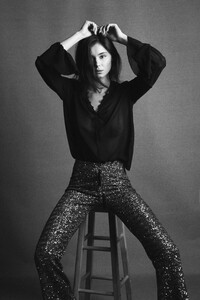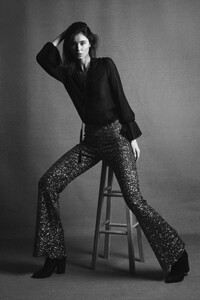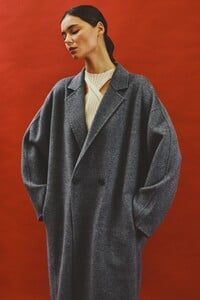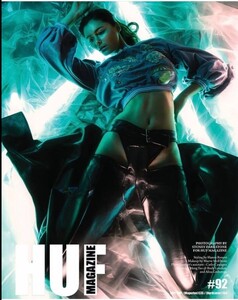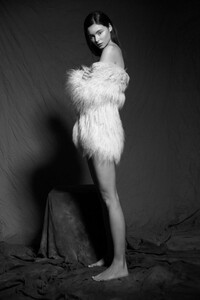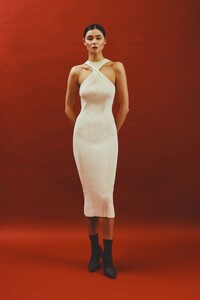Everything posted by Doedel
-
Jordyn Miller
-
Jordyn Miller
-
Jordyn Miller
-
Jordyn Miller
Jordyn Miller Height 5'8.5" Hair blonde Eyes blue Bust 35" Waist 27" Hips 37" Shoes 8 With Blair Models (portfolio included here)
-
Scarlett Leithold
-
Scarlett Leithold
-
Kate Bespalova
-
Kate Bespalova
-
Kate Bespalova
-
Kate Bespalova
-
Kate Bespalova
-
Anna Goriainova
-
Anna Goriainova
from @daria_degtireva 104E85DA23BED24FF052DCCB9192899D_video_dashinit.mp4
-
Anna Goriainova
- Nancy Schneider
-
Masha Timoshenko
-
Renata Gubaeva
-
Anna Goriainova
-
Anna Goriainova
-
Mathilda Bach
-
Mathilda Bach
Ph: Macdara Grey Based on the ear rings they are likely all from the same photographer nudity maybe credited
-
Mathilda Bach
Carmen X Mathilda X Cynthia for Fashion Editorials Photographer: Carmen Rose https://www.fashioneditorials.com/carmen-x-mathilda-x-cynthia-for-fashion-editorials/
- Alisa Grabovaja




































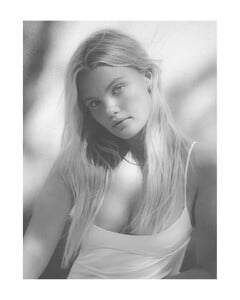



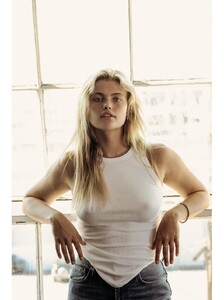
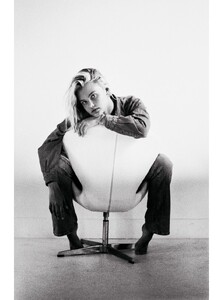




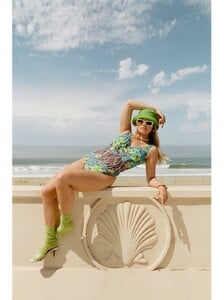
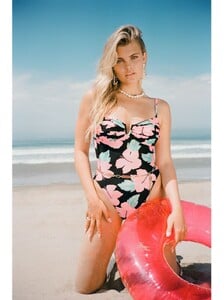
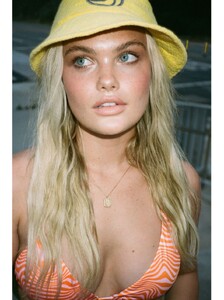


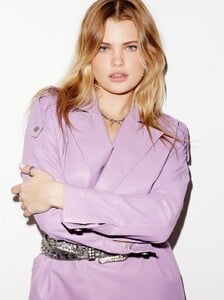

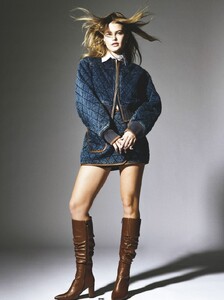




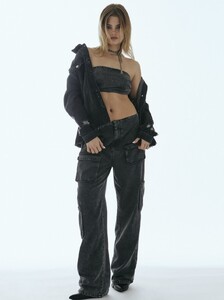

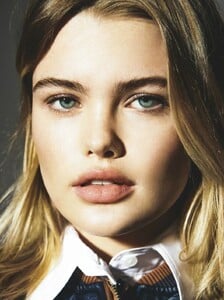


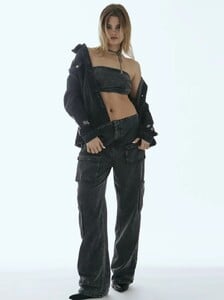




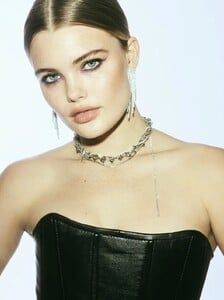











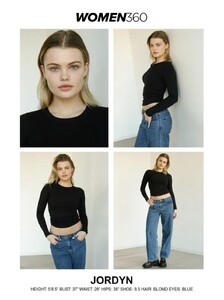



















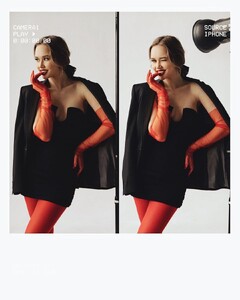












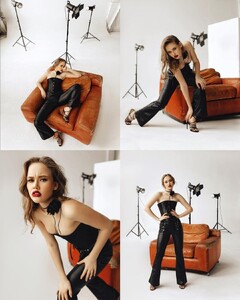















































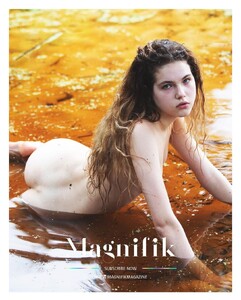
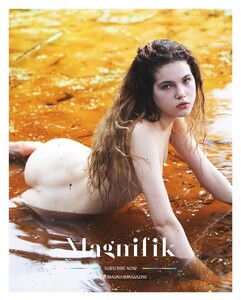






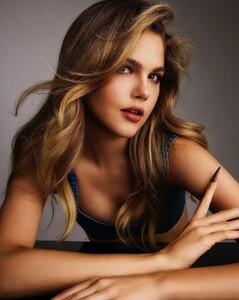
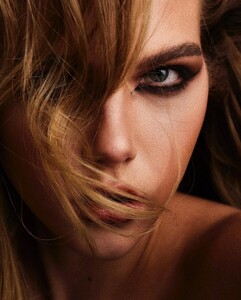





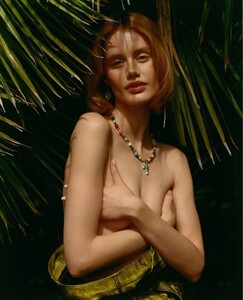
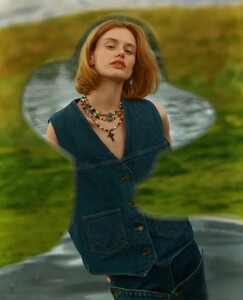



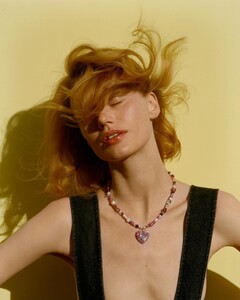




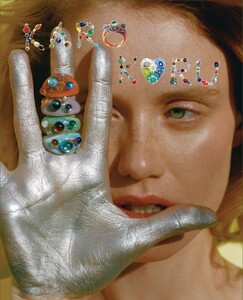
















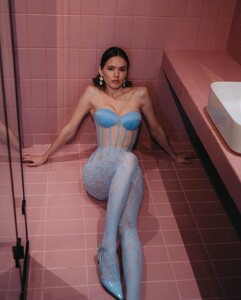




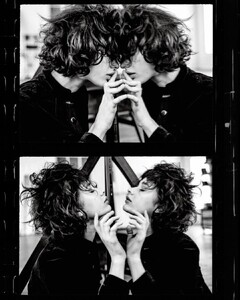

















































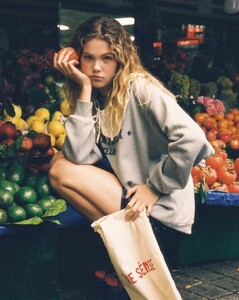
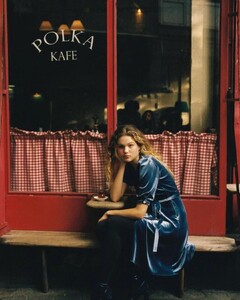



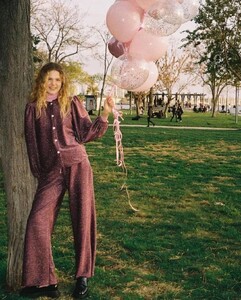


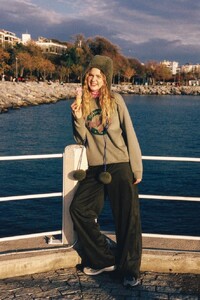





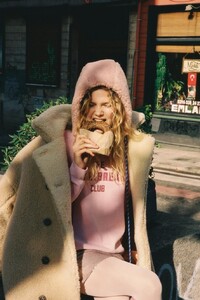
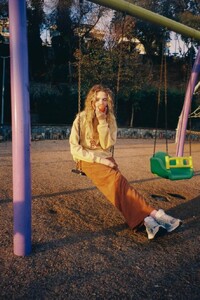






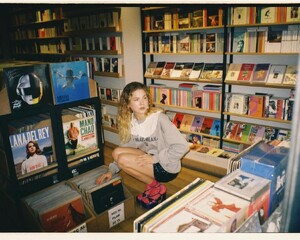

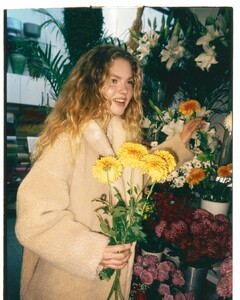
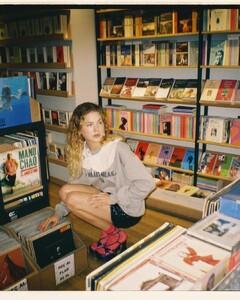
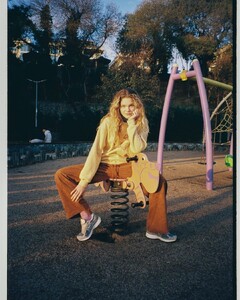
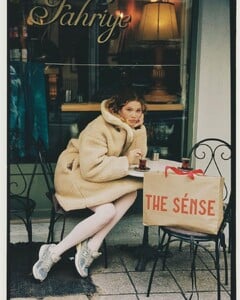
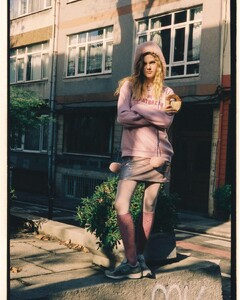



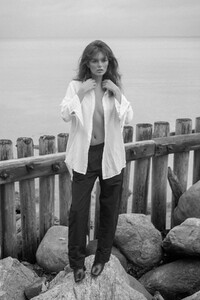








.thumb.jpg.2114de8eedc5d2aa6a3827934adbfb23.jpg)






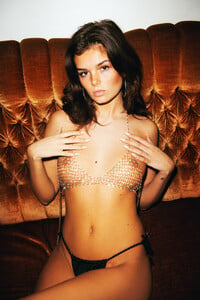


















.thumb.jpg.1f09f4f621814bc93dbb889aca735e58.jpg)
.thumb.jpg.af19c4be5217b19f5eb2d5b7839859b6.jpg)