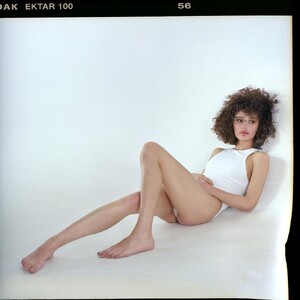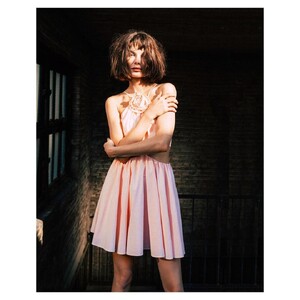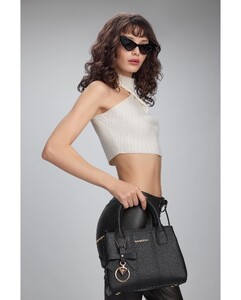Everything posted by Doedel
-
Olivia Vinten
-
Olivia Vinten
-
Lieke van der Hoorn
-
Lieke van der Hoorn
Wieteke Konings 172265855_250675040796374_2188108356659585720_n.mp4
-
Lieke van der Hoorn
-
Sienna Raine Schmidt
The Upside Videos
-
Sienna Raine Schmidt
-
Merry Mae
Lips Magazine 12/2020 more complete set (from photographer's and hair stylist's IG) Ph: Nucha Jaitip (first two pics) Hair: Kerk Roring (all other)
-
Merry Mae
-
Merry Mae
- Jamie Duff
-
Katelyn Grey
-
Vanessa Walther
- Katelyn Grey
-
Nicola Cavanis
CocoVero Trachten x InStyle Deutschland individual videos merged 358014094-956006305666948-3791368428863313546-n_XtYNdC5L.mp4
-
Olivia Vinten
-
Olivia Vinten
-
Olivia Vinten
-
Renata Gubaeva
-
Renata Gubaeva
-
Renata Gubaeva
-
Renata Gubaeva
-
Renata Gubaeva
-
Renata Gubaeva
- Emma Stern




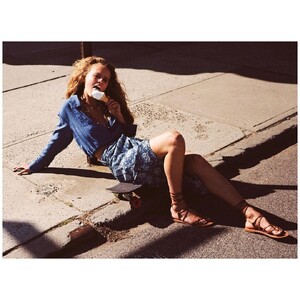
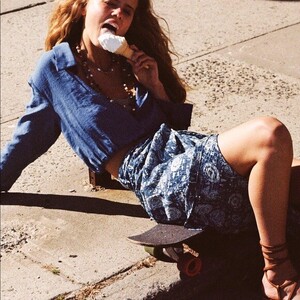


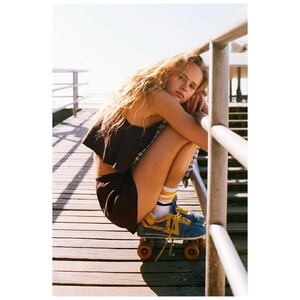
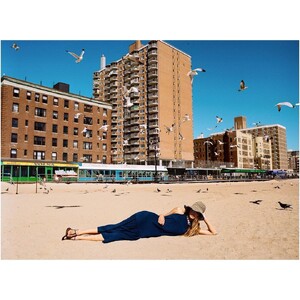






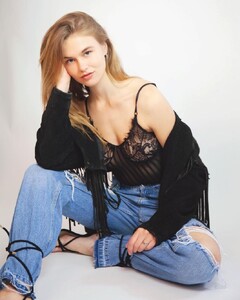




















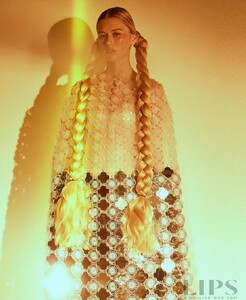



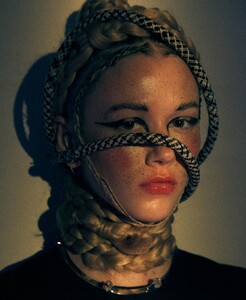


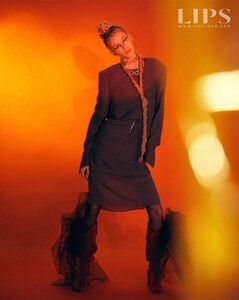








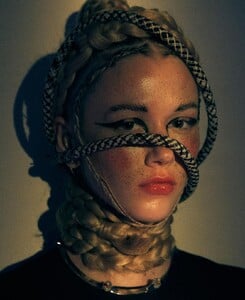













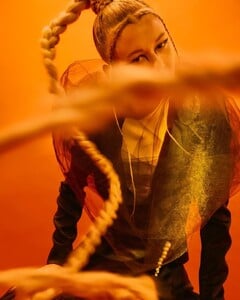
.thumb.jpg.c78d0af1df5901576a4ebd2624aa8e47.jpg)
.thumb.jpg.ae227b3253566038fd286a0c2688d944.jpg)
.thumb.jpg.64a85df9083031315a5cc8a4801818c4.jpg)








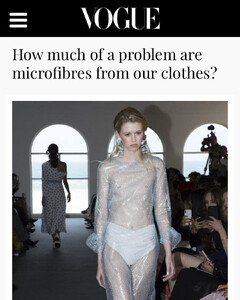























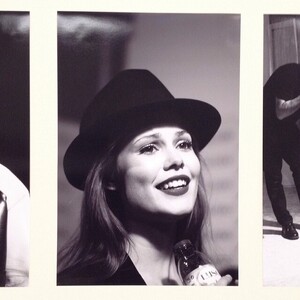

.thumb.jpg.743d0199f08a4de686a9c1547affdfd4.jpg)
.thumb.jpg.67962f32bfb08c8d08d457129c55cd47.jpg)
.thumb.jpg.4da8068e82379b14d832e467bc14e7a2.jpg)
.thumb.jpg.8fc4bc6f106d1bd3ceea861af750d59b.jpg)

.thumb.jpg.ca91c29d63919560ec3b8c1a3f0a9f54.jpg)
.thumb.jpg.bde345f9a63c7cfb130f16051c2f3512.jpg)

.thumb.jpg.cff8bb2c79a814f8736d83175ff71b9a.jpg)
.thumb.jpg.420fb452586cdd7ba71bf740c9783042.jpg)
.thumb.jpg.0291cacfdee633526d132b173041fb1f.jpg)

.thumb.jpg.46a1543c2f49e437d29666fb6ceba105.jpg)
.thumb.jpg.5fbf18d3d04773dde329421ebcfd30c9.jpg)
.thumb.jpg.d445f46db56fd7e849601ab20b5bf305.jpg)


.thumb.jpg.6d06ef3be28e10d1b0d171bd175113a4.jpg)
.thumb.jpg.c4ace2857ae6ae86dfb46ce1712fcbda.jpg)
.thumb.jpg.347610f7038c2023f7f8bee407a30725.jpg)

.thumb.jpg.7f71c7cd4bee9900cd6d2301dec67c33.jpg)
.thumb.jpg.71b8d0a143d5d1a902d2ba4d16b97994.jpg)

.thumb.jpg.5502532e931e4943e1a0d49d66fe4029.jpg)
.thumb.jpg.835f3d315f12f8ea16d06cfc05405dd7.jpg)
.thumb.jpg.8e0c93760d6e1c9d9b1941f5b99cdfc7.jpg)


.thumb.jpg.9a49f5d35c527cd4e20eb24620af378a.jpg)
.thumb.jpg.81e78c3c6adfc7a1378e998fadd21c3c.jpg)

.thumb.jpg.e19a3710922c6775d9b7d88adc82e641.jpg)
.thumb.jpg.30a57380f2cc593d4460bcb7dbe6485f.jpg)


.thumb.jpg.bc3d89ae857b0ac19a30c447282d7061.jpg)
.thumb.jpg.8652f40d02c080f55a5ef1df51abae02.jpg)


.thumb.jpg.ecba67658d848db5df0ce9522fe6b992.jpg)




























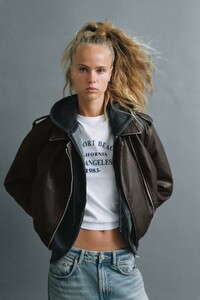


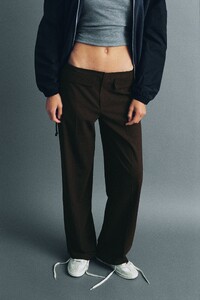

















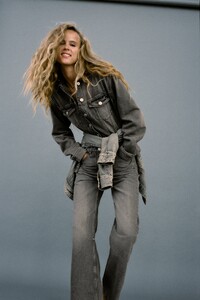























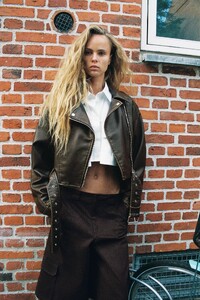













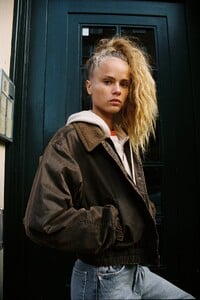


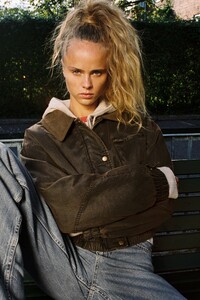

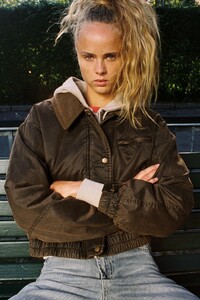



.thumb.jpg.ee1d490d5daa78f28b02e5f50c9e424a.jpg)