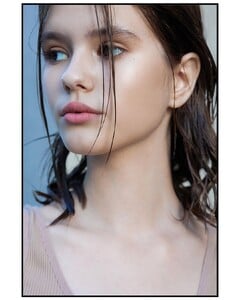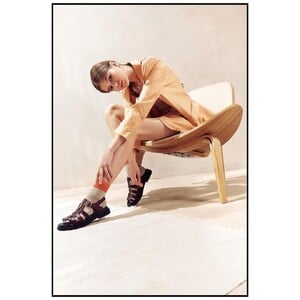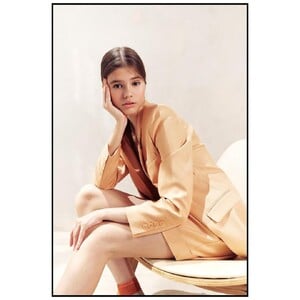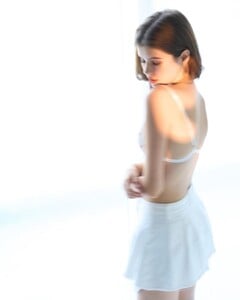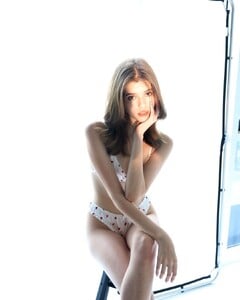Everything posted by Doedel
-
Sanna Rytila
-
Sanna Rytila
-
Sanna Rytila
-
Renata Gubaeva
-
Nicola Cavanis
-
Mari Lederman
-
Mari Lederman
-
Renata Gubaeva
-
Mari Lederman
-
Mari Lederman
-
Mari Lederman
-
Sienna Raine Schmidt
-
Cosima Beil
-
Cosima Beil
-
Cosima Beil
-
Cosima Beil
-
Dasha Gordenko
-
Dasha Gordenko
Vyacheslav Efimov 37465CC578C9ECEC3BD2DFD929EA02A6_video_dashinit.mp4
-
Dasha Gordenko
-
Dasha Gordenko
-
Dasha Gordenko
-
Dasha Gordenko
Galina Pilyavskaya 2020 6A4CD523F59465D8FC0BDB5D8BA5799B_video_dashinit.mp4 0143AA010B2060DFF25E2664E5046FBD_video_dashinit.mp4
- Dasha Gordenko
-
Dasha Gordenko
-
Dasha Gordenko


















































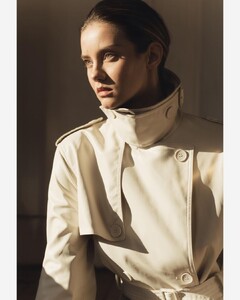

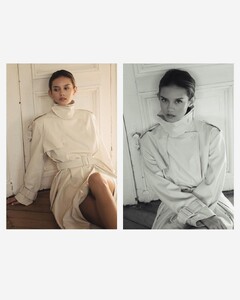
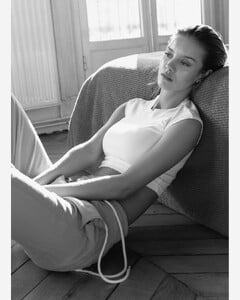






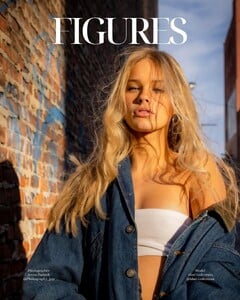

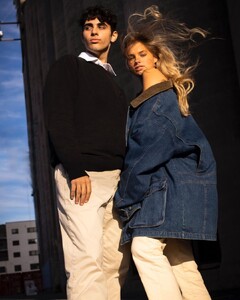





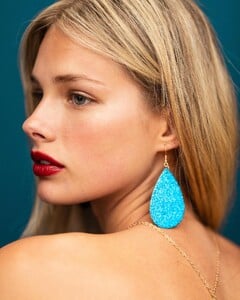




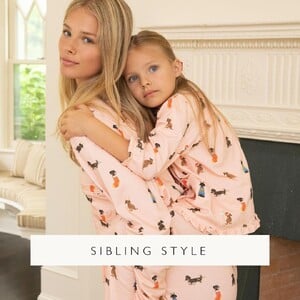






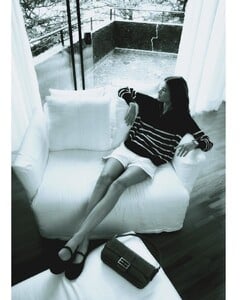
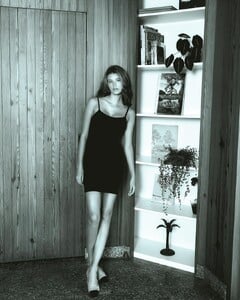
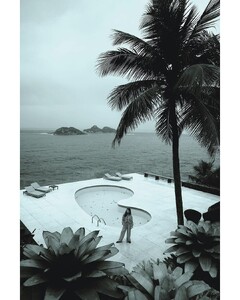






















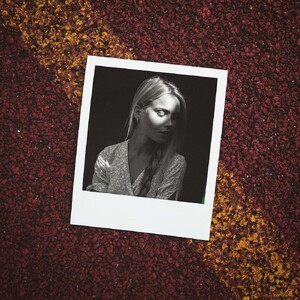

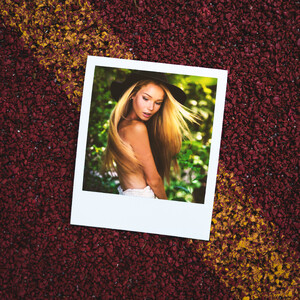



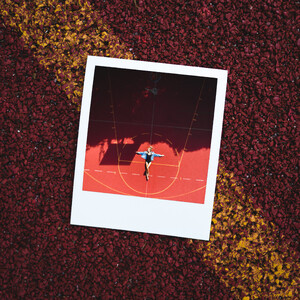






















.thumb.jpg.18c40ddec490bbf46d5b4da1678b3e92.jpg)
.thumb.jpg.0515e545e584e2c22606e5568bd8bc6d.jpg)
.thumb.jpg.8096ef4cb1ce640306143e279828cb3d.jpg)
.thumb.jpg.dade910b24430b4bffd9d422dc9cad5a.jpg)