Everything posted by Gsus211
-
General Swimwear
did you get those from https://www.cameronhammond.com/ ? how did you get better resolution?
-
General Swimwear
- Motion
-
Alexis Ren
-
Motion
- Emily Feld
- Emily Feld
- Rosie Huntington-Whiteley
- Paula Bulczynska
new https://www.instagram.com/remi_n_kasia/?hl=de- Jewel Staite
- Joy Corrigan
she had breasts explant. no more fake boobs Snapinsta.app_video_10000000_275967095190904_624121617663850164_n.mp4 Snapinsta.app_video_321552524_9956878367718256_7241223964374416939_n.mp4- Josephine Skriver
i was kidding because the last pictures she had the baby and in the new one she was pregnant again- Josephine Skriver
damn, pregnant again?- Jewel Staite
- Josephine Skriver
"Unfortunately only in 720p" back in the day we only got 480p and we didn't complain- Alexis Ren
- Joy Corrigan
- Josephine Skriver
- Alexis Ren
- Alexis Ren
- Hannah Ferguson
- Josephine Skriver
- Carmella Rose
- Carmella Rose
- Alexis Ren
Account
Navigation
Search
Configure browser push notifications
Chrome (Android)
- Tap the lock icon next to the address bar.
- Tap Permissions → Notifications.
- Adjust your preference.
Chrome (Desktop)
- Click the padlock icon in the address bar.
- Select Site settings.
- Find Notifications and adjust your preference.
Safari (iOS 16.4+)
- Ensure the site is installed via Add to Home Screen.
- Open Settings App → Notifications.
- Find your app name and adjust your preference.
Safari (macOS)
- Go to Safari → Preferences.
- Click the Websites tab.
- Select Notifications in the sidebar.
- Find this website and adjust your preference.
Edge (Android)
- Tap the lock icon next to the address bar.
- Tap Permissions.
- Find Notifications and adjust your preference.
Edge (Desktop)
- Click the padlock icon in the address bar.
- Click Permissions for this site.
- Find Notifications and adjust your preference.
Firefox (Android)
- Go to Settings → Site permissions.
- Tap Notifications.
- Find this site in the list and adjust your preference.
Firefox (Desktop)
- Open Firefox Settings.
- Search for Notifications.
- Find this site in the list and adjust your preference.


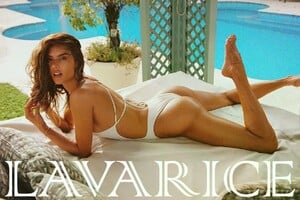
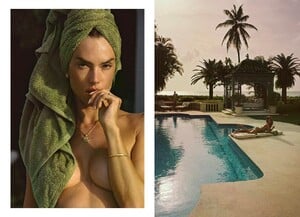
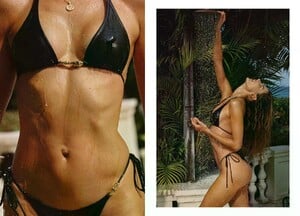



.thumb.jpg.36ffa152331ec9ae569bf6892c7a845e.jpg)

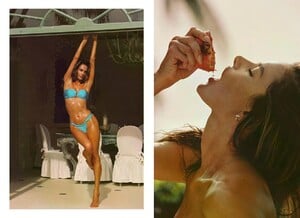

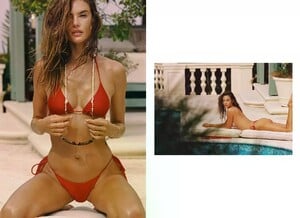
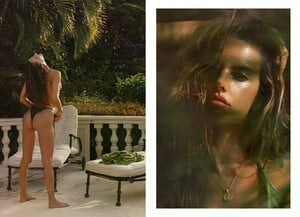

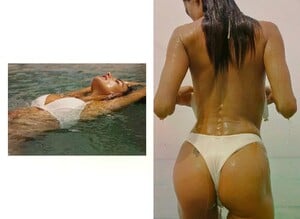
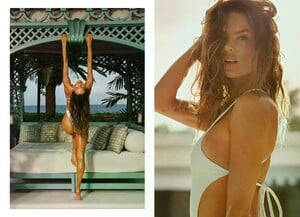
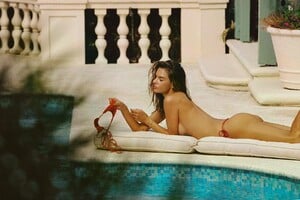
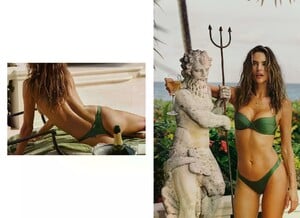

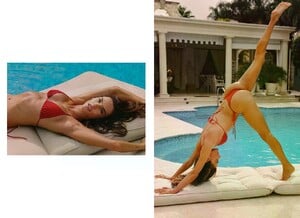

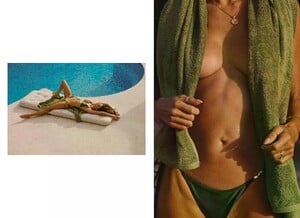

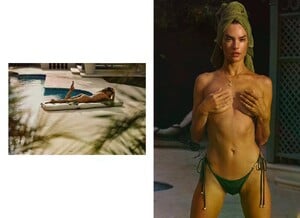
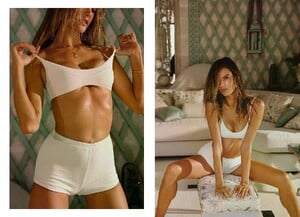

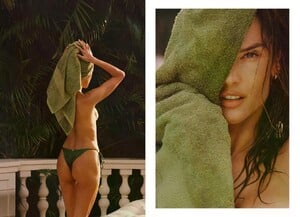


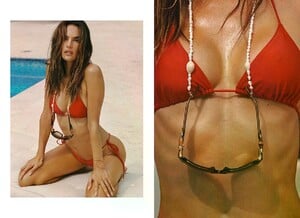
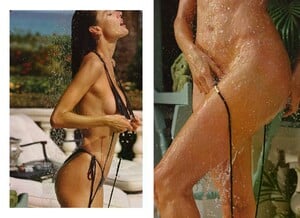

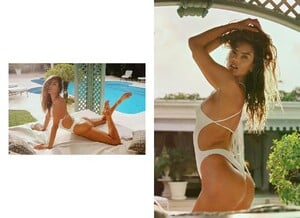
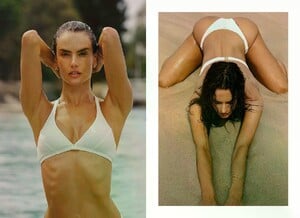
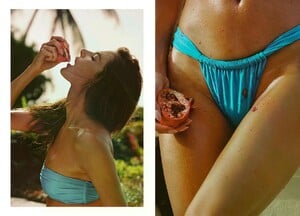

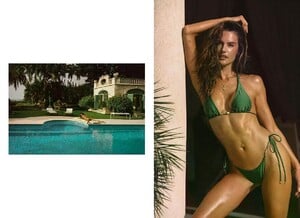
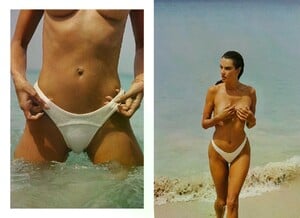



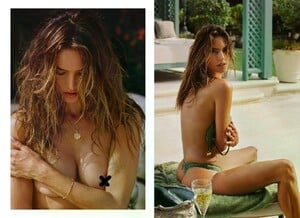

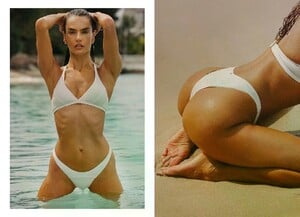
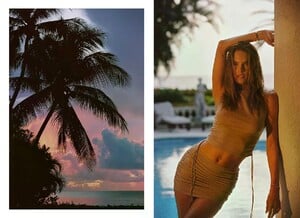



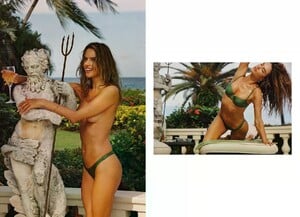
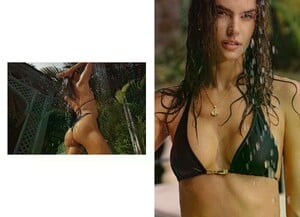

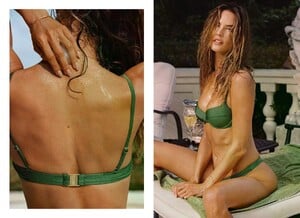
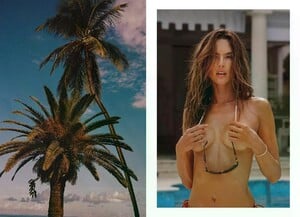
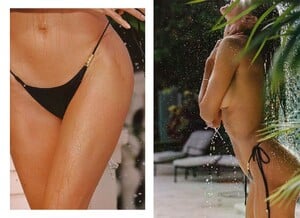
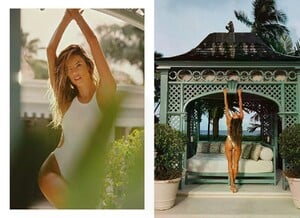



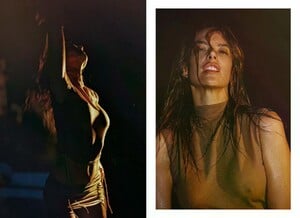
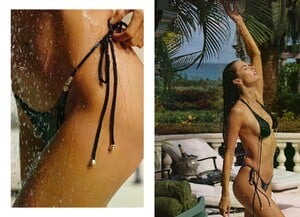

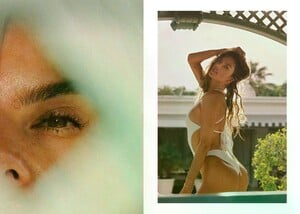
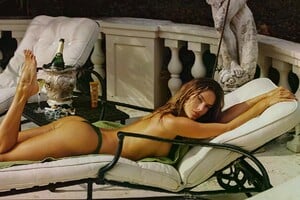
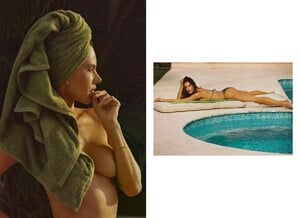


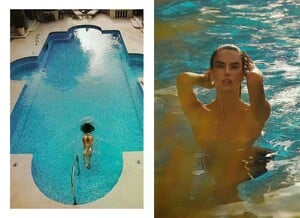
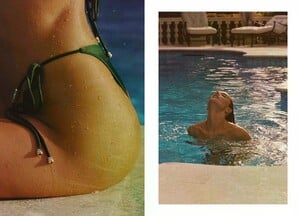
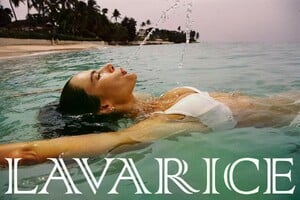
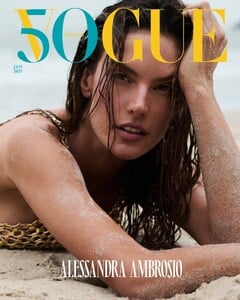











































































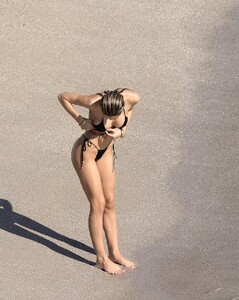



















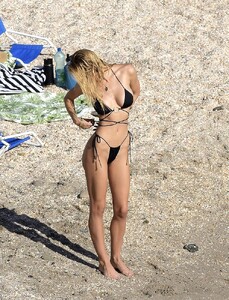

.thumb.jpg.b0452b9146f1ffb75bcfb72685e6288b.jpg)
.thumb.jpg.3be5709c492a0790e2d13cdb20ad0637.jpg)
.thumb.jpg.9de26635e741c60ca1eadb63790d390e.jpg)
.thumb.jpg.c6de45c1a993e40daf607508c814a8ae.jpg)
.thumb.jpg.52800fb15cec1b088221138175e954b3.jpg)
.thumb.jpg.8dea8ef4f4e4505d0cd2d7f5759f0001.jpg)
.thumb.jpg.3757ba4f282936548dac16393dfc8968.jpg)
.thumb.jpg.f2efb72a35c2e922087071d7b5260606.jpg)


.thumb.jpg.f90456b5fe23bf2f272743bd58c8bcf6.jpg)
.thumb.jpg.83b303da516fd4a5bdf06bc3975f04a6.jpg)
.thumb.jpg.16de4d8ab8e735bfa62097ff2a885e04.jpg)
.thumb.jpg.abf5353bf7dc8299bdf3cb65be77d075.jpg)
.thumb.jpg.44ad490ef43f2e3757a2662091274b71.jpg)

