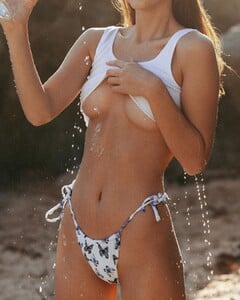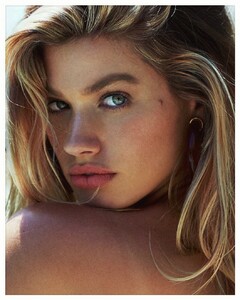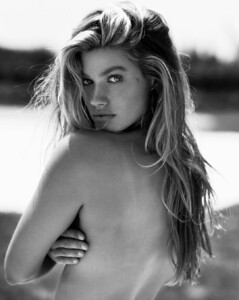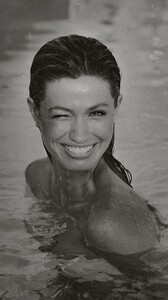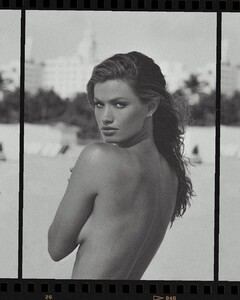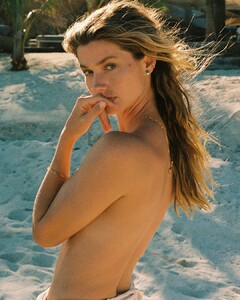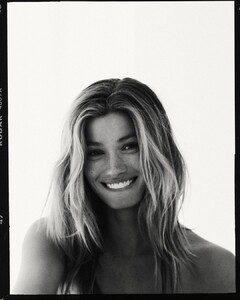Everything posted by theviking
-
Maggie Rawlins
LOL @Shale586 you beat me by like 2 minutes. Had them all loaded here. Now what am I going to do with all these photos of Maggie? She looks great in this set.
-
Taylor Bryant
^Slightly see through. Sounds like she's going to be in an upcoming Live Fast Magazine. Fingers crossed for more photos like this.
-
Maggie Rawlins
-
Ray Marie Morris
-
Ray Marie Morris
-
Ray Marie Morris
-
Ray Marie Morris
-
Maggie Rawlins
-
Maggie Rawlins
From Sam Dameshek's Instagram. The one teaser photo of Maggie on the right. The model on the left is Allie Leggett.
-
Maggie Rawlins
Speechless. Thanks for tracking all of those down.
-
Maggie Rawlins
bobbytooyoung on Instagram 105801462_490567445355020_8465217505639000735_n.mp4 105812597_2981546982121946_1170938465852530203_n.mp4
-
Maggie Rawlins
-
Maggie Rawlins
-
Maggie Rawlins
-
Maggie Rawlins
- Maggie Rawlins
- Maggie Rawlins
- Maggie Rawlins
LOL. Thanks for getting all of them @Shale586.- Maggie Rawlins
Opportunity here for someone to go through here and pull some photos of Maggie..... https://www.somethingnavy.com/collections/something-new- Lilly Moreau
- Maggie Rawlins
- Maggie Rawlins
- Lilly Moreau
- Maggie Rawlins
Mercy me. I'm loving all these updates. More from Instagram -- Clint Maggie - Will Vendramini is the Photographer. Still waiting on the full set.- Maggie Rawlins
Love seeing her thread so active. Thanks for all the additions, everyone. - Maggie Rawlins