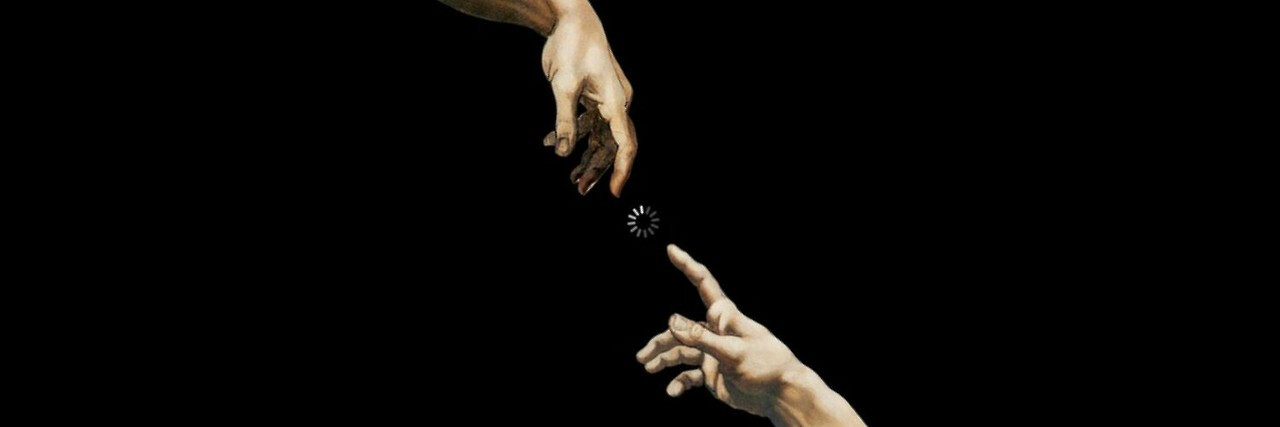
Everything posted by wintery
-
Models Championship; Season Two.
Alessandra Ambrosio: 7 Barbara Palvin: 7 Charlie Austin: 6 Doutzen Kroes: 8
-
Models Championship; Season Two.
Josephine Skriver: 7 Dioni Tabbers: 7 Carmella Rose: 8 Olivia Brower: 6
-
Models Championship; Season Two.
Charlie Vika Robin Barbara
-
Models Championship; Season Two.
Georgia Alessandra Barbara Edita
-
Models Championship; Season Two.
Rosie Robin Olivia Charlie
-
Models Championship; Season Two.
Doutzen Dioni Edita Josephine
-
The Official Victoria's Secret Thread
Whoever did that is a genius
-
Models Championship; Season Two.
Barbara Carmella McKenna Georgia
-
Models Championship; Season Two.
Taylor Vika Yulia Lorena
-
Models Championship; Season Two.
Barbara Blanca Noor Anthea
-
Models Championship; Season Two.
Sara Abby Josephine Nicole
-
The Official Victoria's Secret Thread
I'm obsessed with Jasmine's RC look.
-
The Official Victoria's Secret Thread
We should have a competition to see which of all these ugly ass outfits is the worst. It could be fun
-
Models Championship; Season Two.
Sofia Elle Robin Luma
-
Models Championship; Season Two.
Lea Charlie Nina Daniela
-
The Official Victoria's Secret Thread
If I was them I would fire my stylists (I can count with one hand the looks I liked/think that look good and still have a lot of fingers left)
-
Models Championship; Season Two.
Bella Elizabeth Camila Candice
-
The Official Victoria's Secret Thread
+1
-
The Official Victoria's Secret Thread
Looooooooooooooooooooved Toni's look. Also Elsa looks lovely A big No No for Jo's hair and makeup. The dress is good
-
Models Championship; Season Two.
Rosie Elsa Vika Megan
-
The Official Victoria's Secret Thread
I feel like in some photos Martha looks almost uncomfortable? She def looks weird-ish
-
Elsa Hosk
She looked so good on Alberta's show. I always like the outfits they giver her. Really glad she opened and closed the show ♥
-
Models Championship; Season Two.
Grace Taylor Frida Georgia
-
Models Championship; Season Two.
Doutzen Mckenna Liv Georgia
-
The Official Victoria's Secret Thread
Sara's outfit could have been A LOOK but that weird cape thing ruins it imo
