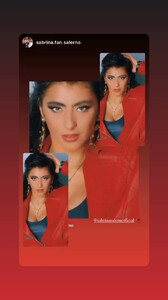Everything posted by Don_Billy
-
Miscellaneous
- Miscellaneous
- Miscellaneous
- Miscellaneous
- Sabrina Salerno
88457328_3781697991885049_5016362303097986286_n.mp4 102002255_186827283253413_8607393611879527406_n.mp4 98849682_785368165750478_5315863894991379964_n.mp4 88531577_1382066252160486_2288292081578905976_n.mp4- Sabrina Salerno
- Sabrina Salerno
- Sabrina Salerno
- Sabrina Salerno
- Sabrina Salerno
- Sabrina Salerno
98829941_961548867583234_7049854477312237941_n.mp4 75238819_148377500545142_6798175550024455592_n (1).mp4- Sabrina Salerno
- Sabrina Salerno
- Sabrina Salerno
73816548_114230650769661_7950213380519282038_n (1).mp4- Sabrina Salerno
102120991_1387439164988046_7776810368576915041_n.mp4 75397267_1213369792428074_5810283471920240545_n.mp4 98791507_459815021905183_7682415574009285257_n.mp4- Sabrina Salerno
98833902_1112333159281889_3132843796913565315_n.mp4- Sabrina Salerno
98527351_468583304382881_5892461687063666833_n.mp4 73934972_306991110834523_6131951541155260320_n.mp4- Sabrina Salerno
- Sabrina Salerno
- Sabrina Salerno
- Sabrina Salerno
- Sabrina Salerno
98667478_2842448792635560_543368055184326707_n.mp4 98783254_938700776906269_1899186592960275513_n.mp4- Sabrina Salerno
Account
Navigation
Search
Configure browser push notifications
Chrome (Android)
- Tap the lock icon next to the address bar.
- Tap Permissions → Notifications.
- Adjust your preference.
Chrome (Desktop)
- Click the padlock icon in the address bar.
- Select Site settings.
- Find Notifications and adjust your preference.
Safari (iOS 16.4+)
- Ensure the site is installed via Add to Home Screen.
- Open Settings App → Notifications.
- Find your app name and adjust your preference.
Safari (macOS)
- Go to Safari → Preferences.
- Click the Websites tab.
- Select Notifications in the sidebar.
- Find this website and adjust your preference.
Edge (Android)
- Tap the lock icon next to the address bar.
- Tap Permissions.
- Find Notifications and adjust your preference.
Edge (Desktop)
- Click the padlock icon in the address bar.
- Click Permissions for this site.
- Find Notifications and adjust your preference.
Firefox (Android)
- Go to Settings → Site permissions.
- Tap Notifications.
- Find this site in the list and adjust your preference.
Firefox (Desktop)
- Open Firefox Settings.
- Search for Notifications.
- Find this site in the list and adjust your preference.
- Miscellaneous










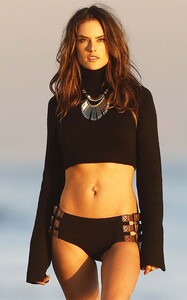




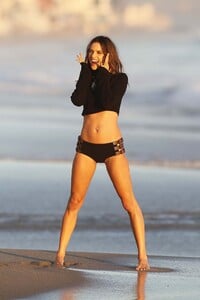
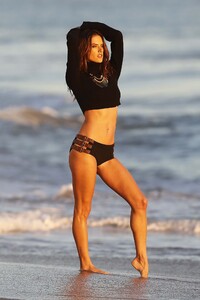
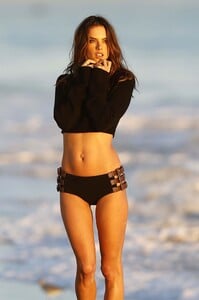



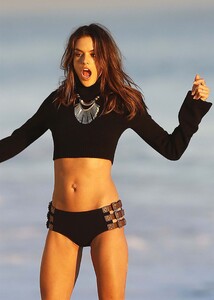





















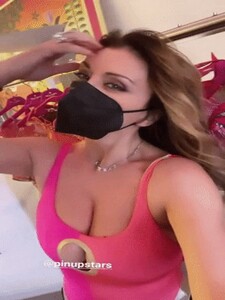































(1).thumb.gif.074a7da89b357ca1b9d80dd6074d25e3.gif)

.thumb.gif.5fa2add513c7d63a81c841d5f95c5a8d.gif)