
Everything posted by Don_Billy
-
Sabrina Salerno gifs
- Sabrina Salerno gifs
- Sabrina Salerno
- Sabrina Salerno
- Sabrina Salerno
- Sabrina Salerno gifs
- Sabrina Salerno
284A41F97F115686E804A593CEB206A3_video_dashinit.mp4 5947272E5253C96C81052967019E3C96_video_dashinit.mp4 A649B574C515C7BE0239FE66A0421A90_video_dashinit.mp4 2E4F722E93E3E899579F813E4B81A2B9_video_dashinit.mp4 AD499F1C4B4D1C35DB8FB25DC1AFCBA7_video_dashinit.mp4 0946172C5D4A08B70C247C36C3BA7BB0_video_dashinit.mp4 0A48E9F004EC64345EF5F100F6E409A3_video_dashinit.mp4 0E40ABAD7773C9BA46A4A28FFC67DB93_video_dashinit.mp4 2D4FF68937169A1DDD78880C08B5E880_video_dashinit.mp4- Sabrina Salerno
- Sabrina Salerno gifs
- Sabrina Salerno gifs
- Sabrina Salerno
- Sabrina Salerno
- Sabrina Salerno
- Sabrina Salerno
614213C1039C6032D10D3980C092B380_video_dashinit.mp4 DA41286EB6C1F9446286D6AE8D7079AE_video_dashinit.mp4- Sabrina Salerno
5B46B1ED6892F0368861BF88975A2995_video_dashinit.mp4- Sabrina Salerno
FA4B1D1665340A6B8FE151714F91EF94_video_dashinit.mp4 2F45D0C23C916BADE5097202CABFDF91_video_dashinit.mp4- Paget Brewster
Account
Navigation
Search
Configure browser push notifications
Chrome (Android)
- Tap the lock icon next to the address bar.
- Tap Permissions → Notifications.
- Adjust your preference.
Chrome (Desktop)
- Click the padlock icon in the address bar.
- Select Site settings.
- Find Notifications and adjust your preference.
Safari (iOS 16.4+)
- Ensure the site is installed via Add to Home Screen.
- Open Settings App → Notifications.
- Find your app name and adjust your preference.
Safari (macOS)
- Go to Safari → Preferences.
- Click the Websites tab.
- Select Notifications in the sidebar.
- Find this website and adjust your preference.
Edge (Android)
- Tap the lock icon next to the address bar.
- Tap Permissions.
- Find Notifications and adjust your preference.
Edge (Desktop)
- Click the padlock icon in the address bar.
- Click Permissions for this site.
- Find Notifications and adjust your preference.
Firefox (Android)
- Go to Settings → Site permissions.
- Tap Notifications.
- Find this site in the list and adjust your preference.
Firefox (Desktop)
- Open Firefox Settings.
- Search for Notifications.
- Find this site in the list and adjust your preference.
- Sabrina Salerno gifs

(3).thumb.gif.c8e5a053f1b4253f9517cbd2ad7c6a11.gif)
.thumb.gif.646e3437b5ca835803c892a6dc53f532.gif)
(3).thumb.gif.52efb04ec49a8465a8b9041f45546707.gif)
(2).gif.1482b4234d409a817a4eecd11ed577a1-58.thumb.jpg.529d42a6e2546e32008a603232a3dd6f.jpg)
(2).gif.1482b4234d409a817a4eecd11ed577a1-39.thumb.jpg.fd88c29500466b9be982f7cef4aa23b9.jpg)
(2).gif.1482b4234d409a817a4eecd11ed577a1-33.thumb.jpg.25bda61d14aa8229a154e869be2bda10.jpg)
(2).gif.1482b4234d409a817a4eecd11ed577a1-26.thumb.jpg.ab9cc27a2ce479bbcfa49da0d78204a2.jpg)
(2).gif.1482b4234d409a817a4eecd11ed577a1-21.thumb.jpg.373a22f1c71d4a6d834e4726fae8c47b.jpg)
(2).gif.1482b4234d409a817a4eecd11ed577a1-15.thumb.jpg.f72ed4e35ba966fd84f5513aa8a78263.jpg)
(2).gif.1482b4234d409a817a4eecd11ed577a1-11.thumb.jpg.5447fbe5025b1cb69161a9a8e4a04d71.jpg)
(2).gif.1482b4234d409a817a4eecd11ed577a1-6.thumb.jpg.83702a411caceecbf67e0ececcdd2914.jpg)
(2).gif.1482b4234d409a817a4eecd11ed577a1-3.thumb.jpg.7ddcd788ec186b66da0819d5368e78cc.jpg)
(2).gif.1482b4234d409a817a4eecd11ed577a1-0.thumb.jpg.277a6b35f6d71aa5db5b1b278274f31f.jpg)
.gif.e8a529abd26bffc73130d24468ce8d9a-57.thumb.jpg.8a8e2a5568f9d77e19dc17354bdb4429.jpg)
.gif.e8a529abd26bffc73130d24468ce8d9a-55.thumb.jpg.d09a58b77911880f4aa7efc3c229a995.jpg)
.gif.e8a529abd26bffc73130d24468ce8d9a-48.thumb.jpg.58cd2dc100b8f7d86f11b4cc3541720f.jpg)
.gif.e8a529abd26bffc73130d24468ce8d9a-39.thumb.jpg.ddbc119fb10e0424674709d6ffefda82.jpg)
.gif.e8a529abd26bffc73130d24468ce8d9a-32.thumb.jpg.67e4f63e9f3515c56149f73d32cf2411.jpg)
.gif.e8a529abd26bffc73130d24468ce8d9a-24.thumb.jpg.46dadad45831314873cceb031f89310b.jpg)
.gif.e8a529abd26bffc73130d24468ce8d9a-15.thumb.jpg.e0b9bc5344cf474fea1c100983a16c05.jpg)
.gif.e8a529abd26bffc73130d24468ce8d9a-7.thumb.jpg.0886ca3b4c5af006d503cec21c80ddbb.jpg)
.gif.e8a529abd26bffc73130d24468ce8d9a-0.thumb.jpg.4a9b8390b09c3a7992915ef618e58ab1.jpg)








.thumb.gif.28f8eec5ffeddd0ff034f7e30075a4ac.gif)
(2).thumb.gif.14a32e3513bdf72a24aa7171ace62dfc.gif)
(2).thumb.gif.c0ed709c018d902908e935c3dd56d671.gif)
(1).thumb.gif.f3fbf158e4b0bd31e9d3026ad71586b9.gif)





.thumb.gif.8e393559cc6bcbf1c2d6189c640067ad.gif)































.thumb.jpg.4fb6ad586c611d463d4285eaa3b3092e.jpg)
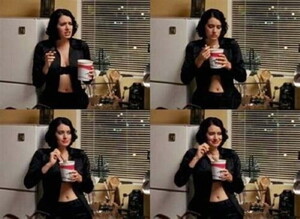











.thumb.gif.fafc0c40a3a8d4662d4887ac868e89b2.gif)