
Everything posted by Don_Billy
-
Sabrina Salerno
- Sabrina Salerno
- Sabrina Salerno gifs
- Sabrina Salerno
- Sabrina Salerno
C345F55A265D111231766DA67CA53E85_video_dashinit.mp4 394E55F97662D0BB8A1165C98AF4E1BE_video_dashinit.mp4- Sabrina Salerno gifs
- Sabrina Salerno
- Sabrina Salerno gifs
- Sabrina Salerno
- Sabrina Salerno
- Sabrina Salerno
FB4AE8A3BF979B249BD0ABFEB5D16982_video_dashinit.mp4 BD459F3CAE7F9A5F513E5A803BB3FABD_video_dashinit.mp4- Sabrina Salerno
4C4C9F9146D5CBC69C1EB4B5A1BEEA89_video_dashinit.mp4- Sabrina Salerno
- Sabrina Salerno
5943B5432C075BE97D73CAD4C49D0497_video_dashinit.mp4 4840AEF51621CAA81E5BB5AFFFF9EAA4_video_dashinit.mp4 2B4A0F0468B82C4DA29EC5C912C954B8_video_dashinit.mp4- Sabrina Salerno
- Sabrina Salerno
- Sabrina Salerno
- Jennifer Lopez
- Sabrina Salerno gifs
- Sabrina Salerno
- Sabrina Salerno
664CF3ECECD92C08B9229382FC4002B3_video_dashinit.mp4- Sabrina Salerno
D24313F988151F4CC7CC831E814B8AA8_video_dashinit.mp4- Sabrina Salerno
564CC43A26680998A85C0BD271276AAE_video_dashinit.mp4- Sabrina Salerno
9A47AC9B41991C3FFB265DFCA4E0B395_video_dashinit.mp4- Carolina Marconi
Account
Navigation
Search
Configure browser push notifications
Chrome (Android)
- Tap the lock icon next to the address bar.
- Tap Permissions → Notifications.
- Adjust your preference.
Chrome (Desktop)
- Click the padlock icon in the address bar.
- Select Site settings.
- Find Notifications and adjust your preference.
Safari (iOS 16.4+)
- Ensure the site is installed via Add to Home Screen.
- Open Settings App → Notifications.
- Find your app name and adjust your preference.
Safari (macOS)
- Go to Safari → Preferences.
- Click the Websites tab.
- Select Notifications in the sidebar.
- Find this website and adjust your preference.
Edge (Android)
- Tap the lock icon next to the address bar.
- Tap Permissions.
- Find Notifications and adjust your preference.
Edge (Desktop)
- Click the padlock icon in the address bar.
- Click Permissions for this site.
- Find Notifications and adjust your preference.
Firefox (Android)
- Go to Settings → Site permissions.
- Tap Notifications.
- Find this site in the list and adjust your preference.
Firefox (Desktop)
- Open Firefox Settings.
- Search for Notifications.
- Find this site in the list and adjust your preference.
- Sabrina Salerno






























(1).thumb.gif.a44e5668c80b525787b022bfa68178db.gif)
(1).thumb.gif.a36a6203fd02cc22f144b32292c02298.gif)
(1)-min.thumb.gif.c8ac1a730db7e1641cc8b79c275a0a99.gif)














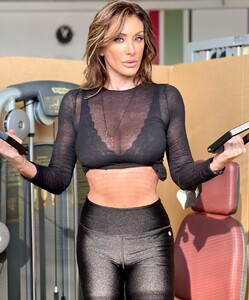











.thumb.gif.cc4da62753a0b73eb7d91cb8be979a24.gif)
.thumb.gif.36db38475e937595191b2c01ea4c708f.gif)













.thumb.jpg.8be0f7fd8130c609cafbb048377e6851.jpg)












(1).thumb.jpg.ca6d04c740995e4545181d3217183c99.jpg)

















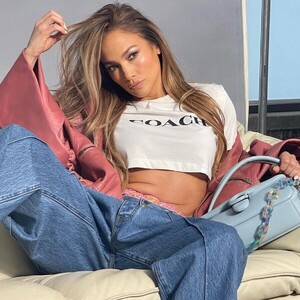

.thumb.gif.f652bfdd624dc54096a06bbfcbaf0ee1.gif)
.thumb.gif.cd1f736ffb6924f6e62ee4e456513f12.gif)
.thumb.jpg.037d5ae02040f806dbc16772a57b1430.jpg)
.thumb.jpg.c4fe5ea5c22e372fda4ecc6806a8de90.jpg)
.gif.328ec985b7fa880b7913b65d0be6f155.thumb.gif.10aab047b88f192a2a5b9d974c982ecc.gif)
