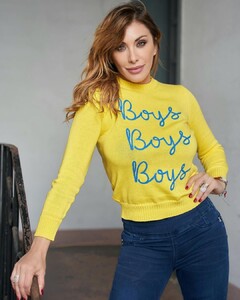Everything posted by Don_Billy
-
Sabrina Salerno
- Donald Trump
videoplayback (1) (online-video-cutter.com) (1).mp4- Donald Trump
videoplayback (1) (online-video-cutter.com).mp4- Donald Trump
GUNSHIP - When You Grow up, Your Heart Dies_720p (online-video-cutter.com) (1).mp4- Donald Trump
GUNSHIP - When You Grow up, Your Heart Dies_720p (online-video-cutter.com).mp4- Sabrina Salerno
75129366_575819926874016_1674871039613186689_n.mp4- Sabrina Salerno
74862120_133803035653192_3301750738094899900_n.mp4 74639657_630101051337387_5665612025321286682_n.mp4 75042313_1290207744731856_1413071503003115650_n.mp4 74058914_1148897245518718_6638614112784315202_n.mp4 235172957_1315986558843734_2022192738490530171_n.mp4 74976560_384986829778191_8908348300025202892_n.mp4 74930425_2967824170202813_8222031737159485905_n.mp4- Sabrina Salerno
- Sabrina Salerno
- Sabrina Salerno
73566797_561428781596984_2654449685474354197_n.mp4 73596553_403224554632721_1798630647980016170_n.mp4- Jennifer Lopez
- Sabrina Salerno
- Sabrina Salerno
73566497_431426875065298_7110790141493195436_n.mp4- Sabrina Salerno
73359648_155432640119305_6808222568702515189_n.mp4 98627946_4649827785048962_5844527836941055508_n.mp4 73631635_967458994113628_574361513795606252_n.mp4- Sabrina Salerno
73757592_568972830982754_482880227555973126_n.mp4 73671736_164532815843368_7924265844174696789_n.mp4- Sabrina Salerno
- Sabrina Salerno
- Sabrina Salerno
193865472_387435376205809_4161522926403026455_n.mp4 241582629_4291964927581634_8468470094281569457_n.mp4 235118317_589354592511450_8162249891336064544_n.mp4 193876544_613845626456835_3318725932237707031_n.mp4- Sabrina Salerno
193809613_2276639992472958_897191385188965321_n.mp4- Sabrina Salerno
- Sabrina Salerno
- Sabrina Salerno
- Sabrina Salerno
- Sabrina Salerno
193882358_642824010014593_986203945222834725_n.mp4 193881143_821176795216086_3910274634156012796_n.mp4 193830086_385784223106991_1149009980276860356_n.mp4 193834285_397076558453791_2847730127735317058_n.mp4 193836316_854426011930139_2303247389939231939_n.mp4 235102000_556514285566744_2819058525321254596_n.mp4 234993202_1018563532310524_3778057001472263611_n.mp4 193880153_1456766881355069_8998210396017958570_n.mp4 193828696_667217664253080_1876243315770992243_n.mp4- Paget Brewster
Account
Navigation
Search
Configure browser push notifications
Chrome (Android)
- Tap the lock icon next to the address bar.
- Tap Permissions → Notifications.
- Adjust your preference.
Chrome (Desktop)
- Click the padlock icon in the address bar.
- Select Site settings.
- Find Notifications and adjust your preference.
Safari (iOS 16.4+)
- Ensure the site is installed via Add to Home Screen.
- Open Settings App → Notifications.
- Find your app name and adjust your preference.
Safari (macOS)
- Go to Safari → Preferences.
- Click the Websites tab.
- Select Notifications in the sidebar.
- Find this website and adjust your preference.
Edge (Android)
- Tap the lock icon next to the address bar.
- Tap Permissions.
- Find Notifications and adjust your preference.
Edge (Desktop)
- Click the padlock icon in the address bar.
- Click Permissions for this site.
- Find Notifications and adjust your preference.
Firefox (Android)
- Go to Settings → Site permissions.
- Tap Notifications.
- Find this site in the list and adjust your preference.
Firefox (Desktop)
- Open Firefox Settings.
- Search for Notifications.
- Find this site in the list and adjust your preference.
- Donald Trump













.thumb.jpg.02619457116a062f945054d54a6992a5.jpg)








.thumb.jpg.398ce369837d961e11766043bf150feb.jpg)
.thumb.jpg.9e9d85586fa87ea917fa19897cd5f2f6.jpg)







(2).thumb.gif.61b305a529927b1794bee229dd3cdad6.gif)