
Everything posted by Don_Billy
-
Carolina Marconi
- Sabrina Salerno
- Sabrina Salerno
- Sabrina Salerno
videoplayback.mp4- Sabrina Salerno
- Sabrina Salerno
- Sabrina Salerno
sabrina salerno 2.mp4- Sabrina Salerno
Sexy girl 1986 Sabrina Salerno__Sexy Girl (Live Raiuno 1986).mp4- Sabrina Salerno
- Sabrina Salerno
- Sabrina Salerno
66027148_706123363178279_878125175735245945_n.mp4- Sabrina Salerno
65783035_866124090436678_1891263037373475271_n.mp4- Sabrina Salerno
- Sabrina Salerno
- Sabrina Salerno
- Amber Heard
- Sabrina Salerno
- Sabrina Salerno
- Sabrina Salerno
- Sabrina Salerno
2007 Sabrina Salerno__Boys (Live in VivementDimanche France 04.03.2007).mp4- Sabrina Salerno
Account
Navigation
Search
Configure browser push notifications
Chrome (Android)
- Tap the lock icon next to the address bar.
- Tap Permissions → Notifications.
- Adjust your preference.
Chrome (Desktop)
- Click the padlock icon in the address bar.
- Select Site settings.
- Find Notifications and adjust your preference.
Safari (iOS 16.4+)
- Ensure the site is installed via Add to Home Screen.
- Open Settings App → Notifications.
- Find your app name and adjust your preference.
Safari (macOS)
- Go to Safari → Preferences.
- Click the Websites tab.
- Select Notifications in the sidebar.
- Find this website and adjust your preference.
Edge (Android)
- Tap the lock icon next to the address bar.
- Tap Permissions.
- Find Notifications and adjust your preference.
Edge (Desktop)
- Click the padlock icon in the address bar.
- Click Permissions for this site.
- Find Notifications and adjust your preference.
Firefox (Android)
- Go to Settings → Site permissions.
- Tap Notifications.
- Find this site in the list and adjust your preference.
Firefox (Desktop)
- Open Firefox Settings.
- Search for Notifications.
- Find this site in the list and adjust your preference.
- Sabrina Salerno

.thumb.jpg.45868954bf71495466f7da7b6ad8e398.jpg)
.thumb.gif.b4619a1d40f8466b9f82c7c28780f287.gif)
.thumb.jpg.1de046062dd9db779d315280fb3966b8.jpg)


.thumb.gif.a9d67a29837426e5cb1e4df8c0205fc4.gif)
.thumb.gif.c7cb9eebf997ac0e3a65bf95fb0c4285.gif)
.thumb.gif.9b5bf499db8b2cb106479c3535d48223.gif)
.thumb.gif.e35c1d3bbeb2b041aec41e172ba9cc0c.gif)
.thumb.gif.ce7479804b3b7a76b0728a403f5efcdb.gif)

.thumb.gif.306bf6a199326328a12f4a14224b4236.gif)

.thumb.gif.b01e5ca91922b6b0947e1638ef274fe0.gif)
.thumb.gif.91b2bab76ddee4fb508c228bdf29ee66.gif)
.thumb.gif.b64a86d71417992a993b59be62e19c29.gif)

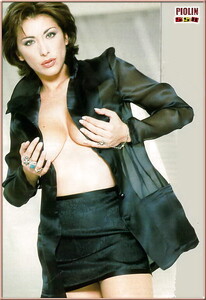

.thumb.jpg.585b17aa62e17645c0150a3c4f37b76a.jpg)

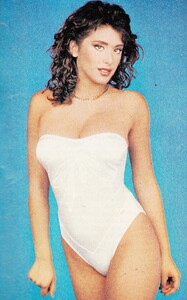

.thumb.gif.92db081bed7da18cd4ed0b1d16642ebd.gif)

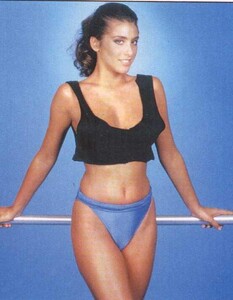










.thumb.jpg.a3201ee0a92526a37bddcc643952c025.jpg)




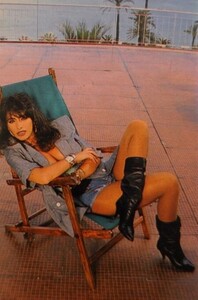
.thumb.gif.e58f86ee929b61138f44878c5e19562e.gif)