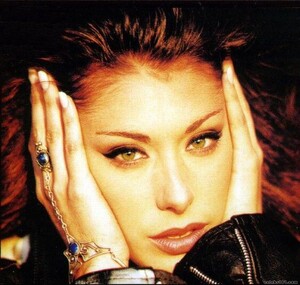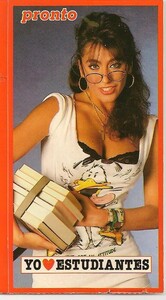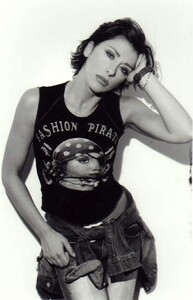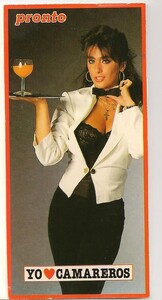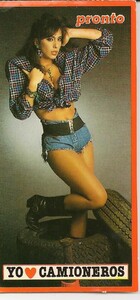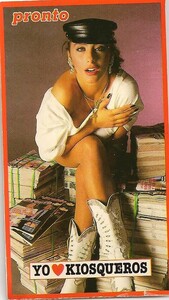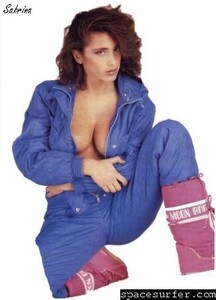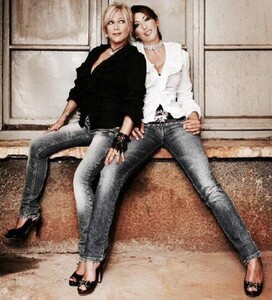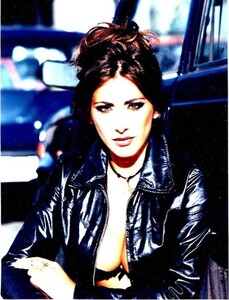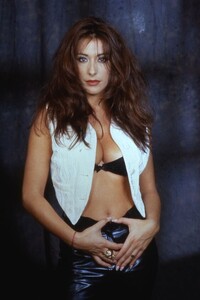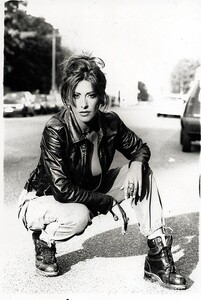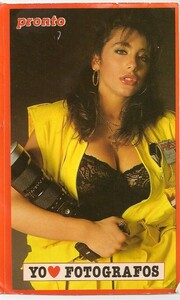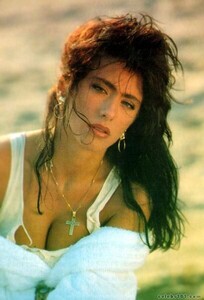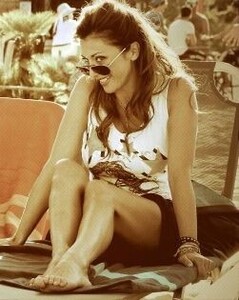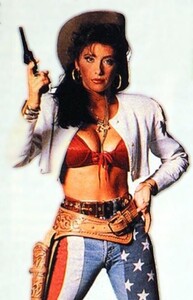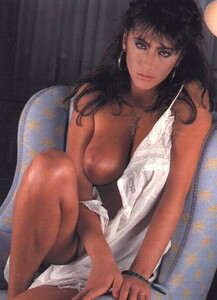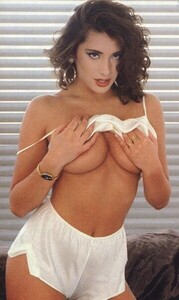Everything posted by Don_Billy
-
Sabrina Salerno
- Carmen Electra
- Carmen Electra
- Carmen Electra
- Carolina Marconi
Fucked up post- Carolina Marconi
- Sabrina Salerno
- Sabrina Salerno
- Carolina Marconi
Fucked up post- Carolina Marconi
Fucked up post- Sabrina Salerno
69651287_2971455596412465_187070771307322381_n.mp4- Sabrina Salerno
69426970_236067577356733_6126783458682673665_n.mp4- Carolina Marconi
69407994_119349596074274_6580873374344641079_n.mp4- Carolina Marconi
69863456_153671105717417_3605178473344508353_n.mp4- Sabrina Salerno
- Carolina Marconi
- Carolina Marconi
79361408-1037-4304-bdbc-c38db7ec2685.mp4- Sabrina Salerno
- Sabrina Salerno
6e8bb25d-22d1-44da-8fb1-d4caa64c6b4c.mp4- Sabrina Salerno
9d81e855-c4aa-4513-8edd-e44b8bd80b12.mp4- Sabrina Salerno
Account
Navigation
Search
Configure browser push notifications
Chrome (Android)
- Tap the lock icon next to the address bar.
- Tap Permissions → Notifications.
- Adjust your preference.
Chrome (Desktop)
- Click the padlock icon in the address bar.
- Select Site settings.
- Find Notifications and adjust your preference.
Safari (iOS 16.4+)
- Ensure the site is installed via Add to Home Screen.
- Open Settings App → Notifications.
- Find your app name and adjust your preference.
Safari (macOS)
- Go to Safari → Preferences.
- Click the Websites tab.
- Select Notifications in the sidebar.
- Find this website and adjust your preference.
Edge (Android)
- Tap the lock icon next to the address bar.
- Tap Permissions.
- Find Notifications and adjust your preference.
Edge (Desktop)
- Click the padlock icon in the address bar.
- Click Permissions for this site.
- Find Notifications and adjust your preference.
Firefox (Android)
- Go to Settings → Site permissions.
- Tap Notifications.
- Find this site in the list and adjust your preference.
Firefox (Desktop)
- Open Firefox Settings.
- Search for Notifications.
- Find this site in the list and adjust your preference.
- Carmen Electra


.thumb.gif.2b61f3fbf72936ac7fd884845e3a5433.gif)
.thumb.gif.fed2c35d959279c961f4652191c7b852.gif)
.thumb.gif.82a4180f86e99536b238c34f0d3b90f1.gif)
.thumb.gif.3ebaae2ed511b7871ebc67b2053ddfe0.gif)
.thumb.gif.dc672b306560e968173fd9f649da18ac.gif)
.thumb.gif.1cd857f5f2bf6ba9d57fa0030064d441.gif)
.thumb.gif.552bf00821f5606f698f655cafe16b3b.gif)
.thumb.gif.1473d158b302be6f73ac4f123f9dccb8.gif)
.thumb.gif.d73345054b67f01323259e0f69aa7de2.gif)
.thumb.gif.cf65032e733ec12686a211c2ce617f91.gif)
.thumb.jpg.a5d66b1f8839275e120fd5e40258784f.jpg)
.thumb.jpg.bc28bf156e154c0e509969d24a48fa4d.jpg)

.thumb.gif.b6a7c84231cabeca181c5d9ed9bd1613.gif)