
Everything posted by Don_Billy
-
Sabrina Salerno
- Sabrina Salerno
- Sabrina Salerno
EA4B61A3C53DB559239A460039116EB4_video_dashinit.mp4 884A477850EC869CAB59B83E4F85D198_video_dashinit.mp4- Sabrina Salerno
- Sabrina Salerno
- Sabrina Salerno
C24A6042C2C69AFCCC728520A0562C98_video_dashinit.mp4 BB45EFC4C301B46FC3D8C13F3F9AA4BB_video_dashinit.mp4- Sabrina Salerno
- Sabrina Salerno
544F755FA3C744D41875C2A4FA9CFFBA_video_dashinit.mp4- Sabrina Salerno
- Sabrina Salerno
- Carmen Electra
- Sabrina Salerno
- Sabrina Salerno
- Sabrina Salerno
- Sabrina Salerno
- Sabrina Salerno
- Sabrina Salerno
- Sabrina Salerno
3148263FE92A9A682780F8C5F7087A86_video_dashinit.mp4- Sabrina Salerno
DC4A2C48064F31A27F226AC241F13CAD_video_dashinit.mp4.990c1c645bb266327fae7f15d95c6033.mp4- Sabrina Salerno
314A84A2F549EACF7FF399BDBB1B7788_video_dashinit.mp4.28a81cb28a47a160f6e227f73fac91ed.mp4- Sabrina Salerno
Account
Navigation
Search
Configure browser push notifications
Chrome (Android)
- Tap the lock icon next to the address bar.
- Tap Permissions → Notifications.
- Adjust your preference.
Chrome (Desktop)
- Click the padlock icon in the address bar.
- Select Site settings.
- Find Notifications and adjust your preference.
Safari (iOS 16.4+)
- Ensure the site is installed via Add to Home Screen.
- Open Settings App → Notifications.
- Find your app name and adjust your preference.
Safari (macOS)
- Go to Safari → Preferences.
- Click the Websites tab.
- Select Notifications in the sidebar.
- Find this website and adjust your preference.
Edge (Android)
- Tap the lock icon next to the address bar.
- Tap Permissions.
- Find Notifications and adjust your preference.
Edge (Desktop)
- Click the padlock icon in the address bar.
- Click Permissions for this site.
- Find Notifications and adjust your preference.
Firefox (Android)
- Go to Settings → Site permissions.
- Tap Notifications.
- Find this site in the list and adjust your preference.
Firefox (Desktop)
- Open Firefox Settings.
- Search for Notifications.
- Find this site in the list and adjust your preference.
- Sabrina Salerno





































.gif.24048c28b0d9a704fc16f85041b09b91(1).thumb.gif.6f6e453adb393d48509572380209ebdb.gif)
-min.thumb.gif.bc5b8aa2e3fdd563338fb2fbc065dc9e.gif)
.gif.0129d8b1dcb7eafcacd7b55ecab13cff.thumb.gif.f0fff5e1b0120c46f96c17fe8bba4d72.gif)










(1).thumb.gif.ca0bb17b2354bb3de34c0962ba3029bd.gif)
(1).thumb.gif.b5caca932e74dd688060a2d9d885581a.gif)
.thumb.gif.4769964e0f29a3fcc18e5140d4608952.gif)


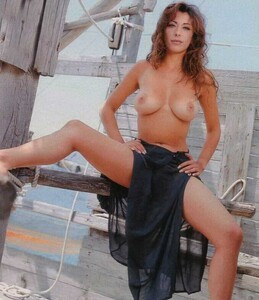
.jpg.fbf082c4912cd49a0f418626df076d87(1).thumb.jpg.b690529816b98ebebb7ee91687e951af.jpg)
.gif.611562a30f754113020548f08f8dbf1f(1).thumb.gif.c97f40f1107fa4eff7bf1f931859e912.gif)

