
Everything posted by Don_Billy
-
Carolina Marconi
83490514_164287841471965_6955671836144239573_n.mp4
-
Carolina Marconi
- Sabrina Salerno
- Sabrina Salerno
- Sabrina Salerno
- Sabrina Salerno
82636698_121385016032472_1605938909952688254_n.mp4 83241496_282285932730754_5978073063433097274_n.mp4 83617893_219050675779208_718510706208464587_n.mp4 82677173_541019149832749_8435226130847026678_n.mp4 83024229_484132392250160_1775330369182593096_n.mp4 83616179_2420384614888943_6815589082657014889_n.mp4- Sabrina Salerno
- Sabrina Salerno
- Sabrina Salerno
- Sabrina Salerno
- Sabrina Salerno
- Sabrina Salerno
83262151_466665123938746_2892219057671423384_n.mp4- Sabrina Salerno
- Sabrina Salerno
82780673_2506461462953915_3505448634627591384_n.mp4- Sabrina Salerno
- Sabrina Salerno
83203559_537476793515689_2537738588301226183_n.mp4- Sabrina Salerno
- Sabrina Salerno
- Sabrina Salerno
83391898_500377060883792_5696221050727747695_n.mp4 82650960_212651203094654_4914885749987309071_n.mp4- Sabrina Salerno
- Carolina Marconi
Rolling vids 82647375_118215193026493_5474835946365683471_n.mp4.b43a51f918a9eb0a08a3fb2f6b394e14.mp4 82991673_623379205080163_1314016102234266871_n.mp4.e93b8606f1b2ce3406972d101dcb45ed.mp4 82800200_839989193106378_8903880967446046854_n.mp4.dc9b74e91a51151ab24565dcaf351824.mp4- Carolina Marconi
82684628_2859008624129928_3109772663633184009_n.mp4.f838a490f8a79ef20a739902e69f16f9.mp4- Sabrina Salerno
Account
Navigation
Search
Configure browser push notifications
Chrome (Android)
- Tap the lock icon next to the address bar.
- Tap Permissions → Notifications.
- Adjust your preference.
Chrome (Desktop)
- Click the padlock icon in the address bar.
- Select Site settings.
- Find Notifications and adjust your preference.
Safari (iOS 16.4+)
- Ensure the site is installed via Add to Home Screen.
- Open Settings App → Notifications.
- Find your app name and adjust your preference.
Safari (macOS)
- Go to Safari → Preferences.
- Click the Websites tab.
- Select Notifications in the sidebar.
- Find this website and adjust your preference.
Edge (Android)
- Tap the lock icon next to the address bar.
- Tap Permissions.
- Find Notifications and adjust your preference.
Edge (Desktop)
- Click the padlock icon in the address bar.
- Click Permissions for this site.
- Find Notifications and adjust your preference.
Firefox (Android)
- Go to Settings → Site permissions.
- Tap Notifications.
- Find this site in the list and adjust your preference.
Firefox (Desktop)
- Open Firefox Settings.
- Search for Notifications.
- Find this site in the list and adjust your preference.
- Sabrina Salerno

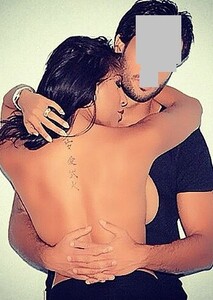
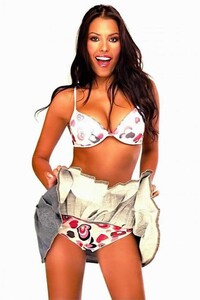






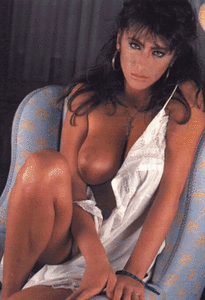
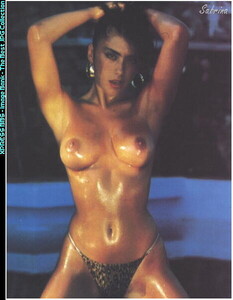
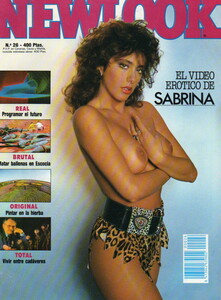
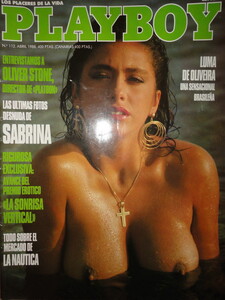
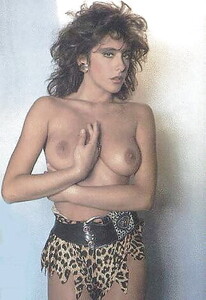
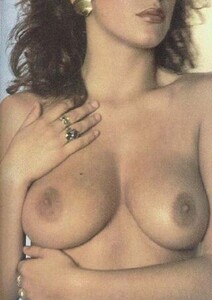

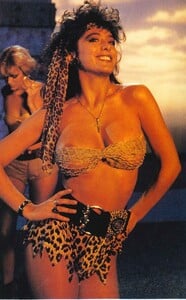
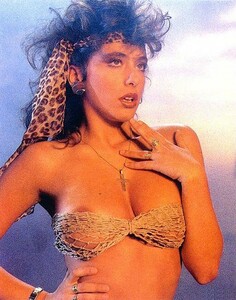
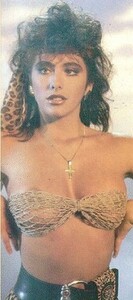
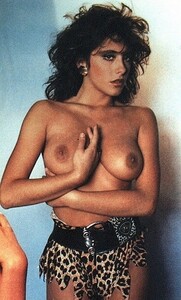
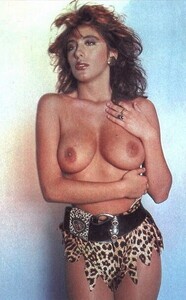
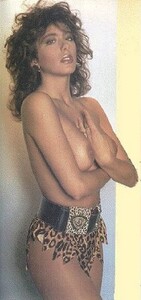
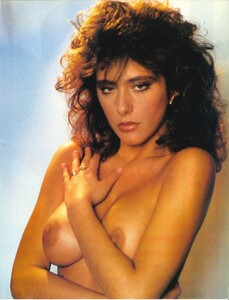
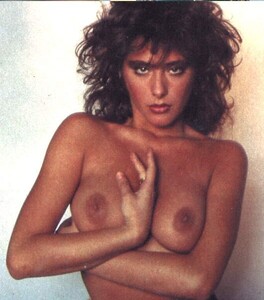

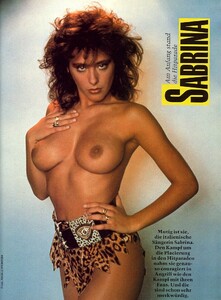
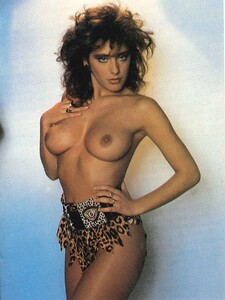
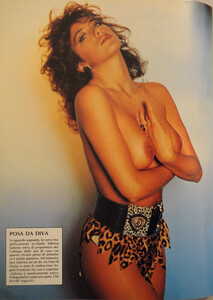
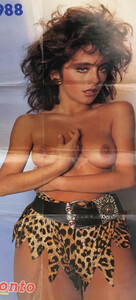

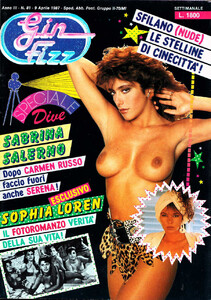
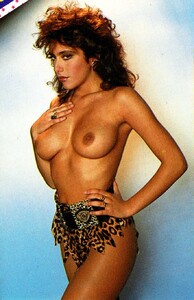



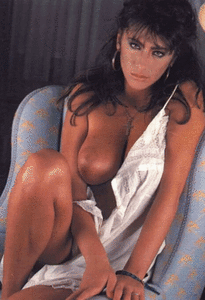


.thumb.jpg.baf356a6d5e171889b941000de4c12e3.jpg)
.thumb.gif.1f41807db9ae526595c3cdcf76c8ad8b.gif)
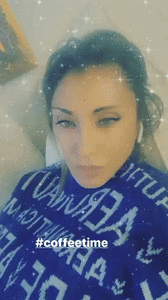

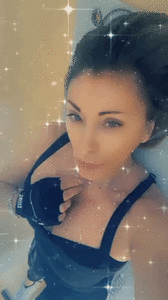
.thumb.gif.ef525d035c187dac6ab85941ebb05315.gif)
.thumb.gif.12debf875dd892b1e1661d9c09fbbd71.gif)
.thumb.gif.ecc5beeab2f700302b635782ff0bcb7f.gif)
.thumb.gif.b1d48fa3952b574e2067253ba8301e3e.gif)
.thumb.gif.03e38833864f6094271ab2b2db52d2ef.gif)
2.thumb.gif.fe70a98c3239b7114a83fc50c8403d66.gif)
.thumb.gif.e7e07d09907a686790491d4b3cd179ee.gif)
.thumb.gif.6012c11331d9a3c4043f803a483d1e7a.gif)
.thumb.gif.b6cdf689b389f35168d1694777308bb2.gif)
.thumb.gif.23132be17a6e128f970996cef88e8802.gif)
.thumb.gif.c3cbaa1ba797f0369177ae24e733892a.gif)
.thumb.gif.34f6ab0acd9e0051c06365631c75b765.gif)
.thumb.gif.72aa06f222ef14ad014edc003731a94a.gif)
.thumb.gif.d535fb1ddf00db0245196a832890380a.gif)