
Everything posted by Don_Billy
-
Sabrina Salerno
- Sabrina Salerno
- Sabrina Salerno
- Sabrina Salerno
85879930_190068292200820_4862259757865271047_n.mp4 84368860_2967593226618226_6467840142772338931_n.mp4 85652333_185478399398271_1429237322779968132_n.mp4 85751905_195614148161103_1787561637425590747_n.mp4 85874221_1285749705146824_2619576351422614766_n.mp4 86435594_646850406091474_4521041168753921663_n.mp4 85881725_1236193776585853_8092629987012470593_n.mp4- Sabrina Salerno
- Sabrina Salerno
85880596_836546580107094_1216076157799853444_n.mp4 86366728_2973420099381383_3462697455658429786_n.mp4 85882412_2858173447605361_1043050732687701051_n.mp4 85868903_101744841373381_5269857210978601076_n.mp4 86292692_1383800791788634_1233190807925097108_n.mp4- Sabrina Salerno
- Sabrina Salerno
- Sabrina Salerno
85872281_162040221913888_3829502828716601599_n.mp4 85438705_645023586244835_2371066961254776851_n.mp4 85876127_176772593607439_1942596716007576719_n.mp4 86048103_180536976692159_5320906127844502987_n.mp4 85873212_127362532118815_2422567310599754983_n.mp4 85997911_133217034843084_2849107467706867904_n.mp4 86229495_1083814055298387_8681145431435536673_n.mp4- Sabrina Salerno
- Sabrina Salerno
- Sabrina Salerno
- Sabrina Salerno
85441019_174247910534343_2865223408363562003_n.mp4 84524897_762231120935100_5334396462379483316_n.mp4 85357484_200935661298461_2587183178829987019_n.mp4 85431427_887601231659635_4009289709203137827_n.mp4 85861040_883679205378804_350315910848222224_n.mp4 85438336_301147540860914_5035385228628948493_n.mp4 85750537_485489642394261_7129829493683414741_n.mp4- Sabrina Salerno
- Sabrina Salerno
- Sabrina Salerno
- Sabrina Salerno
- Sabrina Salerno
- Sabrina Salerno
- Sabrina Salerno
- Sabrina Salerno
- Sabrina Salerno
- Carolina Marconi
Account
Navigation
Search
Configure browser push notifications
Chrome (Android)
- Tap the lock icon next to the address bar.
- Tap Permissions → Notifications.
- Adjust your preference.
Chrome (Desktop)
- Click the padlock icon in the address bar.
- Select Site settings.
- Find Notifications and adjust your preference.
Safari (iOS 16.4+)
- Ensure the site is installed via Add to Home Screen.
- Open Settings App → Notifications.
- Find your app name and adjust your preference.
Safari (macOS)
- Go to Safari → Preferences.
- Click the Websites tab.
- Select Notifications in the sidebar.
- Find this website and adjust your preference.
Edge (Android)
- Tap the lock icon next to the address bar.
- Tap Permissions.
- Find Notifications and adjust your preference.
Edge (Desktop)
- Click the padlock icon in the address bar.
- Click Permissions for this site.
- Find Notifications and adjust your preference.
Firefox (Android)
- Go to Settings → Site permissions.
- Tap Notifications.
- Find this site in the list and adjust your preference.
Firefox (Desktop)
- Open Firefox Settings.
- Search for Notifications.
- Find this site in the list and adjust your preference.
- Sabrina Salerno


.thumb.jpg.5746a90e391a40e82189e5fea840bd2f.jpg)
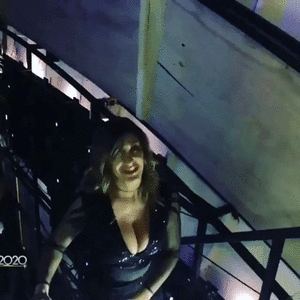
.thumb.gif.cf11f65784e7ff4bed3af858cde47908.gif)
.thumb.gif.481da1ca96352118ba823024087036d8.gif)


.thumb.gif.1900eb8d9a8cda4f643d8a03ac7e71a6.gif)
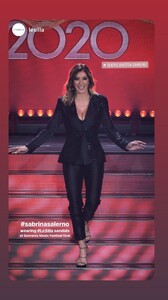










.thumb.gif.f06965547fd6eb2edca9c6bbeffec8d3.gif)



.thumb.gif.41a2eb93adf6a8a83d118af26d119db7.gif)
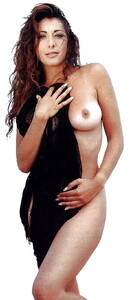
.thumb.jpg.cd7fa1303285593fd910728c1b94a348.jpg)
.thumb.jpg.ad4af46feeb659fd5accafa8f03ce41f.jpg)


.thumb.gif.10bb0d55dac4b0f185b96b43a131a69e.gif)
.thumb.gif.19d6090408cfe207d001f8bbc8be7dbb.gif)
.thumb.gif.18d9265ef7298e30e237555a6c262fe7.gif)
.thumb.gif.278cf059a7a87354c19ba4ab1efa8987.gif)
.thumb.gif.409263ae688f8286a5bb0d30e202e631.gif)