86347214_878710135922862_8052032605728081328_n.mp4
86499255_127694801928135_7577079582909802747_n.mp4
86398125_1234742040063668_8910863925144179014_n.mp4
86865061_215109482959408_5213321507082290358_n.mp4
85873466_176267663658973_4257977556577995243_n.mp4
86838483_770630046754545_777395861625665519_n.mp4
87195189_2748617375253538_2478191431644606276_n.mp4
86860422_1568151906658704_4755827219944185212_n.mp4
87079364_186419422451839_6472858996769188444_n.mp4
86078297_198855144505398_4041892075916774483_n.mp4
86821063_873495329772256_2486159520059690531_n.mp4
86781063_192902625454238_342845065464100806_n.mp4


.thumb.jpg.3e7c600bec6c81bf4e80f140e9eb56a0.jpg)
.thumb.jpg.1220d8ed2cfa46a473ebd8b3077b28f4.jpg)
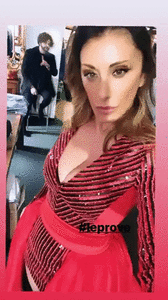
.thumb.gif.f459dfe63cb7a5963dc227b06284215b.gif)
.thumb.gif.84787440f7a9f10026b15b7447a036f2.gif)
.thumb.gif.3fa87f4e583e392825585e01ddac05f8.gif)
.thumb.gif.71e583be35a0d1a513bb9b0341656733.gif)
.thumb.gif.73f8192e6d576dac99a1057ffcde8e61.gif)
.thumb.gif.2f2579e22994c44b74731423954ffe79.gif)
.thumb.gif.c7ea48a51847d99302f1500804dbe5f0.gif)
.thumb.gif.225b521ca5055fb7acca07d5ba62ebce.gif)
.thumb.gif.6def1ae0a862bf61288d393efe9747b8.gif)
.thumb.gif.6e4b4a6a5e53673e0a95c914dea809b1.gif)
.thumb.gif.33cb34e16d825958c31c78d721d22abd.gif)
.thumb.gif.1f4b8ae9b01b5fcfdd3483ac58c9bdcf.gif)
.thumb.gif.48bd2a0d9821dd1a9c3e1dc5f1152ca3.gif)
.thumb.gif.ed6d6de2583ba513143ba8dcf326cbec.gif)
.thumb.gif.07d4416664c078a99894ad8fa33debb3.gif)
.thumb.gif.7fb1f5081c304db5b8c235c950275d63.gif)
.thumb.gif.1138c6d166992d61e247be03db3d82eb.gif)
.thumb.gif.f26deb1f0c40f2864f2aa3573f426430.gif)
.thumb.gif.a4628145e15901f77b245394d9ec08db.gif)
.thumb.jpg.4aa56d26c938d222dac2e104da7e2d69.jpg)
.thumb.jpg.a52e83078bd53ad656ec603d9b69ccd5.jpg)

.thumb.gif.4fc58130e16df07540bf7276f74c27e4.gif)
