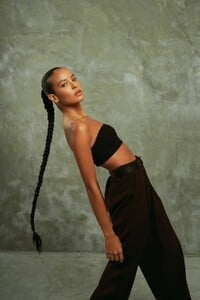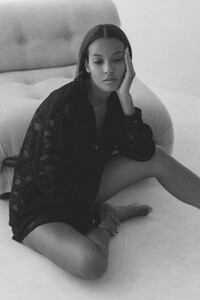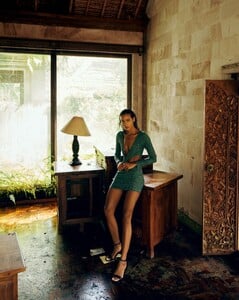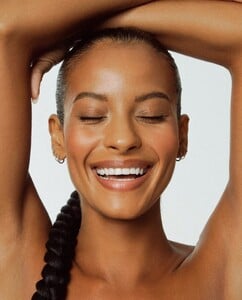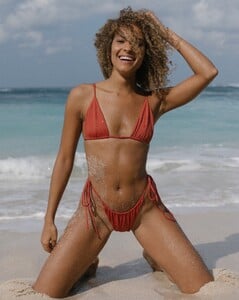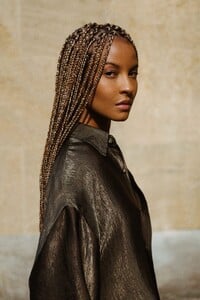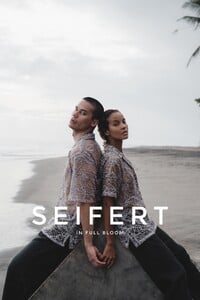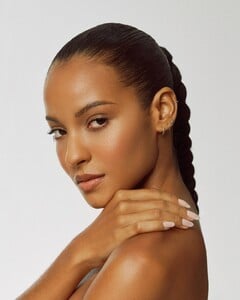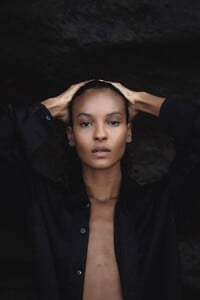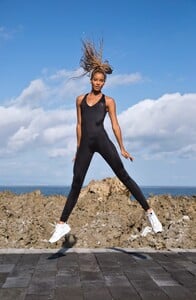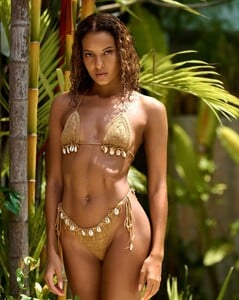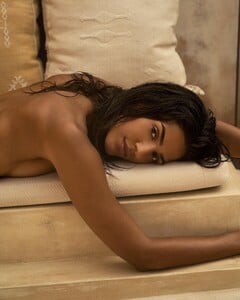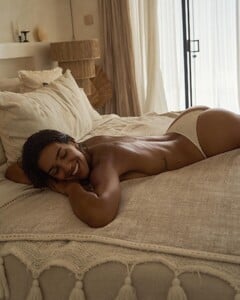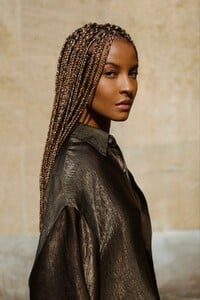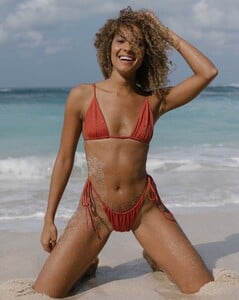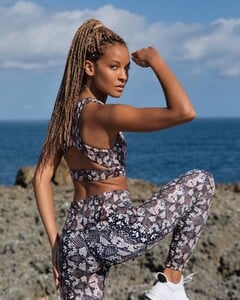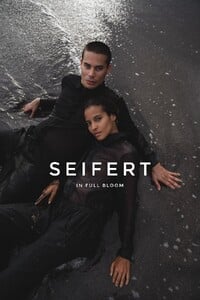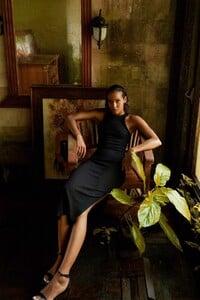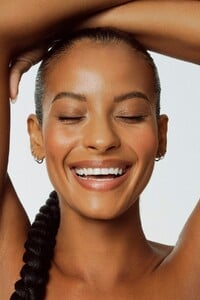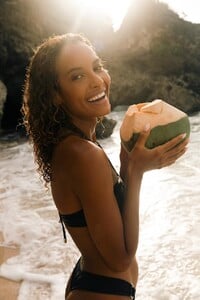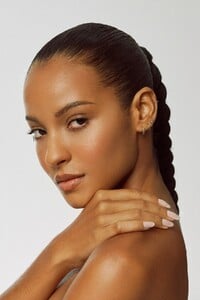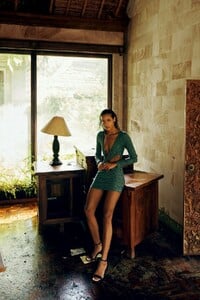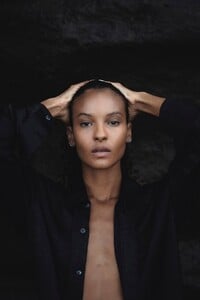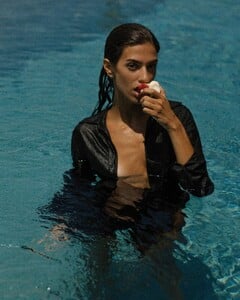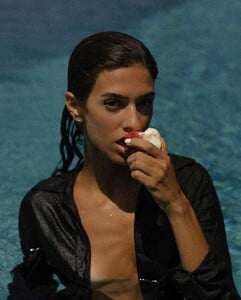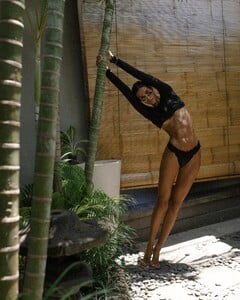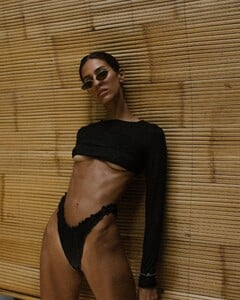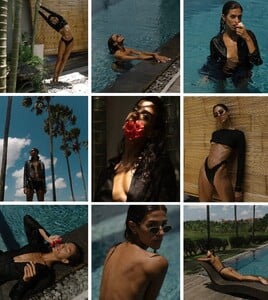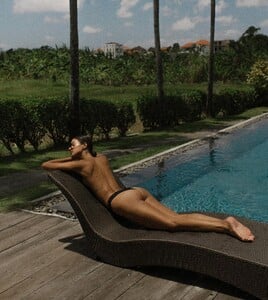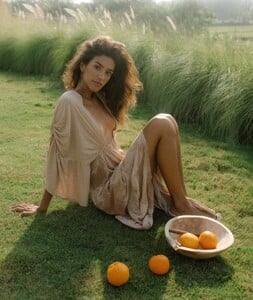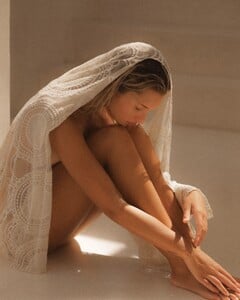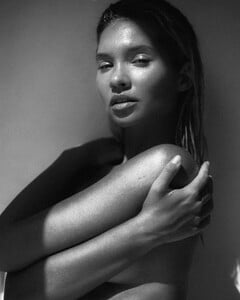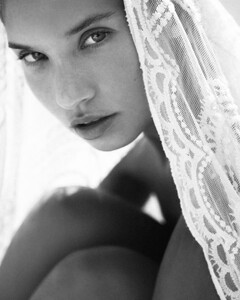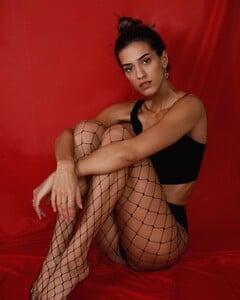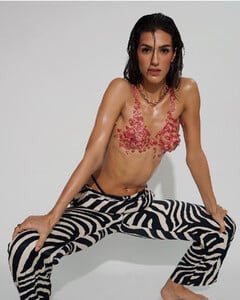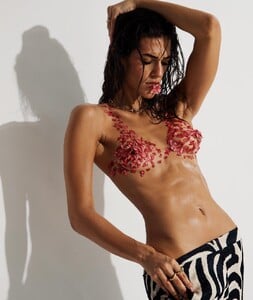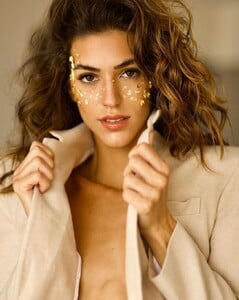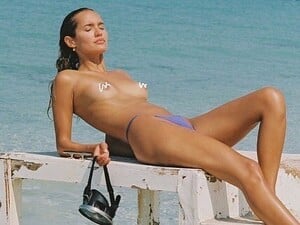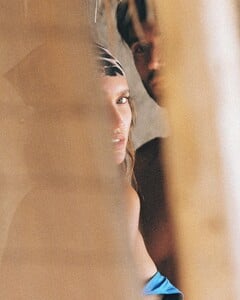Everything posted by floyd_89
- Emily Kasten
- Emily Kasten
-
Emily Kasten
-
Emma Powell
Baz, JÉBLANC Nudity Spoiler a little something to take the edge off…..one of my favorite pieces I’ve made thus far…and the h.mp4
-
Lusy
-
Paola Manes
-
Lindsay Demyan
-
Shana Koehler
-
Meeya Dugied
disposablechronicle - Renaco Atelier Angel beauty @meeyadugied looking ethereal in Ghana shot by @disposablechronicle.mp4
- Mari Miranda
-
Mari Miranda
-
Mari Miranda
-
Mari Miranda
- Mari Miranda
- Mari Miranda
-
Mari Miranda
-
Daria Jurdi
-
Kushi Leggo
-
Mari Miranda
https://www.instagram.com/marimiranda_br/?hl=en Louisa Models: https://www.louisa-models.de/en/women/main/4459-mari-miranda/
-
Daria Jurdi
-
Olya Dmitrievskaya
-
Daria Jurdi
- Daria Jurdi
- Daria Jurdi
-
Lainara Araujo


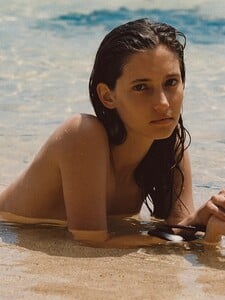


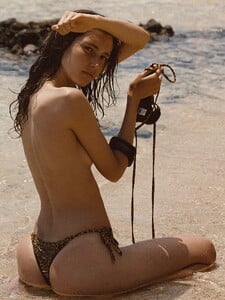




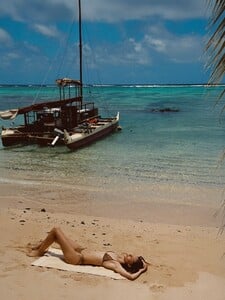


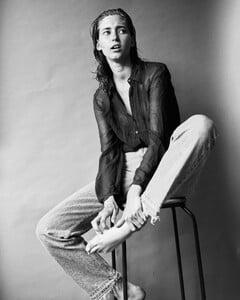




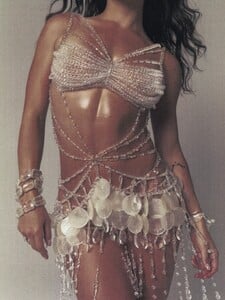

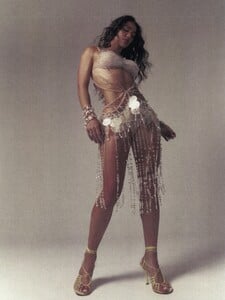
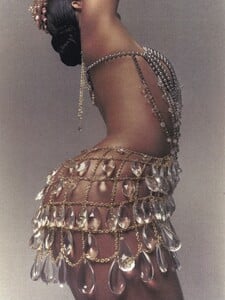
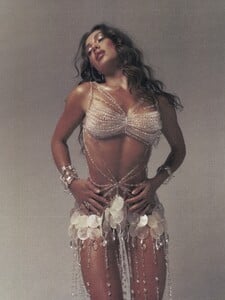












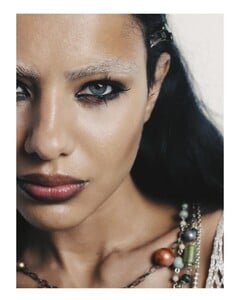
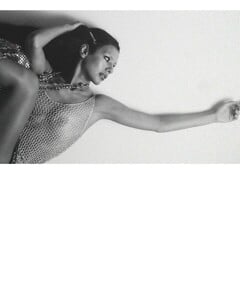
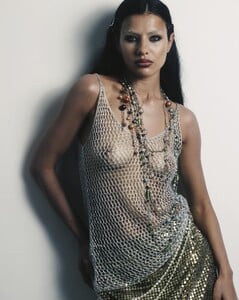
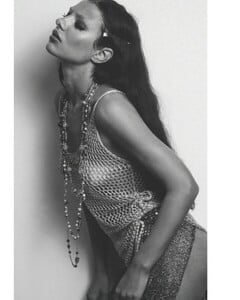


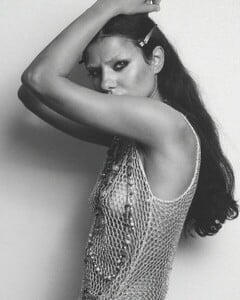
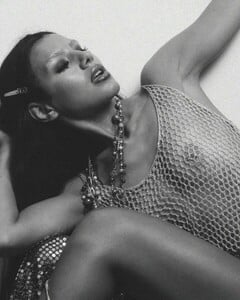
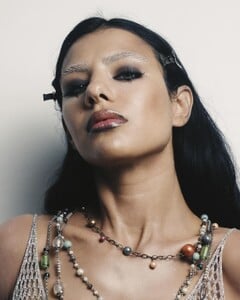





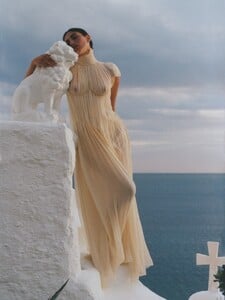



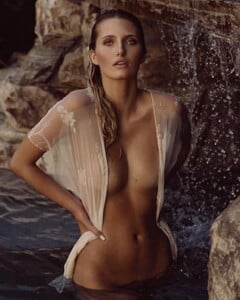




















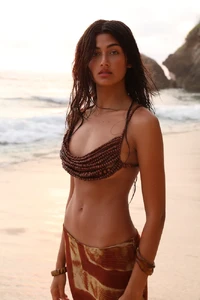

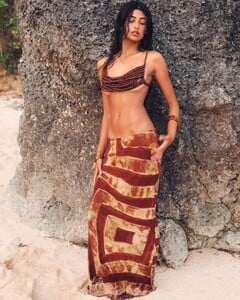

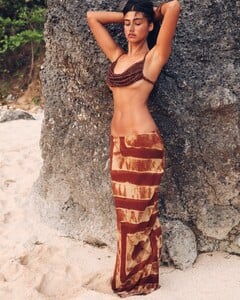





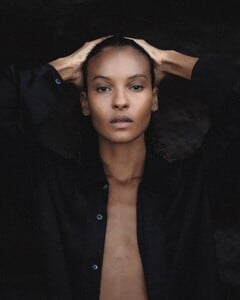




.thumb.jpg.06c7ea0410a5177f38299c5724f0d9cc.jpg)