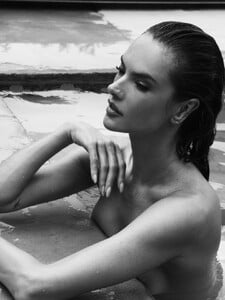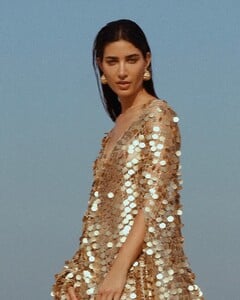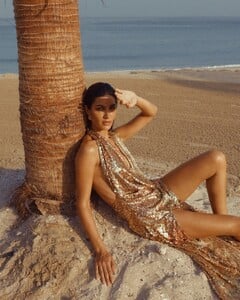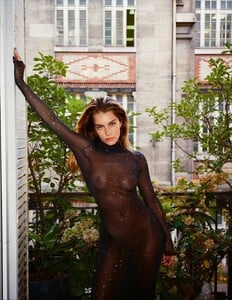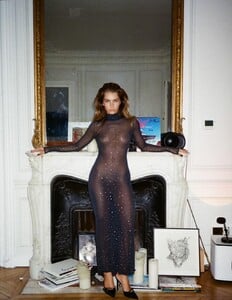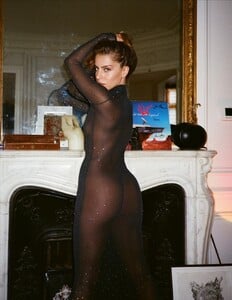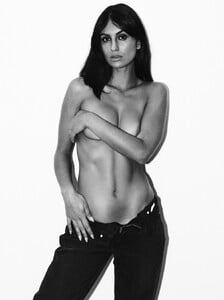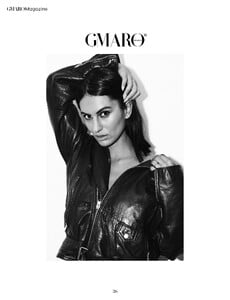Everything posted by floyd_89
-
Chloe Chamberlin
-
Bella Thomas
-
Bella Thomas
Ben Rayner SnapInsta.to_AQNckYWfWZ9nExCsYY7aAP0XvHUGLbEvRt9oVkf-4xEts3F9lbO5aMAcdG177hhub2nHgd1-jVgChN5O4UAz8IIW.mp4
-
Chloe Chamberlin
-
Bella Thomas
-
Bella Thomas
-
Gabrielle Opromolla
Josh Aikin Who needs 5 rounds @gabrielleopro Styled by @alxndrakhHMU by @makeupbydanikaa ..#film #filmphoto.mp4
-
Lini Kennedy Oliveira
-
General Swimwear
-
Sam de Laat
-
Zoe Da Silva d'Albuquerque
- Neelam Johal
- Neelam Johal
-
Theopisti Pourliotopoulou
- Nathalja Roose
- Nora Attal
- Candids
-
Mia Pereyra Matteazzi
Yulia Kem, Sana Osmani Spoiler Our fabrics are light, our cuts are flowing, and our designs adorn the dynamic woman in constant.mp4 At SANA OSMANI, our passionate and dedicated team crafts innovative fabrics and versatile silhou.mp4 Signature Sequin – At Sana Osmani, sequins are masterfully reimagined in a large variety of text.mp4 Discover the full feminine vestiaire by SANA OSMANI – from ready-to-wear to accessories like bel.mp4 Draped in the Diva V-Open Neck Kaftan, she exudes an effortless magnetism — each step a fluid da.mp4 Draped in the Diva V-Open Neck Kaftan, she exudes an effortless magnetism — each step a fluid da (1).mp4
- Gizele Oliveira
-
Viktoriia Pandei
Aleksandr Akimov, Fae @fae @akimov__aleksandr__.mp4
-
Theopisti Pourliotopoulou
-
Theopisti Pourliotopoulou
- Eluska Leibar
- Eluska Leibar
- Eluska Leibar










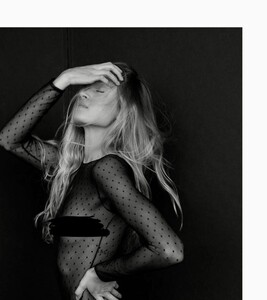

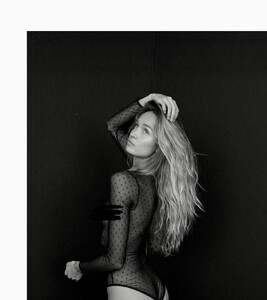





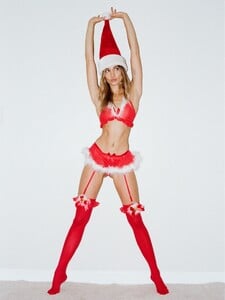



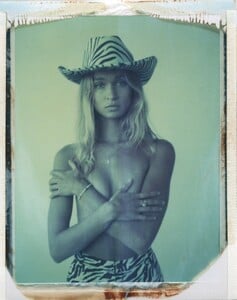


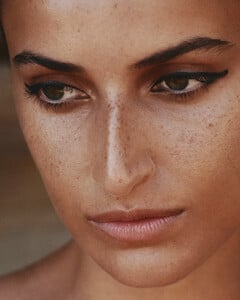


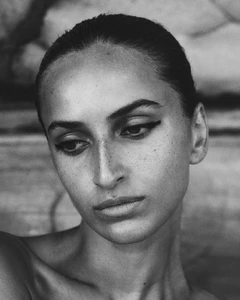





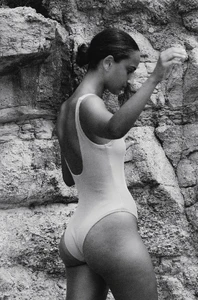



























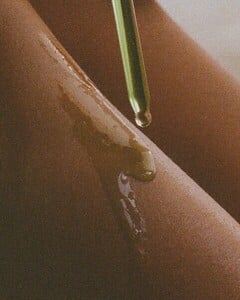


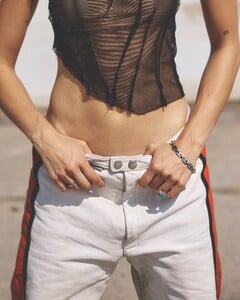





































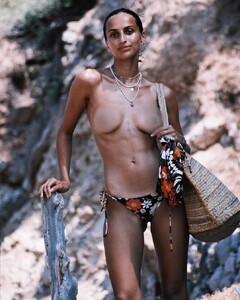

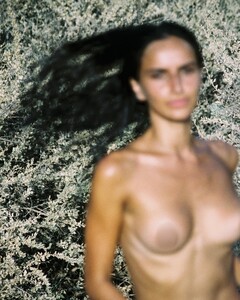


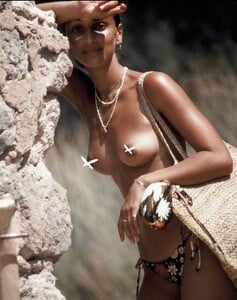

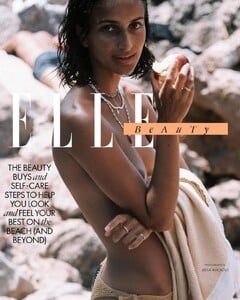

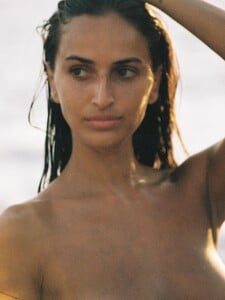
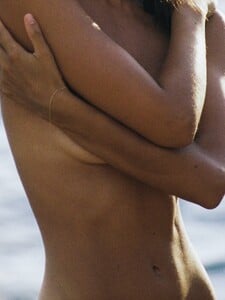


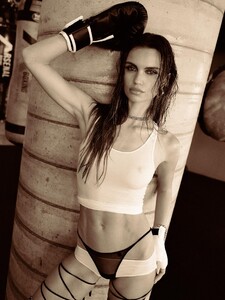

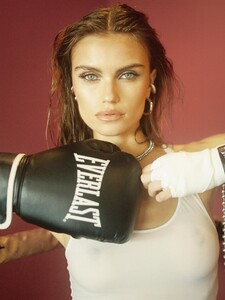



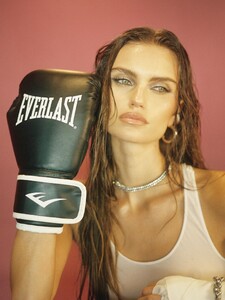









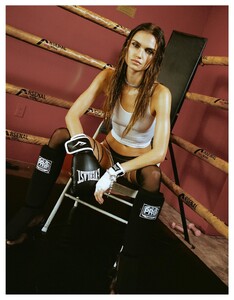
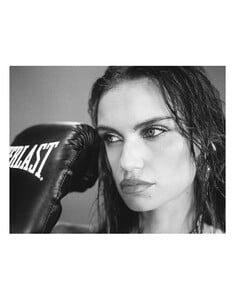
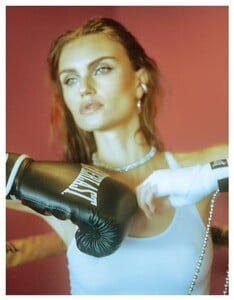
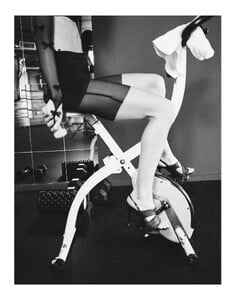
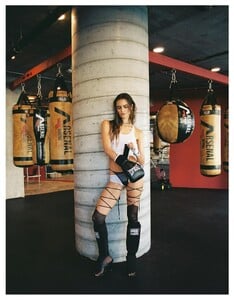
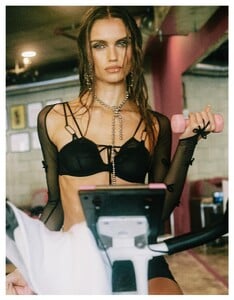
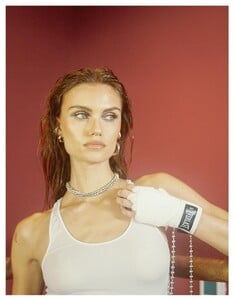

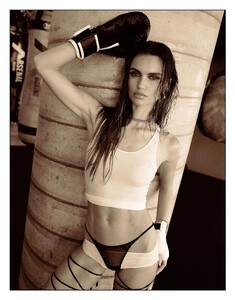


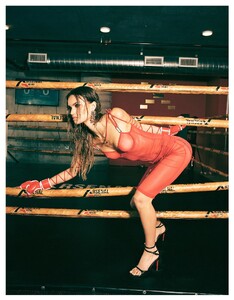




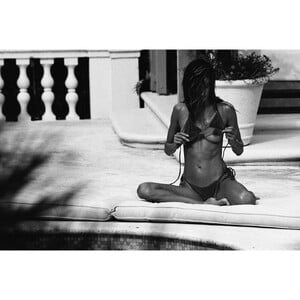
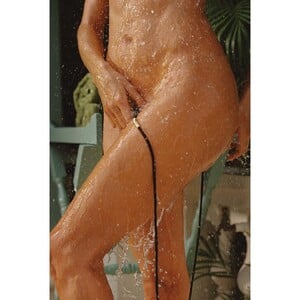
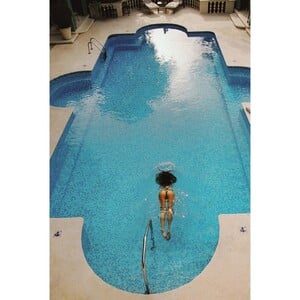
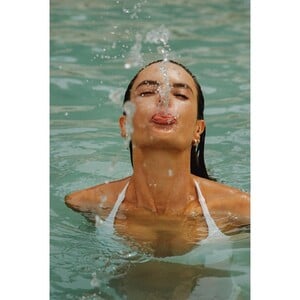
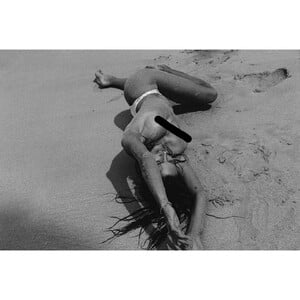
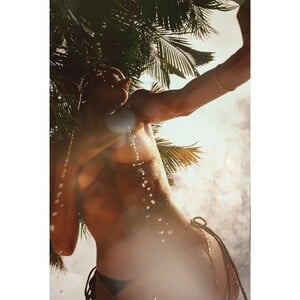
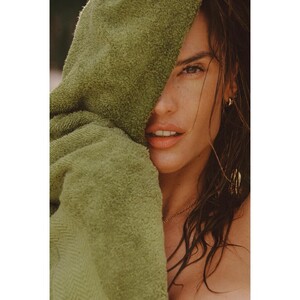

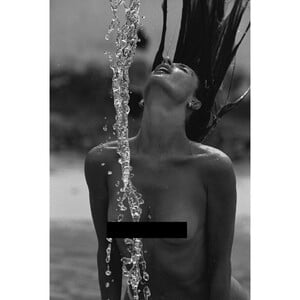
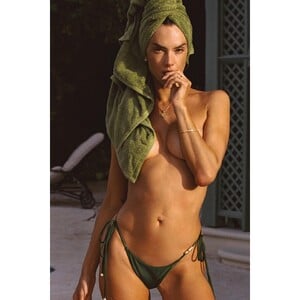

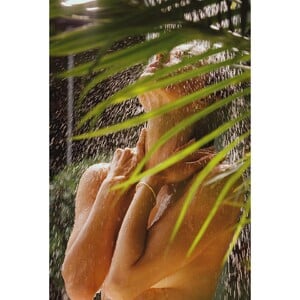









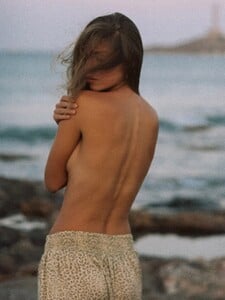

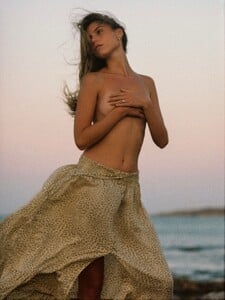













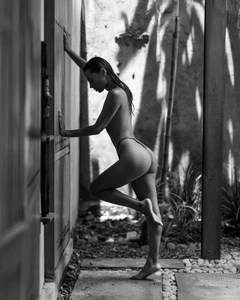
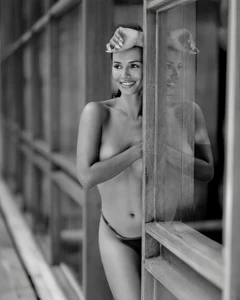


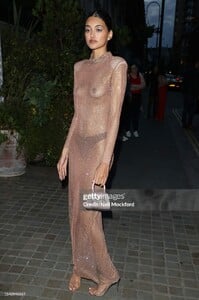
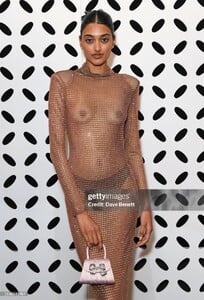



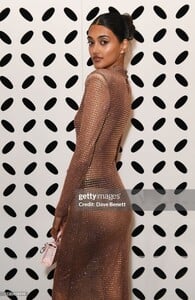

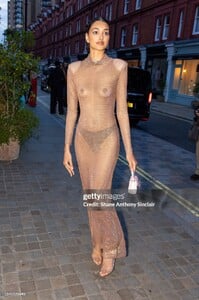


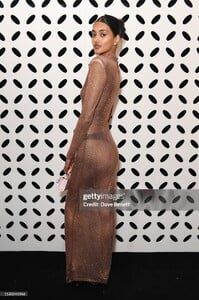

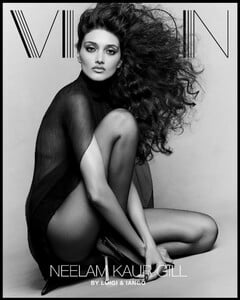




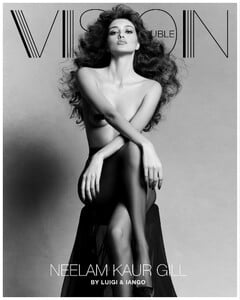






























.thumb.jpg.1c6bf4c18094a8b1a800f3ea681f5cce.jpg)