Everything posted by Carl Tacoma
-
Héloïse Giraud
Wow, gorgeous. Thank you
-
Héloïse Giraud
I’ve seen your website/Instagram, love your work, the quality of the photography is excellent. And yes, I agree, you need to work on your website…🤣 Regards
-
Héloïse Giraud
She is gorgeous, you are very lucky. You should share those shootings here, the goddess deserves it. 😉
-
Héloïse Giraud
If we split the cost between the 70 followers of this topic, we just need to give $32 each…
-
Héloïse Giraud
With that amount of money, instead of buying pictures, I’m sure I can have a date with her 🤣
-
Need help with this ID´s
Looks like her, think you are right
-
Need help with this ID´s
Thank you so much!
-
Carmen Celli
-
Need help with this ID´s
I’m very interested in 6, 9 and 12
-
Need help with this ID´s
Can you give a look to this thread @Kim Florida? Thanks!
-
Some Models for ID
Yes, I think it’s her. You are great!
-
Some Models for ID
Thanks as always!
-
Some Models for ID
Etam https://www.etam.es/sujetadores/bandeau/sujetador-tirantes-extraibles.-copa-d-639990181.html
-
Héloïse Giraud
Thanks for the feedback
-
Some Models for ID
Hello, Can you help with some ID's. Thanks in advance @kimflorida ! You are always the best 1.2.3.4.5.6.7. 8.9.10. 11.
-
Héloïse Giraud
Does someone know where to find this set?
-
Etam Live Show 2021
Here is a link with all the looks https://www.journaldesfemmes.fr/mode/magazine-mode/2748851-etam-live-show-2021-opera-palais-garnier-paris-1633451418.amphtml/
-
Need help with this ID´s
-
Héloïse Giraud
-
Waleska Cassali, LeAnne Belle Crush, Amanda Richter, Beate Muska, Lanna Alder, Stephanie Bilicz, Marta Aguilar, Paula Celieres, Diana Mihaila, Irina Illichova, Annabel Longden, Kamilla Hansen and Others...
You are good! Thanks
-
Waleska Cassali, LeAnne Belle Crush, Amanda Richter, Beate Muska, Lanna Alder, Stephanie Bilicz, Marta Aguilar, Paula Celieres, Diana Mihaila, Irina Illichova, Annabel Longden, Kamilla Hansen and Others...
I cant find her names, thanks in advance. 1 2 3 4 5 6 7 8 9 10 11 12 13 14 15 16 17 18 19 20 21 22 23 24 25 26 27 28 29 30
-
Cosabella Model - ID Thread
Thanks
-
Cosabella Model - ID Thread
-
Cosabella Model - ID Thread
Thank you very much
-
Cosabella Model - ID Thread























































































































































































.thumb.jpg.12e6476f47c3f28eab72a8c2bce25c1c.jpg)
.thumb.jpg.fdea28cd37cf5cbeffc148ae30e5b95b.jpg)

.thumb.jpg.f3cb7c934ffe9946e912e42c21a7ea44.jpg)


















.thumb.jpg.88acd61a0d327a0e86e9d09f1622cce4.jpg)
.thumb.jpg.728649e660e1d1cb02c334991c754227.jpg)






.thumb.jpg.8235f458f891a380e91ed7215e2a448d.jpg)
.thumb.jpg.d8cdb5d4e3938cf1607bfdac27fd244f.jpg)












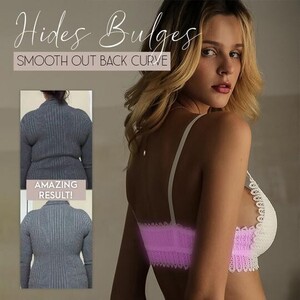






.thumb.jpg.1680bb00b6a0b70e5527e94610883b6e.jpg)







