-
- Laurène Chapuis
- Laurène Chapuis
- Jenna Peij
- Jenna Peij
- Jenna Peij
- Jenna Peij
- Jenna Peij
- Jenna Peij
- Jenna Peij
-
Héloïse Giraud
Alexis Mabille Spoiler Video Alexis Mabille Haute Couture Fall-Winter 2017_2018.mp4
-
Héloïse Giraud
Jitrois Spoiler Videos JITROIS Spring_summer 23 collection I digital live show.mp4 JITROIS Autumn_winter 23-24 collection I digital live show.mp4 Intimacy ss 2018 I jitrois..mp4
-
Héloïse Giraud
Jitrois c64f69d807a6424ba2499bb5604cce10.HD-1080p-7.2Mbps-30410550.mp4 28545261a6fd4ecc8f3e49dfaeb1a4fe.HD-1080p-7.2Mbps-30492011.mp4
-
Chloe Tranchant
-
-
Ana Rotili
-
Chloe Tranchant
Spoiler Christmas café chez @les_dessous_de_virginie 🎄🎅🏼🎁Pour des idées cadeaux qui réchaufferont vo.mp4
Carl Tacoma
Members
-
Joined
-
Last visited








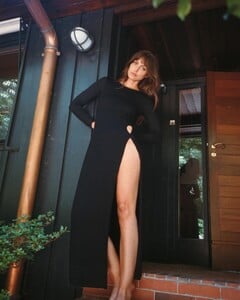
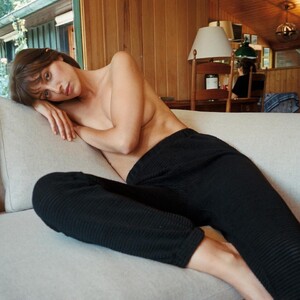





























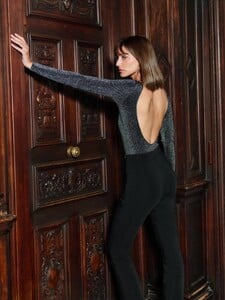









































































































































































































































































































































.thumb.jpeg.41b15cfb47d5f9a4d4b7a1304d4cfa90.jpeg)
.thumb.jpeg.4e08440dc1d598353775fa490bdb0134.jpeg)
.thumb.jpeg.e1022b260c009ed10036e6223de6f4b0.jpeg)
.thumb.jpeg.5ca0ad1fec5809953a5c01dac3414df7.jpeg)
.thumb.jpeg.d819449f0fc7d06068309a67a4941129.jpeg)
.thumb.jpeg.864b940ebcbf68d31a519e9bee1b17e3.jpeg)







