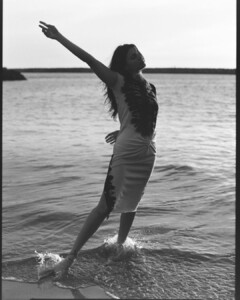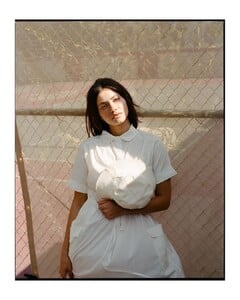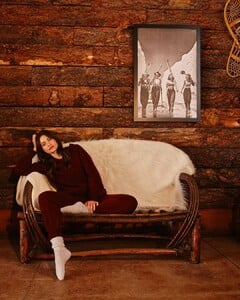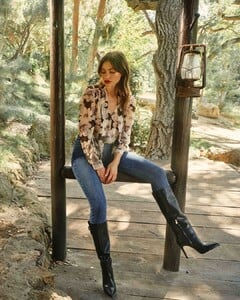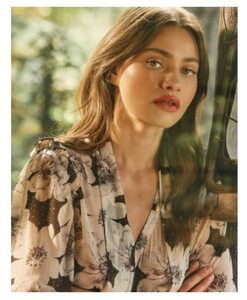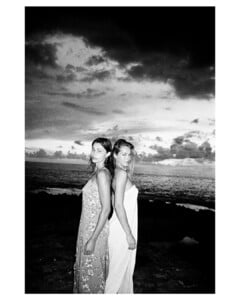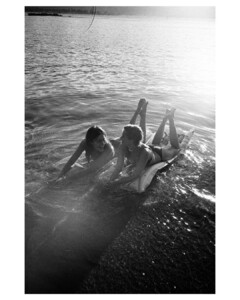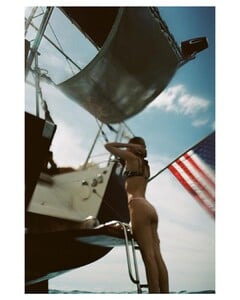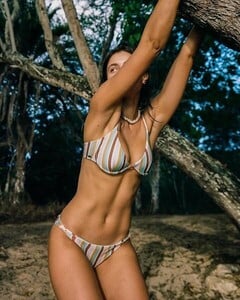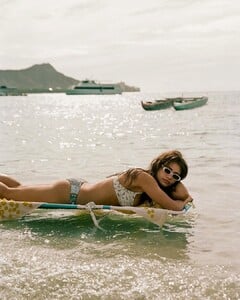Everything posted by bump
- Kate Demianova
-
Haley Kalil
-
Haley Kalil
she has the best hair out of all the models I like!! She's one of my favorites! @Clarence thanks for the updates! I love looking at her event style. Those dresses are super cute! By Peter Leung (wearing Bronx and Banco)
- Kate Demianova
-
Brizzy Chen
-
Caroline Kelley
oh woops! Let me see if I can remove them. I was updating Yara Khmidan's thread at the same time I was uploading Caroline's pictures since they're in them together. thanks for letting me know
- Yara Khmidan
- Yara Khmidan
-
Hazel Graye
-
Yara Khmidan
- Yara Khmidan
-
Yara Khmidan
-
Caroline Kelley
-
Bella Golden
- Yara Khmidan
-
Yara Khmidan
-
Yara Khmidan
by naj_jamai for Paige Clothing (MUAH Merav Adler) 267433501_3086941998229116_3225192138074484044_n.mp4
-
Caroline Kelley
- Yara Khmidan
-
Yara Khmidan
- Yara Khmidan
-
Yara Khmidan
-
Yara Khmidan
-
Yara Khmidan
-
Yara Khmidan



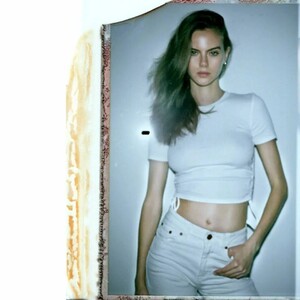

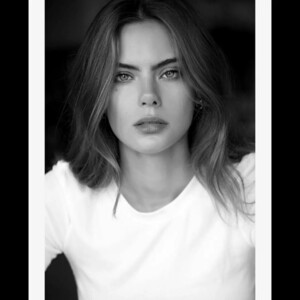
















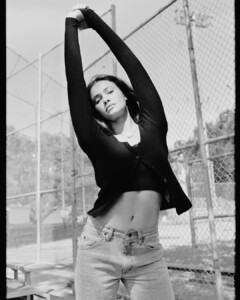
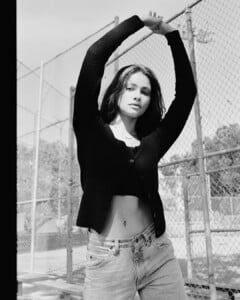

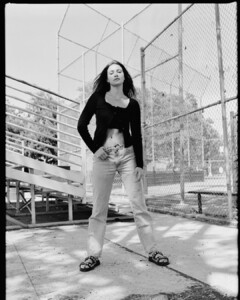
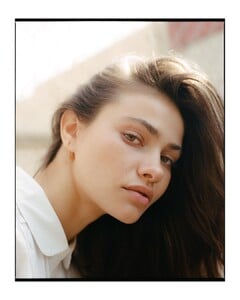




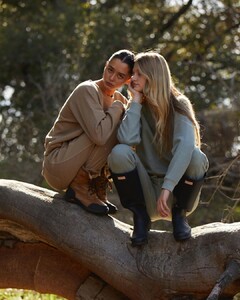



.thumb.jpg.e7e847737fd6ebfcabfddb27aabc6afc.jpg)