
Everything posted by bump
-
Charleen Weiss
- Carmella Rose
- Carmella Rose
- Carmella Rose
-
Lydia Bielen
-
Christina Nadin
- Carmella Rose
-
Haley Kalil
-
Haley Kalil
- Carmella Rose
-
Haley Kalil
- Carmella Rose
- Carmella Rose
-
Haley Kalil
- Carmella Rose
- Carmella Rose
-
Mara Lafontan
-
Mara Lafontan
-
Mara Lafontan
- Carmella Rose
-
Mara Lafontan
-
Mara Lafontan
- Carmella Rose
-
Mara Lafontan
- Carmella Rose





.thumb.jpg.fba18fd4f340460abc05250303bfaca6.jpg)

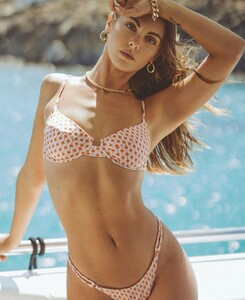

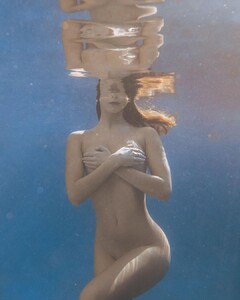

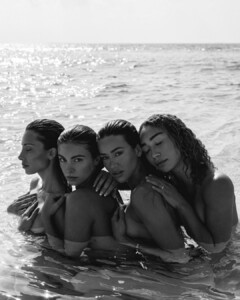















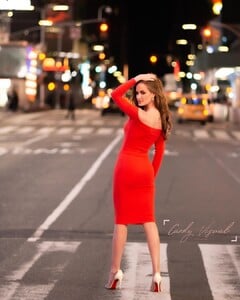


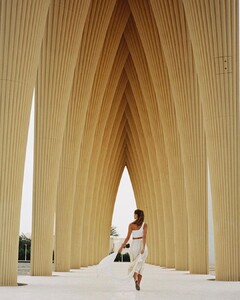


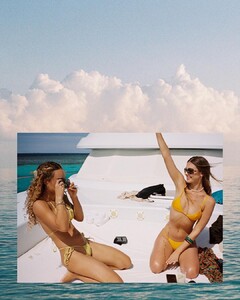

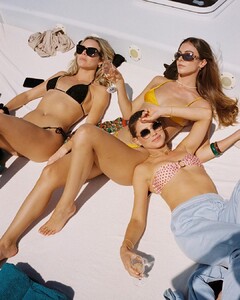
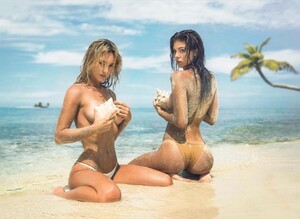







.thumb.jpg.86285e98a1f0fc41d4f898e2990e32c3.jpg)




