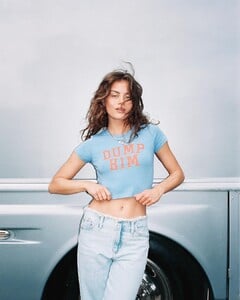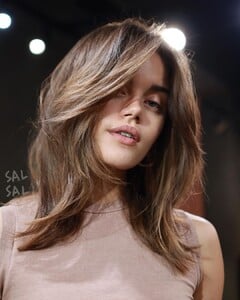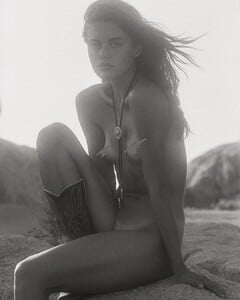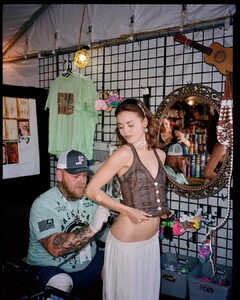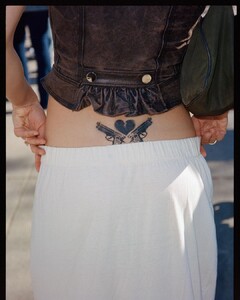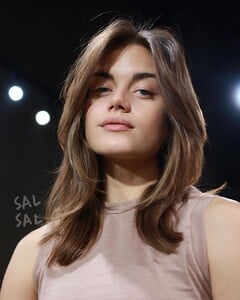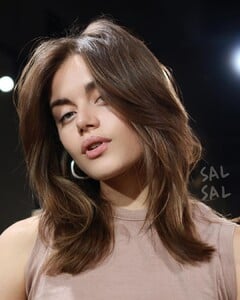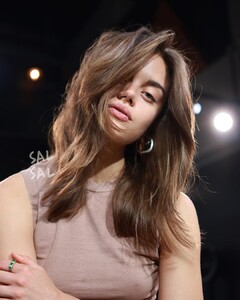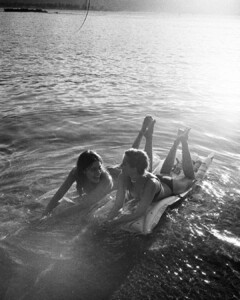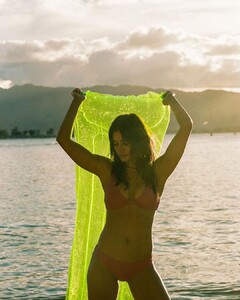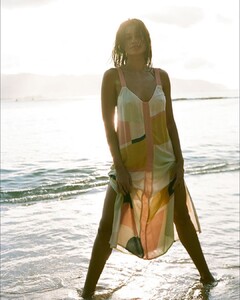Everything posted by bump
-
Rachael Lange
- Emily Grace
-
Rachael Lange
-
Rachael Lange
By Christopher Von Steinbach
-
Rachael Lange
-
Rachael Lange
-
Rachael Lange
repost my bad
-
Rachael Lange
-
Rachael Lange
-
Rachael Lange
-
Rachael Lange
-
Rachael Lange
-
Yara Khmidan
-
Rachael Lange
-
Yara Khmidan
-
Yara Khmidan
-
Yara Khmidan
-
Yara Khmidan
-
Yara Khmidan
-
Yara Khmidan
-
Yara Khmidan
-
Yara Khmidan
MUA Sameerah Hoddison IG
-
Yara Khmidan
-
Yara Khmidan
-
Yara Khmidan