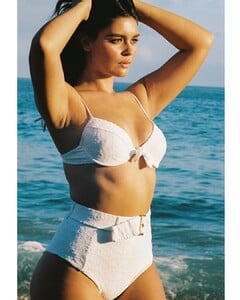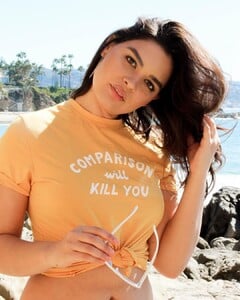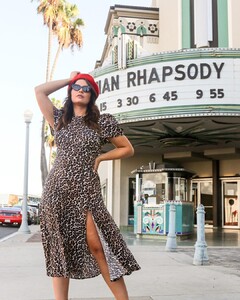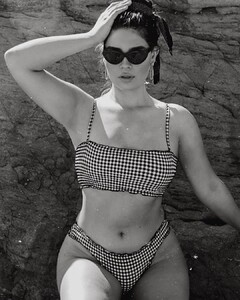Everything posted by bump
- Bella Golden
- Millie Hannah
- Bella Golden
- Bella Golden
- Bella Golden
-
Bella Golden
- Bella Golden
-
Bella Golden
- Bella Golden
-
Bella Golden
-
Bella Golden
- Bella Golden
- Bella Golden
- Bella Golden
-
Ashley Moore
-
Bella Golden
-
Bella Golden
-
Bella Golden
- Bella Golden
-
Bella Golden
-
Bella Golden
-
Bella Golden
-
Bella Golden
- Bella Golden
- Bella Golden