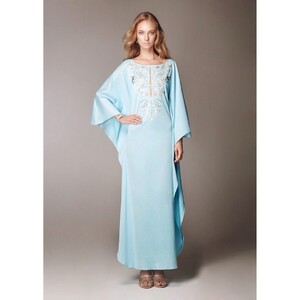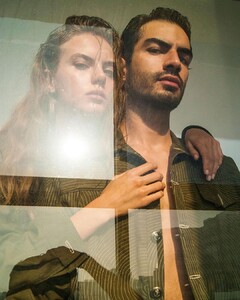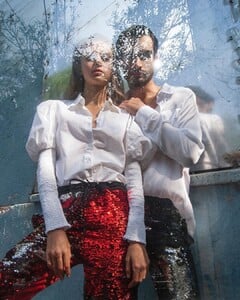Everything posted by bump
-
Rachel Hilbert
-
Rachel Hilbert
-
Rachel Hilbert
-
Rachel Hilbert
-
Bella Golden
-
Bella Golden
-
Bella Golden
-
Bella Golden
With Blue Ocean Adventures wearing Frankie's Bikinis 240456173_1259256704520210_4767429940488843880_n.mp4
-
Bella Golden
-
Alexandra Tikerpuu
-
Alexandra Tikerpuu
-
Alexandra Tikerpuu
-
Alexandra Tikerpuu
-
Alexandra Tikerpuu
-
Alexandra Tikerpuu
-
Alexandra Tikerpuu
-
Alexandra Tikerpuu
-
Alexandra Tikerpuu
-
Alexandra Tikerpuu
- Eva Shakun
-
Florencia Boncuero
@ALPAT I really like her! thanks for all the work you put in to updating her thread! I've never heard of her before, so I'm glad I decided to click on her thread when it showed up on the homepage.
-
Alexandra Tikerpuu
yay! you're welcome! I love knowing I'm not the only one looking at this thread lol Amanjeda Clothing IG
-
Kate Demianova
-
Kate Demianova
-
Kate Demianova





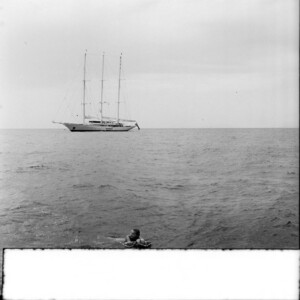
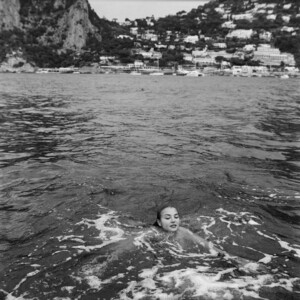






















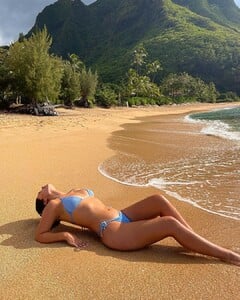



































.thumb.jpg.05b25803e6865c4a613bd33b0caaf358.jpg)