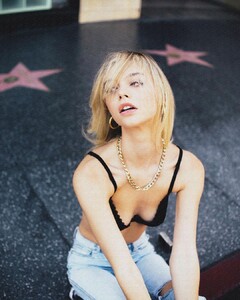Everything posted by bump
- Elizabeth Reynolds
-
Haley Kalil
Enduring Kairos Clothing IG 242557785_462400991481057_4083330597142130021_n.mp4
- Marija Žeželj
- Elizabeth Reynolds
- Elizabeth Reynolds
- Elizabeth Reynolds
- Elizabeth Reynolds
- Elizabeth Reynolds
- Elizabeth Reynolds
- Elizabeth Reynolds
-
Miranda Kerr
-
Miranda Kerr
- Miranda Kerr
- Elizabeth Reynolds
- Elizabeth Reynolds
- Elizabeth Reynolds
-
Alexandra Tikerpuu
- Elizabeth Reynolds
- Elizabeth Reynolds
- Victoria Lynn Myers
- Bella Azzatta
- Julia Rilynn Greenhalgh
- Julia Rilynn Greenhalgh
- Julia Rilynn Greenhalgh
- Julia Rilynn Greenhalgh

.thumb.jpg.740856b8d3684a2270864b1e44fb5dea.jpg)






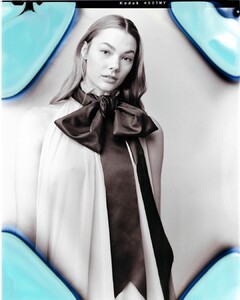





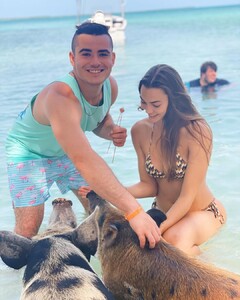


















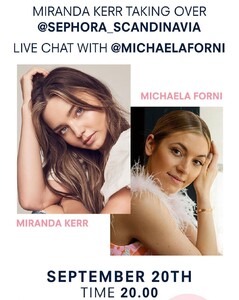

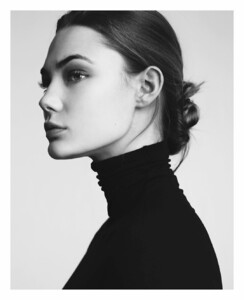
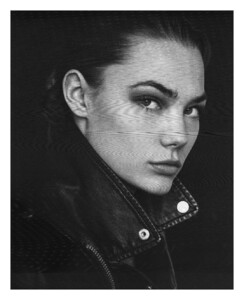
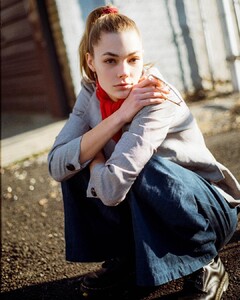










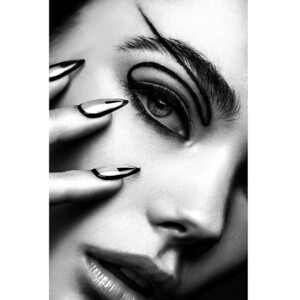










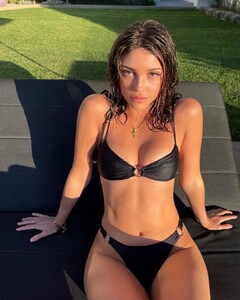









.thumb.jpg.dc3eef2aa6fb3c8964e626ea8f8d2ffa.jpg)