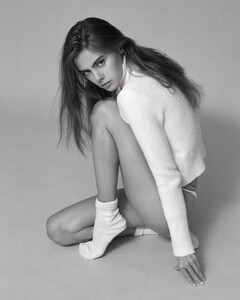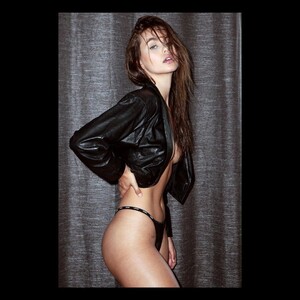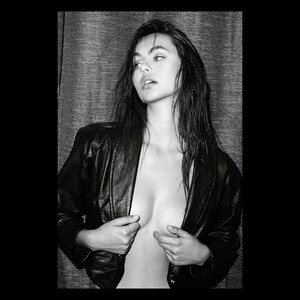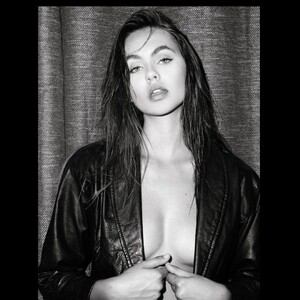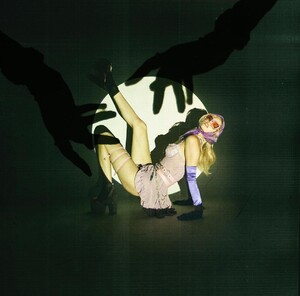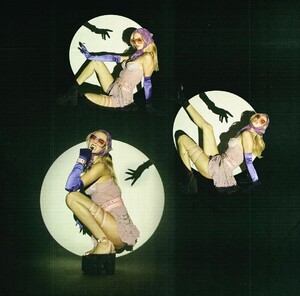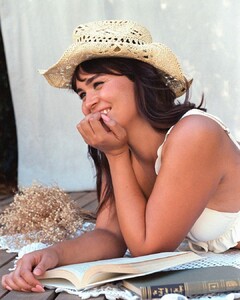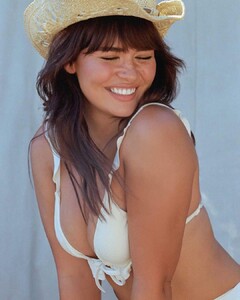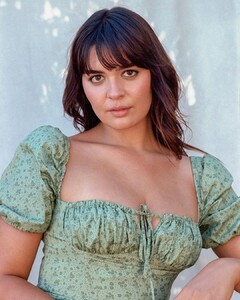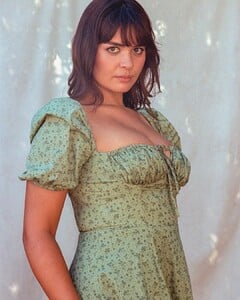Everything posted by bump
-
Lily Easton
For Naked Dresses download.mp4
-
Kate Demianova
-
Kate Demianova
-
Lily Easton
- Erin Cummins
-
Haley Kalil
-
Haley Kalil
Her IG (I saw she had to put her dog down...😔 I obviously don't know her, but I'm sending good thoughts/prayers their way. I love dogs)
-
Rachel Hilbert
Dan and Alix Celebrity Styling IG download (1).mp4
-
Rachel Hilbert
-
Rachel Hilbert
- Thais Belmonte
-
Chanel Postrel
- Chanel Postrel
- Chanel Postrel
-
Lydia Bielen
-
Lydia Bielen
-
Lydia Bielen
- Julia Rilynn Greenhalgh
- Julia Rilynn Greenhalgh
- Julia Rilynn Greenhalgh
- Julia Rilynn Greenhalgh
- Julia Rilynn Greenhalgh
-
Bella Golden
By Shane Luna download.mp4
- Bella Golden
-
Bella Golden