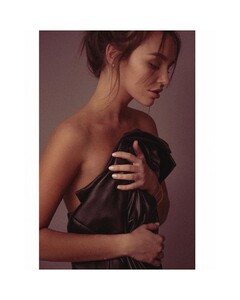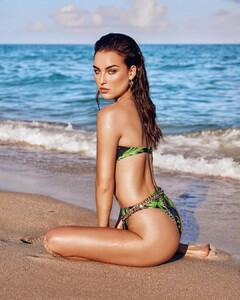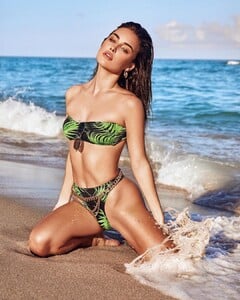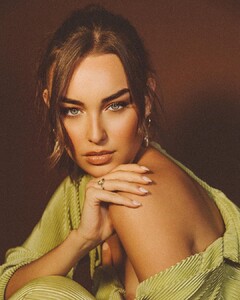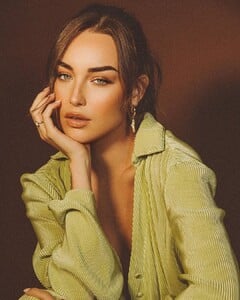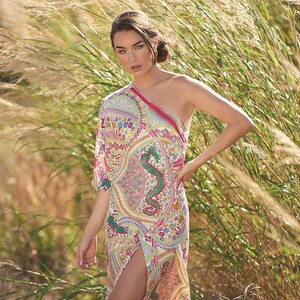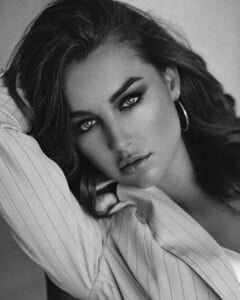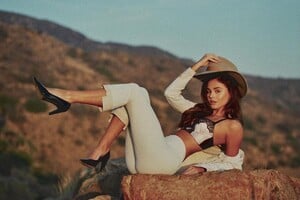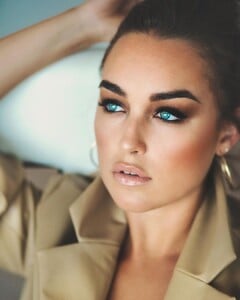Everything posted by bump
- Taylor Bryant
- Taylor Bryant
-
Taylor Bryant
- Taylor Bryant
-
Kateri Dion
-
Taylor Bryant
-
Taylor Bryant
- Taylor Bryant
- Taylor Bryant
-
Kateri Dion
-
Taylor Bryant
-
Kateri Dion
-
Taylor Bryant
-
Taylor Bryant
- Taylor Bryant
-
Taylor Bryant
- Taylor Bryant
- Taylor Bryant
- Taylor Bryant
- Taylor Bryant
- Priscilla Huggins Ortiz
The pictures above your post are older, but the one where she is depicted as Venus is new. I didn't notice it, but I'll have to have a look at her new IG pictures and see. She looks good being a thicker weight, so if she is losing weight I hope she doesn't lose too much. So many models are soooo thin these days !- Priscilla Huggins Ortiz
- Daniella Beckerman
- Taylor Bryant
- Taylor Bryant
- Taylor Bryant
















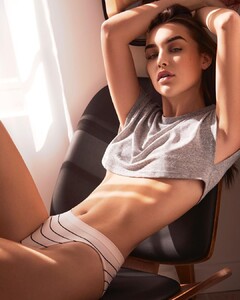




.thumb.jpg.6b9858a26216658ab356681fdcd2f04e.jpg)