
Everything posted by Candyliz
-
Mariana Zaragoza
- Mariana Zaragoza
- Mariana Zaragoza
- Mariana Zaragoza
- Mariana Zaragoza
- Mariana Zaragoza
- Anna Luisa Ewers
- Anna Luisa Ewers
- Meghan Roche
More backstage womenmanagementny_27678885_1909880935720153_3877181455792390495_n.mp4 womenmanagementny_27678083_550752858623935_7819211136947748960_n.mp4- Meghan Roche
- Meghan Roche
- Issa Lish
- Issa Lish
- Anna Luisa Ewers
- Mariana Zaragoza
- Mariana Zaragoza
- Mariana Zaragoza
- Mariana Zaragoza
Vogue Italia February 2018 "Letters" Clara Giaminardi - Photographer Enrica Ponzellini - Fashion Editor/Stylist Armando Cherillo - Hair Stylist Giulia Cigarini - Makeup Artist- Behati Prinsloo
Stories behatiprinsloo_27988637_526489021068131_4033357759080341501_n.mp4 behatiprinsloo_27982380_184227822184948_5358531588477616226_n.mp4- Mariana Zaragoza
- Mariana Zaragoza
- Mariana Zaragoza
Vogue Italia February Issue- Issa Lish
- Issa Lish
- Issa Lish
- Mariana Zaragoza
Account
Navigation
Search
Configure browser push notifications
Chrome (Android)
- Tap the lock icon next to the address bar.
- Tap Permissions → Notifications.
- Adjust your preference.
Chrome (Desktop)
- Click the padlock icon in the address bar.
- Select Site settings.
- Find Notifications and adjust your preference.
Safari (iOS 16.4+)
- Ensure the site is installed via Add to Home Screen.
- Open Settings App → Notifications.
- Find your app name and adjust your preference.
Safari (macOS)
- Go to Safari → Preferences.
- Click the Websites tab.
- Select Notifications in the sidebar.
- Find this website and adjust your preference.
Edge (Android)
- Tap the lock icon next to the address bar.
- Tap Permissions.
- Find Notifications and adjust your preference.
Edge (Desktop)
- Click the padlock icon in the address bar.
- Click Permissions for this site.
- Find Notifications and adjust your preference.
Firefox (Android)
- Go to Settings → Site permissions.
- Tap Notifications.
- Find this site in the list and adjust your preference.
Firefox (Desktop)
- Open Firefox Settings.
- Search for Notifications.
- Find this site in the list and adjust your preference.









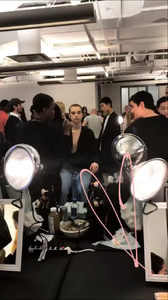


.thumb.jpg.478e9e440a11caecc16f1ddaa8acf4c8.jpg)




















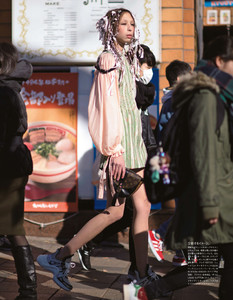





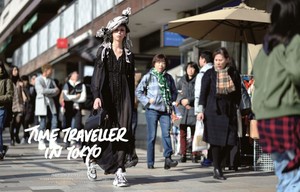


.thumb.jpg.c3fafc856debe0f3e8a533478062171b.jpg)




