
Everything posted by Candyliz
-
Behati Prinsloo
- Behati Prinsloo
- Behati Prinsloo
- Behati Prinsloo
- Behati Prinsloo
thisiswatt_01112018034718.mp4- Behati Prinsloo
VID_38130629_005045_359.mp4- Behati Prinsloo
- Behati Prinsloo
alitamposi_01112018034002.mp4 milo.decruz_01112018034656.mp4- Behati Prinsloo
- Behati Prinsloo
- Behati Prinsloo
- Behati Prinsloo
- Behati Prinsloo
- Behati Prinsloo
- Behati Prinsloo
Great with capital letters 😍- Behati Prinsloo
victoriassecret_31102018093927.mp4- Behati Prinsloo
- Behati Prinsloo
Account
Navigation
Search
Configure browser push notifications
Chrome (Android)
- Tap the lock icon next to the address bar.
- Tap Permissions → Notifications.
- Adjust your preference.
Chrome (Desktop)
- Click the padlock icon in the address bar.
- Select Site settings.
- Find Notifications and adjust your preference.
Safari (iOS 16.4+)
- Ensure the site is installed via Add to Home Screen.
- Open Settings App → Notifications.
- Find your app name and adjust your preference.
Safari (macOS)
- Go to Safari → Preferences.
- Click the Websites tab.
- Select Notifications in the sidebar.
- Find this website and adjust your preference.
Edge (Android)
- Tap the lock icon next to the address bar.
- Tap Permissions.
- Find Notifications and adjust your preference.
Edge (Desktop)
- Click the padlock icon in the address bar.
- Click Permissions for this site.
- Find Notifications and adjust your preference.
Firefox (Android)
- Go to Settings → Site permissions.
- Tap Notifications.
- Find this site in the list and adjust your preference.
Firefox (Desktop)
- Open Firefox Settings.
- Search for Notifications.
- Find this site in the list and adjust your preference.
- Behati Prinsloo


.thumb.jpg.00828bab6a2400e6462719f61c1dc449.jpg)
.thumb.jpg.abdaaab37119a770520a688f7717193f.jpg)
.thumb.jpg.c517d4cb295a3ffd28d2a14b57c26f12.jpg)






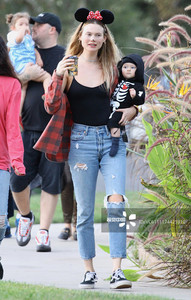






.thumb.jpg.5d23f2db11b0dfacbb20fa4ea4f79f08.jpg)








.thumb.jpg.75c6e9bc2f4226316eea644025605dd9.jpg)



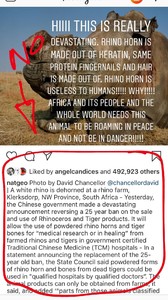
.thumb.jpg.b386a806a55a346d49132307c2d37453.jpg)
.thumb.jpg.0d39bc08203a2dfae31f7d97b69bf4d4.jpg)
.thumb.jpg.bd60b4770574727a1dfb34259c6d8b3e.jpg)
.thumb.jpg.4495fa664d0504aabfbb985d2bc8df14.jpg)
.thumb.jpg.0ed965643ef6f7e5b211747af6a97171.jpg)
.thumb.jpg.3c3124e360dfd5d92df34bef161c2309.jpg)
.thumb.jpg.2a73da9dbd3d2d458f8070739e4d0f09.jpg)
.thumb.jpg.f6e2a0ed008730a878de40cb4046cc31.jpg)
.thumb.jpg.72902c3f9b5ccac64a301a3506fb7baa.jpg)
.thumb.jpg.2f34ebd0b99a29bdce3d22a0f6ab7008.jpg)

.thumb.jpg.8ddb5d4389321daa8921ea6b4b3a9790.jpg)


















