
Everything posted by Candyliz
-
Behati Prinsloo
New video for SKII
-
Behati Prinsloo
Today with Dusty Rose💞 behatiprinsloo_25022019134032.mp4
-
Behati Prinsloo
- Behati Prinsloo
Dia Dipasupil on Instagram_ _Thanks to the Getty I(MP4).mp4- Behati Prinsloo
- Behati Prinsloo
- Behati Prinsloo
- Behati Prinsloo
- Behati Prinsloo
- Behati Prinsloo
I would love to see that jacket off the dress... but yes the hair and makeup are a 10!- Behati Prinsloo
- Behati Prinsloo
- Behati Prinsloo
- Behati Prinsloo
- Behati Prinsloo
- Behati Prinsloo
- Behati Prinsloo
- Behati Prinsloo
- Behati Prinsloo
- Behati Prinsloo
Prep behatiprinsloo_24022019213748.mp4 behatiprinsloo_24022019213819.mp4 behatiprinsloo_24022019213831.mp4 behatiprinsloo_24022019230449.mp4- Behati Prinsloo
Makeup: Carolina Gonzalez Hair: Teddie Cranford Dress: Dolce & Gabbana matty_holloway_25022019072634.mp4- Behati Prinsloo
Her date last night was Matty Holloway because Adam is with M5 in Tokyo behatiprinsloo_24022019233519.mp4- Behati Prinsloo
- Behati Prinsloo
- Behati Prinsloo
Hope it's true that line about Vanity Fair party🙏Account
Navigation
Search
Configure browser push notifications
Chrome (Android)
- Tap the lock icon next to the address bar.
- Tap Permissions → Notifications.
- Adjust your preference.
Chrome (Desktop)
- Click the padlock icon in the address bar.
- Select Site settings.
- Find Notifications and adjust your preference.
Safari (iOS 16.4+)
- Ensure the site is installed via Add to Home Screen.
- Open Settings App → Notifications.
- Find your app name and adjust your preference.
Safari (macOS)
- Go to Safari → Preferences.
- Click the Websites tab.
- Select Notifications in the sidebar.
- Find this website and adjust your preference.
Edge (Android)
- Tap the lock icon next to the address bar.
- Tap Permissions.
- Find Notifications and adjust your preference.
Edge (Desktop)
- Click the padlock icon in the address bar.
- Click Permissions for this site.
- Find Notifications and adjust your preference.
Firefox (Android)
- Go to Settings → Site permissions.
- Tap Notifications.
- Find this site in the list and adjust your preference.
Firefox (Desktop)
- Open Firefox Settings.
- Search for Notifications.
- Find this site in the list and adjust your preference.
- Behati Prinsloo

.thumb.jpg.9f11a10a941a89b2e5dbc3598c578821.jpg)



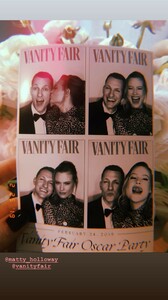
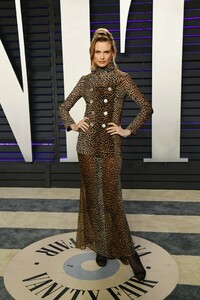



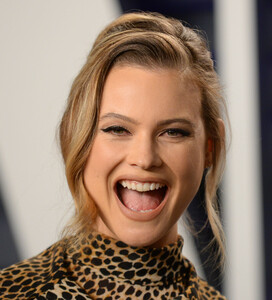



.thumb.jpg.807c8db2ee1592745bd2f034ee437b8b.jpg)
.thumb.jpg.576084982de9036e10dbe16174df1fc5.jpg)
.thumb.jpg.7a3496288196a6927df9938f4abeef8d.jpg)
.thumb.jpg.e9a3cdad36cc9d893fac54744f2666c9.jpg)
.thumb.jpg.3ebc20282015a41a4bc8fb236d561479.jpg)
.thumb.jpg.8e9d9fb907c81d37e5c8755c91e81c30.jpg)
.thumb.jpg.cd430fcafdcccf642852c01ed93a921f.jpg)
.thumb.jpg.43495f2a7e533a0aceb648b2400816cb.jpg)




.thumb.jpg.497478c70dafdb70bd64a8ace6b83004.jpg)