
Everything posted by Candyliz
- Behati Prinsloo
-
Behati Prinsloo
- Behati Prinsloo
- Behati Prinsloo
Adam Levine and Behati Prinsloo Beat the Heat With a Pool Day After His 40th Birthday https://www.popsugar.com/celebrity/Adam-Levine-Behati-Prinsloo-Mexico-April-2019-45985773- Behati Prinsloo
- Behati Prinsloo
- Behati Prinsloo
- Behati Prinsloo
- Behati Prinsloo
- Behati Prinsloo
- Behati Prinsloo
- Behati Prinsloo
- Behati Prinsloo
- Behati Prinsloo
- Behati Prinsloo
- Behati Prinsloo
- Behati Prinsloo
- Behati Prinsloo
- Behati Prinsloo
- Behati Prinsloo
- Behati Prinsloo
Account
Navigation
Search
Configure browser push notifications
Chrome (Android)
- Tap the lock icon next to the address bar.
- Tap Permissions → Notifications.
- Adjust your preference.
Chrome (Desktop)
- Click the padlock icon in the address bar.
- Select Site settings.
- Find Notifications and adjust your preference.
Safari (iOS 16.4+)
- Ensure the site is installed via Add to Home Screen.
- Open Settings App → Notifications.
- Find your app name and adjust your preference.
Safari (macOS)
- Go to Safari → Preferences.
- Click the Websites tab.
- Select Notifications in the sidebar.
- Find this website and adjust your preference.
Edge (Android)
- Tap the lock icon next to the address bar.
- Tap Permissions.
- Find Notifications and adjust your preference.
Edge (Desktop)
- Click the padlock icon in the address bar.
- Click Permissions for this site.
- Find Notifications and adjust your preference.
Firefox (Android)
- Go to Settings → Site permissions.
- Tap Notifications.
- Find this site in the list and adjust your preference.
Firefox (Desktop)
- Open Firefox Settings.
- Search for Notifications.
- Find this site in the list and adjust your preference.
- Behati Prinsloo

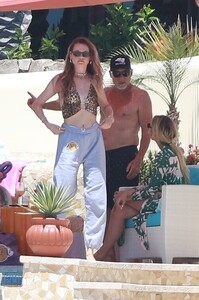



.thumb.jpg.c2e49f76725578fcf0a03c19634fd11c.jpg)
.thumb.jpg.47ba9dbd773dfaf94e304b69160c2377.jpg)

.thumb.jpg.16d3e8d77e206ec9546393cb109d25aa.jpg)
.thumb.jpg.1e3ed92bd29f20041af389c8d68d5dd5.jpg)
.thumb.jpg.d592fd75c247da0313bd032b0fa75ddb.jpg)
.thumb.jpg.c2848fd6ba86e269cef90c836b483f90.jpg)
.thumb.jpg.83237146e014795e3cd649a789307d89.jpg)
.thumb.jpg.d4377038a66c8d9230d878e81827d78a.jpg)


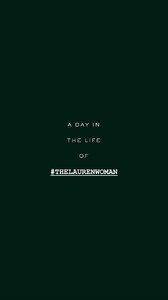

.thumb.jpg.e89e48b8f75a949c7045aa2ac393fcd1.jpg)

_1.thumb.jpg.61db258b5e2f112bc89ae98f4e03adcf.jpg)
.thumb.jpg.c8141ffa0b5ce511218f1f041623693c.jpg)
.thumb.jpg.2e1ec1be6ee2add986e9ee4e82969a05.jpg)
.thumb.jpg.6c1b74781c6122dcb80cb59a35bf149e.jpg)
.thumb.jpg.b6fbb3fe493130cbabe4c209538731f4.jpg)
.thumb.jpg.c9bdd4edc2b026a63100c79b1b350c40.jpg)
_1.thumb.jpg.887eb849c5ff628ae07795dcdac47b4d.jpg)

.thumb.jpg.8948c5385dd1e93f1d585d1a9d4a53d7.jpg)
.thumb.jpg.3f244ab684ad044a268180e36ed92440.jpg)
.thumb.jpg.6024038cdf1b52bfaba74465538e3e1c.jpg)

.thumb.jpg.cf8cb63e9cb78c3aef5e08e0aabc7c7d.jpg)