
Everything posted by Candyliz
-
Behati Prinsloo
- Behati Prinsloo
7 For All Mankind SS19 Campaign Launch Party, Los Angeles She was joined by Rosie HW, Stella Maxwell, Heather Marks, Shannan Click and Matty Holloway.- Behati Prinsloo
- Behati Prinsloo
- Behati Prinsloo
- Behati Prinsloo
cmickelson_07032019220527.mp4 cmickelson_07032019220537.mp4- Behati Prinsloo
https://www.dailymail.co.uk/tvshowbiz/article-6787409/Rosie-Huntington-Whiteley-nails-sophisticated-chic-tailored-jacket-leather-leggings.html- Behati Prinsloo
- Behati Prinsloo
Look 7forallmankind_07032019203731.mp4- Behati Prinsloo
- Behati Prinsloo
😘 my pleasure- Behati Prinsloo
https://us.sk-ii.com/swipeaway/?utm_source=influencer&utm_medium=social&utm_campaign=swipeaway&utm_content=behati behatiprinsloo_06032019144738.mp4- Behati Prinsloo
- Behati Prinsloo
- Behati Prinsloo
- Behati Prinsloo
- Behati Prinsloo
- Behati Prinsloo
- Behati Prinsloo
https://us.sk-ii.com/swipeaway/?utm_source=influencer&utm_medium=social&utm_campaign=swipeaway&utm_content=behati behatiprinsloo_28022019132422.mp4- Behati Prinsloo
- Behati Prinsloo
- Behati Prinsloo
https://www.gettyimages.com/detail/video/behati-prinsloo-at-2019-vanity-fair-oscar-party-hosted-by-news-footage/1131960226- Behati Prinsloo
- Behati Prinsloo
Out with Dusty Rose yesterday in Beverly Hills https://www.dailymail.co.uk/tvshowbiz/article-6744705/Behati-Prinsloo-gets-mom-life-Dusty-Rose-Vanity-Fair-Oscars-party.html- Behati Prinsloo
- Behati Prinsloo
Account
Navigation
Search
Configure browser push notifications
Chrome (Android)
- Tap the lock icon next to the address bar.
- Tap Permissions → Notifications.
- Adjust your preference.
Chrome (Desktop)
- Click the padlock icon in the address bar.
- Select Site settings.
- Find Notifications and adjust your preference.
Safari (iOS 16.4+)
- Ensure the site is installed via Add to Home Screen.
- Open Settings App → Notifications.
- Find your app name and adjust your preference.
Safari (macOS)
- Go to Safari → Preferences.
- Click the Websites tab.
- Select Notifications in the sidebar.
- Find this website and adjust your preference.
Edge (Android)
- Tap the lock icon next to the address bar.
- Tap Permissions.
- Find Notifications and adjust your preference.
Edge (Desktop)
- Click the padlock icon in the address bar.
- Click Permissions for this site.
- Find Notifications and adjust your preference.
Firefox (Android)
- Go to Settings → Site permissions.
- Tap Notifications.
- Find this site in the list and adjust your preference.
Firefox (Desktop)
- Open Firefox Settings.
- Search for Notifications.
- Find this site in the list and adjust your preference.























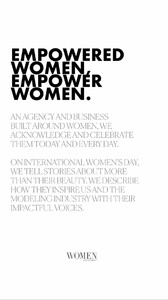













.thumb.jpg.badfd32b78612b09a7084fbe67728ebc.jpg)





















.thumb.jpg.1a182d39ed15bc0b9d91a320a5d19d8a.jpg)














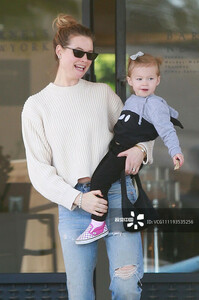







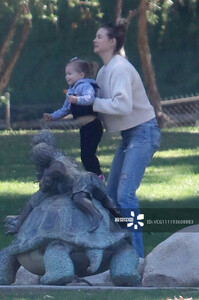










.thumb.jpg.4ed0c4e8821dfeb480aa49e7b17f7803.jpg)