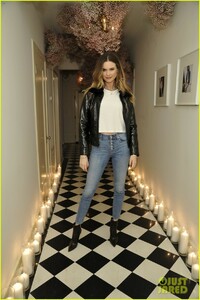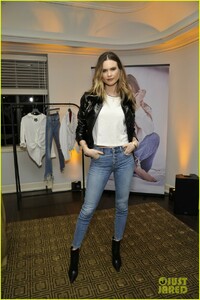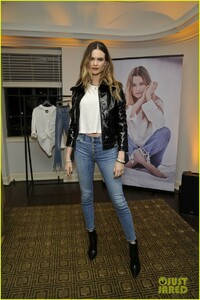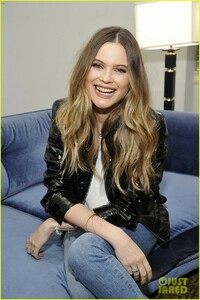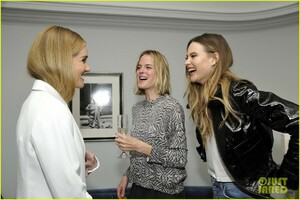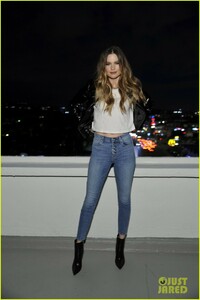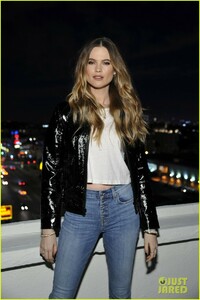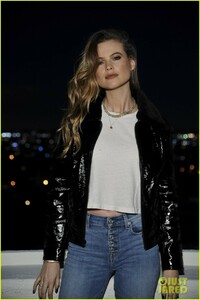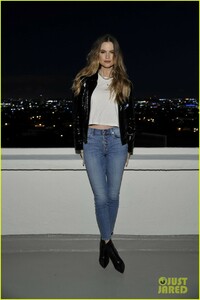Everything posted by Candyliz
-
Behati Prinsloo
- Behati Prinsloo
- Behati Prinsloo
Taylor Hill about Bee💕: While Taylor had a lot to share about why she loves being an Angel and how she maintains her figure, she noted that she could not have done it without the support of her fellow VS Angels, specifically Behati Prinsloo, 30. “I really look up to Behati. She has always been a role model to me. Her energy is amazing and she’s a very genuine, funny person. I remember when she first took me under her wing and ever since I’ve thought of her like a big sister,” Taylor gushed about her fellow Angel. https://hollywoodlife.com/2019/03/19/victoria-secret-angel-taylor-hill-model-fitness-arm-workout/- Behati Prinsloo
nasimpedrad_18032019164826.mp4- Behati Prinsloo
More from Cabo😍 kortni1_18032019191151.mp4 kortni1_18032019191201.mp4- Behati Prinsloo
“He is an incredible dad and is very hands-on,” Prinsloo, 30, told PEOPLE earlier this month at 7 for All Mankind’s spring/summer 2019 launch party in L.A. “He’s so dedicated and excited. It’s amazing to see him really taking the role and loving it, especially with two girls.” “I definitely think the older he gets, the more he’s been taking care of himself, working out and doing yoga. He’s so aware. He also doesn’t drink much and is very much a workaholic,” said Prinsloo. “He works out, then he’s with family. He really is aging backwards and getting sexier with time!” https://people.com/music/adam-levine-turns-40-sexier-with-time/- Behati Prinsloo
- Behati Prinsloo
- Behati Prinsloo
- Behati Prinsloo
Behatin in Cabo for Adam's birthday celebration leiclick_17032019084957.mp4- Behati Prinsloo
- Behati Prinsloo
- Behati Prinsloo
- Behati Prinsloo
- Behati Prinsloo
- Behati Prinsloo
_lorennaadine__11032019145449.mp4- Behati Prinsloo
- Behati Prinsloo
- Behati Prinsloo
Behati Prinsloo steps out with new pink hair as she enjoys a day of high-end shopping with daughter Dusty https://www.dailymail.co.uk/tvshowbiz/article-6794079/Behati-Prinsloo-steps-new-pink-hair-day-high-end-shopping-daughter-Dusty.html- Behati Prinsloo
- Behati Prinsloo
Account
Navigation
Search
Configure browser push notifications
Chrome (Android)
- Tap the lock icon next to the address bar.
- Tap Permissions → Notifications.
- Adjust your preference.
Chrome (Desktop)
- Click the padlock icon in the address bar.
- Select Site settings.
- Find Notifications and adjust your preference.
Safari (iOS 16.4+)
- Ensure the site is installed via Add to Home Screen.
- Open Settings App → Notifications.
- Find your app name and adjust your preference.
Safari (macOS)
- Go to Safari → Preferences.
- Click the Websites tab.
- Select Notifications in the sidebar.
- Find this website and adjust your preference.
Edge (Android)
- Tap the lock icon next to the address bar.
- Tap Permissions.
- Find Notifications and adjust your preference.
Edge (Desktop)
- Click the padlock icon in the address bar.
- Click Permissions for this site.
- Find Notifications and adjust your preference.
Firefox (Android)
- Go to Settings → Site permissions.
- Tap Notifications.
- Find this site in the list and adjust your preference.
Firefox (Desktop)
- Open Firefox Settings.
- Search for Notifications.
- Find this site in the list and adjust your preference.
- Behati Prinsloo

.thumb.jpg.875a7edfed9603f31c1684c8d73ca7c4.jpg)
.thumb.jpg.71931ec60c15b773b0f5b319c97fbb69.jpg)


.thumb.jpg.7c677f9b647f9a941d1fd0b657b4fdb7.jpg)
.thumb.jpg.22bc65269fedc61e857b512d535299f5.jpg)

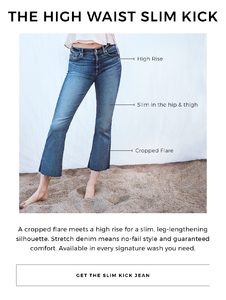















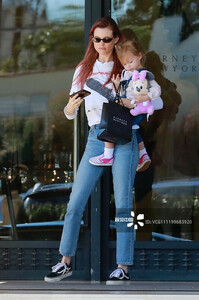


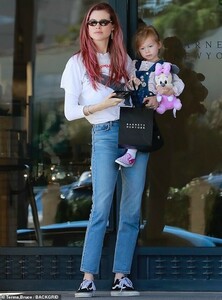

.thumb.jpg.5dba81162cfcfaeb04692c7de02a405e.jpg)