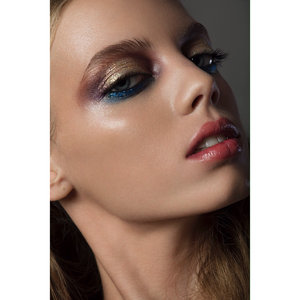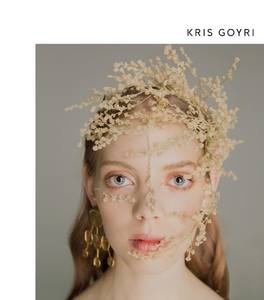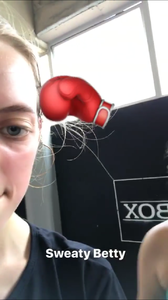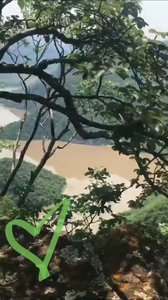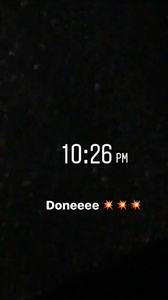Everything posted by Candyliz
-
Behati Prinsloo
-
Mariana Zaragoza
-
Mariana Zaragoza
-
Mariana Zaragoza
-
Mariana Zaragoza
- Mariana Zaragoza
Stories mariana_zaragoza_19412389_1320814991364882_3521226906106068992_n.mp4 mariana_zaragoza_20429056_120781041883695_7828382438823821312_n.mp4 mariana_zaragoza_14337874_113631719287976_102848914662621184_n.mp4 mariana_zaragoza_18980984_1942803919276490_6842037963732287488_n.mp4 mariana_zaragoza_15146534_830372813794929_1961758486048014336_n.mp4 mariana_zaragoza_16469786_854690884681044_329661310021140480_n.mp4- Mariana Zaragoza
- Behati Prinsloo
Omg yes!!!! sorry.- Behati Prinsloo
Another one from Bee's birthday party- Behati Prinsloo
More behatiprinsloo_15265974_646314342239775_6547315478224699392_n.mp4 behatiprinsloo_19406760_1928376117444096_7343555337766567936_n.mp4- Behati Prinsloo
- Behati Prinsloo
Stories behatiprinsloo_19153024_975585879249096_1487854547681411072_n.mp4 behatiprinsloo_15258240_1885516065103080_2892839518157668352_n.mp4- Behati Prinsloo
That picture reminds me the old Bee and she looks so good !- Behati Prinsloo
- Behati Prinsloo
- Behati Prinsloo
- Mariana Zaragoza
Stories mariana_zaragoza_14447514_861457197342634_596615702383689728_n.mp4 mariana_zaragoza_15356251_254859885010549_8830682670175354880_n.mp4- Behati Prinsloo
- Behati Prinsloo
- Mariana Zaragoza
Mariana is on set again Stories mariana_zaragoza_18448346_735990986580533_5013620538434650112_n.mp4 mariana_zaragoza_15232042_1130457127085217_7165291710828773376_n.mp4- Mariana Zaragoza
- Mariana Zaragoza
- Mariana Zaragoza
- Mariana Zaragoza
- Mariana Zaragoza
Account
Navigation
Search
Configure browser push notifications
Chrome (Android)
- Tap the lock icon next to the address bar.
- Tap Permissions → Notifications.
- Adjust your preference.
Chrome (Desktop)
- Click the padlock icon in the address bar.
- Select Site settings.
- Find Notifications and adjust your preference.
Safari (iOS 16.4+)
- Ensure the site is installed via Add to Home Screen.
- Open Settings App → Notifications.
- Find your app name and adjust your preference.
Safari (macOS)
- Go to Safari → Preferences.
- Click the Websites tab.
- Select Notifications in the sidebar.
- Find this website and adjust your preference.
Edge (Android)
- Tap the lock icon next to the address bar.
- Tap Permissions.
- Find Notifications and adjust your preference.
Edge (Desktop)
- Click the padlock icon in the address bar.
- Click Permissions for this site.
- Find Notifications and adjust your preference.
Firefox (Android)
- Go to Settings → Site permissions.
- Tap Notifications.
- Find this site in the list and adjust your preference.
Firefox (Desktop)
- Open Firefox Settings.
- Search for Notifications.
- Find this site in the list and adjust your preference.